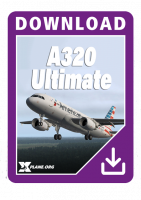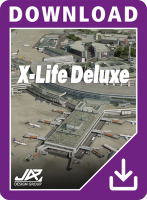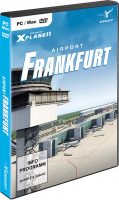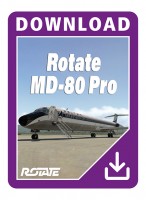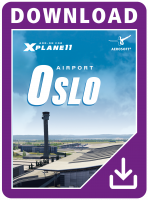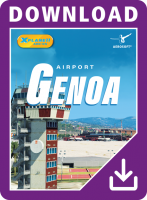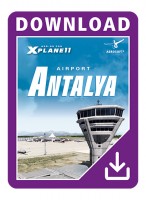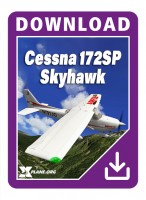Preis inkl. 19% MwSt.
Als Sofortdownload verfügbar
- Artikel-Nr.: AS14247
- Hersteller/Publisher: X-Plane.org
- Entwickler: FlightFactor & StepToSky
- Sprache: English
- Aktuelle Version: 2.6.12
Die Boeing 757 V2 Professional Extended ist der Nachfolger von der Boeing 757 V2 Professional und beinhaltet drei Varianten der 757:
- 757-200 Passenger
- 757-200SF Cargo
- 757-300
- Jedes Flugzueug ist mit zwei verschiedenen Triebwerkkonfigurationen (P&W and RR) ausgestattet
HINWEIS: Besitzer der Boeing 757 V2 Professional Version können diese Version zum Upgarde-Preis erhalten, weitere Informationen finden Sie unter dem Reiter Upgrade-Service.
Details:
- Offiziell lizenziert von Boeing © Corporation
- Genaue Abmessungen basierend auf den von Boeing © zur Verfügung gestellten Zeichnungen
- Unterstützung für X-Plane 11 und 12
- Geeignet für Anfänger - Tutorial-Modi und Auto-Prozeduren
- Großartig für fortgeschrittene Benutzer - Komplexe Systeme werden simuliert
- Rolls-Royce und Pratt & Whitney Triebwerkstypen enthalten
- VR kompatibel
Hochdetailliertes Flugmodell:
- Präzises Flugmodell, das der realen Leistung so nahe wie möglich kommt
- Getestet von echten Piloten
- Dynamischer und anpassbarer Schwerpunkt, abhängig von der tatsächlichen Platzierung von Fracht, Passagieren und verbranntem Treibstoff im Flug
Voll funktionsfähiges professionelles FMS und EFIS System:
- Eigener Flight Management Computer, Integration mit anderen Flugzeug-Systemen
- Terminal-Verfahren aus aktualisierbarer Datenbank
- Zwei unabhängige analoge Instrumentensets für Pilot und Copilot
- Zwei unabhängige EFIS (EADI/EHSI Konfiguration) für Pilot und Copilot
- Dual-FMS mit zwei unabhängig funktionierenden CDUs
- Instrumenten-Komparatoren
- Zwei Air-Data-Computer mit eigenen Ausfallmodi und Quellenumschaltung
- Zwei unabhängig funktionierende Nav- und 1 ILS-Empfänger
- Realistische Aktualisierung von Trägheit, Funk und GPS-Position; Sie können die jeweiligen Ungenauigkeiten dieser Systeme ablesen
- Triple-Kanal-Autopilot mit realistischen Abhängigkeiten
- Laden Sie Routen aus dem Professional Flight Planner X (oder anderen kompatiblen Programmen) direkt in das FMC
- FMC kann auf externen Touchscreens/Tablets genutzt werden; optimiert für das Retina-iPad
Kundenspezifisches Cockpit Interaction System:
- Einstellbare Modi für die Cockpit-Interaktion
- Verschiedene Cockpit Interaktionsmodi, mit Unterstützung für Mausrad und rechte Taste
- In-Cockpit Tooltips aus dem Handbuch - Sie klicken auf die Schaltfläche und sehen Teile des Handbuchs auf dem Bildschirm
- In-Cockpit Datarefs für den Cockpitbau
Optionen:
- Sehr flexible Architektur: Sie wählen das Set-up
- Verschiedene Optionen für viele Avionik-Instrumente, einschließlich zwei FMC-Varianten
- Eigene Zusammenstellung der EICAS-, EADI und EHSI-Displays
- Meisten Optionen befinden sich auch in der realen 757-Flotte
- Viele zusätzliche Optionen für Sounds, Cockpit-Interaktion, Effekte usw.
Interaktive Checklisten, Verfahren & Auto-Helper (Exclusive feature):
- Komplett elektronische interaktive Checkliste mit automatischer Vorgangserkennung
- Automatikmodus 'Helper',der alle Aktionen für Sie ausführt; Sie müssen nur die Elemente überprüfen
- Tutorial, das dem Nutzer zeigt, was er, wann machen muss
- Option für visuelle Hilfe (was und wann in Verfahren zu tun ist)
Eigene System- und Ausfall-Modelle:
- Detaillierte, tiefgehende Simulation beinahe aller Systeme des echten Flugzeugs
- Eigenes Luft- und Drucksystem
- Elektrisches System, mit allen AC- und DC-Bussen
- Hydrauliksystem, das bei korrekter Verwendung wenig und bei inkorrekter viel Flüssigkeit benötigt
- Eigenes mehrstufiges Ausfallsystem – über 200 Ausfälle mehr als in X-Plane
- Möglichkeit, Ausfälle zu beheben, indem man angemessenes Verfahren befolgt
- Beständiges Ausfall- und Wartungssystem: Flugzeugverschleiß und Fehlanwendung bleiben bei den nächsten Flügen bestehen
Warnsysteme und Radar (Exclusive feature):
- Voll funktionsfähiges GPWS mit allen Modi, die das echte Flugzeug besitzt
- Voll funktionsfähiges Terrain-Radar mit eigener Datenbank, ein Look-Ahead-Warnsystem und zahlreiche weitere Features
- Original-Wetterradar, einschließlich Tilt- und Gain-Funktion, Ground Clutter, Turbulence Detection und Windshear Prediction
3D-Modellierung:
- Exakte Abmessungen, basierend auf offiziellen Zeichnungen von Boeing
- Sehr detailliertes Außenmodell mit hochaufgelösten Texturen
- Hochaufgelöstes 3D-Cockpit, in dem jeder Schalter funktioniert
- Hochdetaillierte Regensimulation
- Sehr detaillierte Passagierraum-Grafiken, einschließlich Bordküche
- Weitere grafische Features: funktionsfähige Sauerstoffmasken im Cockpit und Kabine, dynamische Fensterjalousien, die auf Sonnenlicht reagieren; usw.
- Neues und verbessertes Wingflex
Special Effects (Exclusive feature):
- Dynamische Reflexionen auf allen Glasobjekten
- Glow-Effekte
- Reflektierende Metall- und Kunststoffobjekte im Cockpit
- Glänzende Außenfläche
- XP-Wetterverbesserungen, wie eigene Windshear
Erweiterte Sounds (Exclusive feature):
- Pro-Soundpacks von BSS für beide Triebwerke
- Mehrere hundert eigene Sounds
- Eigene Sounds im Cockpit
- Schalter mit individuellen Sounds
- Zahlreiche individuelle Systemsounds (innen wie außen)
- Flughafenumgebungsgeräusche
- Kabinengeräusche
- 3D-Stereo-Soundsystem für Motoren
- Ansagen in der Kabine während des Fluges
- Interaktive Kommunikation mit der Crew (Melden von Fehlkonfigurationen und Problemen der Passagiere)
On Screen Menüs (Exclusive feature):
- Ein Tablet-ähnliches Menü, das sich vom Cockpit aus öffnet
- Eigene Menüs zum Ein-/Ausladen von Fracht, Treibstoff und Passagieren, anpassen des CG, Pushback beantragen und Wartungsarbeiten durchführen
- Passen Sie das Flugzeug in Bezug auf Winglets, Stärke der Reflexion und Stärke des Wingflex an. Speichern Sie weitere Optionen oder setzen Sie sie als Standard
- Bodenequipment und Türsteuerung
- Menü zur Ausfallüberwachung
Weitere Objekte:
- Funktionierendes Pushback-Fahrzeug (mit Joystick steuerbar)
- Passagierbus und –treppen und optionale Gate-Konfiguration
- Tanklaster, Enteisungsfahrzeug, GPU, Bodenstart-Einheiten sichtbar und voll funktionsfähig mit den Flugzeug-Systemen
- Weiteres Bodenequipment
- 7 Bemalungen standardmäßig enthalten: Air France, American, Boeing House, Jet2.com, Lufthansa, Thomson, VA X-Airways
- X-Plane 12 / X-Plane 11.50+
- Windows 10+, macOS 10.15+ (Intel oder Apple Silicon) oder Linux 14.04 LTS (64 bit)
- RAM: 8 GB (16 GB+ RAM empfohlen)
- VRAM: 3 GB (6 GB+ VRAM empfohlen)
- Speicherplatz: 4 GB
Wenn Sie die "Boeing 757 V2 Professional" bei Aerosoft im alten Shop erworben haben, erhalten Sie beim Kauf der neuen Version 76% Rabatt. Geben Sie dazu bitte im Warenkorb die Bestellnummer der Vorgängerversion wie in dem folgenden Musterbeispiel beschrieben an:
AS14247-XXXXXX (alter Shop)
Beispiel:
Ihre Bestellnummer lautet: 123456
Gültiger Upgrade-Code: AS14247-123456
Wenn Sie die "Boeing 757 V2 Professional" bei Aerosoft im neuen Shop erworben haben, brauchen Sie nur die Professional Extended Version in Ihren Warenkorb legen und der Rabatt wird automatisch abgezogen (dabei müssen Sie angemeldet sein).
Bei Rückfragen stehen wir Ihnen gerne zur Verfügung.
*Preisangabe ggf. aufgrund der landesspezifischen MwSt. des EU-Herkunftlandes abweichend.
Version 2.6.12:
- Added an ability to enable/disable LuaJIT from the tablet
- Added BUS ISOLATED eicas messages
- Fixed RAT door LIT texture issue
- Fixed cockpit windows de-ice feature (xp12)
- Fixed possible unexpected ILS freq/crs changing without your input
- Fixed CG calculation in the tablet (xp12)
- Fixed the RAT beacon color
- Fixed the stab in 200, RF and C-32
- Small fixes for de-ice systems
- Small fixes for brake press indication
- Got rid of libGLU dependency in FF_Effects plugin
- Retuned fuel flow
Version 2.6.11:
- Fixed low engines performance XP12
- Fixed TGDS loading on Linux (undefined symbol: _ZTINSt3__18ios_baseE)
Version 2.6.10:
- Added Apple Silicon native support
- Signed binaries for Mac OS
- Fixed default view and fuel issue in -300
- Fixed slow flight controls XP12
- Fixed possible eng shutdown on the ground during heavy rain with AUTO Ignition (anyway, the forced CONT ignition may be recommended as in real life)
- Fixed ils parking XP12
- Retuned engines XP12
- Got rid of libGLU dependency
- Some lightning tuning XP12
Version 2.6.9:
- Improved spoilers drag (XP12)
- Improved flaps drag (XP12)
Version 2.6.8:
- Fixed no terrain from cabin windows
- Fixed fuel flow (xp12)
- Improved ils autotuning logic in terms of retuning after changing appr, and inhibition when was manual tuned
- Improved ap/fmc behaviour in terms of thrust reduction to clb thrust logic
- Improved outside cockpit look at night
Version 2.6.7:
- Fixed FF house livery in terms of engines and windshields look (XP12)
- Fixed gears floating/underground for 757-RF (XP12)
- Fixed landing alt display brt (XP12)
- Removed xp12 rain from cabin windows, may help with low fps on some configurations (XP12)
- Retuned a little windshields look (XP12)
- A little bit decreased tire friction coeff in some models (XP12)
Version 2.6.6:
- Now it is compatible with X-Plane 12! Use separate *_xp12.acf files for X-Plane 12
- Added thumbnails for xp12 for livery packages, redownload them from the store
- Added glow/glare effects for FPDS display units and tune effects for other avionics variants
- Added a few optimizations related to displays drawing
- Added a little optimization related to graphics memory usage
- Added transition level input to descent page
- Fixed possible weird fuel calculation if you refuel airplane with engines running via in-sim menu
- Fixed possible traffic flickering on nd, at least in several conditions
- Fixed some interaction inconveniences in the tablet gui elements
- Fixed some tooltips not appearing in the tablet
- Fixed possible unexpected MOD header for inactive route
- Fixed some bugs in route activation logic, before, it can get it messed up when cancel activation of another route
- Fixed the issue when you cannot do direct-to via first line when an holding pattern is the active leg
- Fixed possible wrong TOD time displaying
- Fixed an issue when takeoff rwy is reset on rte page after inserting SID/RWY from departure page
- Fixed when clb and des restriction and transition speeds were shared in between
- More correct map data sorting and cutting with map range
- Fixed blank charts with aircraft pos displaying enabled when aircraft is out of chart boundaries
- Fixed possible incorrect registering of right mouse click events under some conditions
- Fixed anti-aliasing slider appearance in effects configuration page for differents plane variants
- Fixed possible crash on startup related to specific audio capture devices configuration
- Fixed possible case when positions of 2D windows are not correctly restored after plane startup
- Fixed inverted RB color channels in Charts
- Fixed taxi lights fix
- Fixed ckpt flood light color
- Fixed beacon position (300)
- Fixed the situation when you cannot go out of direct-to sub mode on legs page
- Fixed possible wrong APU OIL Temp indication
- Fixed possible negative wind indication
- Fixed possible going to manual nav1 during fmc autotuning
- Fixed some visual bugs in the cockpit
- Fixed the ALTN lights on some FPDS buttons
- Fixed engine start sound looping on outside view bug
- Fixed possible CTD or other weird behaviour when you have a hold in non active or MOD rte
- Fixed issue when fmc pretunes ils freq even for non ils/loc approaches
- Fixed the stby altitude readout
- Fixed an issue with the clicksystem, mouse protection mode click up mouse let-go
- Made some blind attempt to fix the issue with possible unexpected alt_hold mode after takeoff
- Changed apu lamp behaviour
- Tuned min and min maneuver speeds
- Improved usability of navigraph charts function:
- Made not scaled with the chart the airplane symbol
- Added highlighting of current chart in the list and current of pinned tabs
- As a temporary solution for long-haul pilots, to help them:
- Added cruise wind input prompt to the PERF INIT page which will be taken into account for all legs in the cruise segment
BETA 2.6.4:
- Added rain effect to interior windows (XP12)
- Added glow lights to cockpit lamps (XP12)
- Fixed possible CTD or other weird behaviour when you have a hold in non active or MOD rte
- Fixed issue when fmc pretunes ils freq even for non ils/loc approaches
- Fixed LIT issues with outer glass (XP12)
- Retuned the lighting ext and interior (XP12)
- Retuned the reflections (XP12)
- Retuned some displays/panels/lamps brt things in the cockpit (XP12)
- Retuned wingflex (XP12)
- Made some blind attempt to fix the issue with possible unexpected alt_hold mode after takeoff
BETA 2.6.3:
- Note: please ignore possible sim warning about the deprecated dataref (cgz_ref_to_default)
- Fixed avionics issue for xp12 beta 8
- Fixed cockpit floor issue in 757RF (XP12)
- Fixed some lamps in cockpit that were broken (XP12)
- Fixed wingflex (XP12)
- Fixed standby altimeter (XP12)
- Fixed some visual bugs in the cockpit
- Fixed captains chair (XP12)
- Fixed landing and taxi lamps (XP12)
- Fixed door lighting at night (XP12)
- Fixed the ALTN lights on some FPDS buttons
- Fixed engine start sound looping on outside view bug
- Fixed 757 RF empty weight (XP12)
- Changed apu lamp behaviour
BETA 2.6.2:
- Added glow effect to the FPDS displays (XP12)
- Fixed camera position for 753 (XP12)
- Fixed 3d reflections in displays (XP12)
- Fixed various issues with lamps (XP12)
- Fixed hovering gear (XP12)
- Fixed possible steering issue (XP12)
- Improved AT SPD mode behaviour (XP12)
- Updated billboard effect for external lights (XP12)
BETA 2.6.1:
- Fixed some 3d issues, holes and etc in XP12
- Fixed particles issues in XP12
- Fixed some external lights issues in XP12
- Fixed possible cabin pressurization issue in XP12
- Fixed landing light animation issue in XP12
BETA 2.6.0:
- Now it is compatible with X-Plane 12! Use separate *_xp12.acf files for X-Plane 12
- Added thumbnails for xp12 for livery packages, redownload them from the store
- Added glow/glare effects for FPDS display units and tune effects for other avionics variants
- Added a few optimizations related to displays drawing
- Added a little optimization related to graphics memory usage
- Added transition level input to descent page
- Fixed possible weird fuel calculation if you refuel airplane with engines running via in-sim menu
- Fixed possible traffic flickering on nd, at least in several conditions
- Fixed some interaction inconveniences in the tablet gui elements
- Fixed some tooltips not appearing in the tablet
- Fixed possible unexpected MOD header for inactive route
- Fixed some bugs in route activation logic, before, it can get it messed up when cancel activation of another route
- Fixed the issue when you cannot do direct-to via first line when an holding pattern is the active leg
- Fixed possible wrong TOD time displaying
- Fixed an issue when takeoff rwy is reset on rte page after inserting SID/RWY from departure page
- Fixed when clb and des restriction and transition speeds were shared in between
- More correct map data sorting and cutting with map range
- Fixed blank charts with aircraft pos displaying enabled when aircraft is out of chart boundaries
- Fixed possible incorrect registering of right mouse click events under some conditions
- Fixed anti-aliasing slider appearance in effects configuration page for differents plane variants
- Fixed possible crash on startup related to specific audio capture devices configuration
- Fixed possible case when positions of 2D windows are not correctly restored after plane startup
- Fixed inverted RB color channels in Charts
- Fixed taxi lights fix
- Fixed ckpt flood light color
- Fixed beacon position (300)
- Fixed the situation when you cannot go out of direct-to sub mode on legs page
- Fixed possible wrong APU OIL Temp indication
- Fixed possible negative wind indication
- Fixed possible going to manual nav1 during fmc autotuning
- Tuned min and min maneuver speeds
- Improved usability of navigraph charts function:
- Made not scaled with the chart the airplane symbol
- Added highlighting of current chart in the list and current of pinned tabs
- As a temporary solution for long-haul pilots, to help them:
- Added cruise wind input prompt to the PERF INIT page which will be taken into account for all legs in the cruise segment



.jpg)
.jpg)
.jpg)
.jpg)
.jpg)
.jpg)
.jpg)