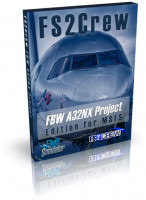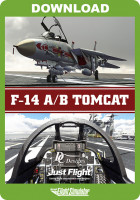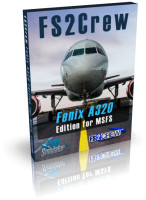SoFly - Aircraft Lighting Pro
Embark on a journey into the future of virtual aviation with the definitive aircraft lighting solution for Microsoft Flight Simulator – Aircraft Lighting Pro. Aircraft Lighting Pro elevates the visual aesthetics for all default aircraft in Microsoft Flight Simulator. Say farewell to static, lifeless lighting and welcome a world of dynamic realism.
The custom textures and effects redefine visual brilliance. Whether it's the dynamic glow of taxi lights or the captivating takeoff lights, every detail has been diligently crafted for an impact that goes beyond the ordinary.
Every aspect from pulsating strobe lights to precisely guided navigation lights have been meticulously designed to mirror the real-world aviation experience. This is the most realistic and immersive lighting set available today for Microsoft Flight Simulator.
Illuminate your world effortlessly with a single, convenient download. Installing all lights is a breeze, and within moments, your virtual skies will transform into a radiant spectacle. Visually enhance your simulator without compromising performance.
Aircraft Lighting Pro doesn't just enhance lights; it elevates your entire flight, making every takeoff, landing, and taxiing moment an unforgettable visual spectacle.
Features:
- Immersive lighting sets that enhances realism
- Custom texture and effect sets redefining aircraft lighting
- Impacts all default Microsoft Flight Simulator aircraft
- Changes navigation, beacon, strobe, taxi and take-off/landing lights
- Single package installation for convenience
- Super performance friendly
- Free updates planned to include more aircraft
- Microsoft Flight Simulator (Version 2020)
- OS: Windows 10 / 11
- Processor: Intel i5-4460 | AMD Ryzen 3 1200 or better
- Graphics: NVIDIA GTX 770 | AMD Radeon RX 570 or better
- Video Memory: 2 GB VRAM
- Memory: 8 GB RAM
- Free hard disk space: 100 MB
Installation runs via Aerosoft One, this requires an internet connection and an Aerosoft user account!
More information about Aerosoft One can be found in the User Guide or in the FAQs.