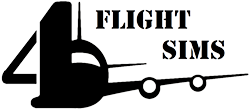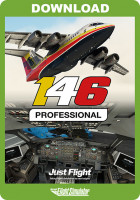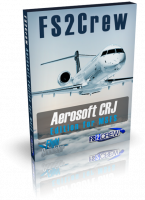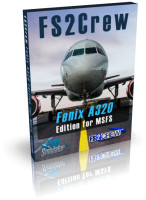Prix incl. 20% TVA
Disponible en tant que téléchargement immédiat
- Réf. d'article : AS15279
- Fabricant: 4FlightSims
- Langue: English
- Version actuelle: 1.3
SkyElite is a web-based EFIS PFD system specially designed to provide an enhanced experience of the Microsoft Flight Simulator environment.
An external add-on app totally independent of the aircraft instruments connected to the aircraft flight systems: autopilot, radio, fuel, engines, navigation, lights and much more. It can be executed in additional monitors, laptop computers, iPad and Android tablets.
Flight Simulator pilots will easily emulate a glass-cockpit-style at home, all you need is one or more devices with a compatible web browser. Easy to scale by using one or more devices to display the PFD, MFD, moving map, aircraft controls, light switches, flight plan information, route map and much more by using SkyElite, the most flexible, easy and cheap way to build your home cockpit.
Before ordering this product we strongly suggest you to try before you buy it!
- Download link: https://skyelite4mfs.com/downloads.html
- First download and install the demo version and check functionality
- You can try a fully-functional demo version of SkyElite for free with flight time limitation (15 minutes) only and a DEMO watermark on the screen
- Demo version includes manual and other documents, also available for download, explaining the full scope of product, compatibility and limitations
- The demo version is the product installation file; there is no other download. Customers will receive a serial number for commercial version activation after purchase it
General PFD features:
- Attitude and Heading Reference System (AHRS)
- HSI
- Turn Rate Indicator
- Slip/Skid Indicator
- Air Speed and Vertical Speed
- Altimeter
- Barometer
- CDI
- Inset Map
- Autopilot selected bugs
- Reference speeds
- Wind data
- COM and NAV frequencies
- Engine indicators
- Flight Controls indicators
- Flight information and status box
- Elevation chart
- COM frequencies
- NAV frequencies
- ADF frequencies
- Autopilot selected IAS/FLC
- Autopilot selected HDG
- Autopilot selected CRS
- Autopilot selected altitude
- Autopilot selected VS
General MAP/MFD features:
- Full moving map, movable, zoomable, touchable
- Markers for airports, runways, VOR, NDB, ILS, Fixes
- Indicators and popup menus for interactive map functions
- Multiple map sources
- Route and flight plan information
Additional features:
- Frequencies autodial
- Virtual keyboard
- Airport database with search capabilities and detailed information: frequencies, runways, ILS and VOR frequencies and real time weather
- Flight plan and waypoint information panel
- Aircraft basic controls: Lighting, engine, fuel, trims
- Ground services remote control
- In-flight music: mp3 files or internet radio stations
- Microsoft Flight Simulator (standard requirements apply) (Version 2020)
- OS: 64-bit Windows
- Microsoft .NET Core 3.1 Runtime installed (RUNTIME only please)
- 8 GB RAM minimum (16 GB+ RAM recommended)
- Free disk space: 1 GB minimum (up to 3GB total when installing elevation database)
- Additional dedicated monitor is recommended but not required: external computer, Android tablet or iPad (Not recommended are old devices or tablets that are smaller than 10" & have a minimum resolution of 1440x900, otherwise these devices may be unusable)
- SkyElite can be executed on any up-to-date web browser with JavaScript and WebSocket support
- Latest versions of Google Chrome on PC or Android and Safari on iOS is recommended
- Support for WebSocket RFC 6455 standard
Important: Try the demo version before you buy it! The best way to know if this product will work well in your system and will meet your requirements.
Compatibility:
- SkyElite uses SimConnect, the standard interface provided by Microsoft to connect to the simulator. Aircraft using SimConnect standard functions will work perfectly with SkyElite.
- Some aircraft developers, for whatever reason, ignore standard SimConnect functions and use their own custom ones for their planes. In this case, some SkyElite functions may not properly work or work only partially.
- All of the features included in SkyElite, and their correct operation and functionality, are subject and affected by the changes and maintenance made by Microsoft to the SimConnect Interface.
Version 1.3:
- New SE1000 AHRS mode in PFD menu
- SE1000 mode settings in settings menu
- ADF and Engine indicator locations changed to fit in the new design
- Green or Brown Ground AHRS modes in menu options
- Custom Reference Speeds editor in settings menu, this feature affects to SkyElite only
- AIMOS USB Knobs supported for AP and MAP operations
- MUSIC now stores selected station and volume in the selected profile
- Map icons and markers fully redesigned, now more realistic standard design
- Map wind indicator redesigned
- Airport runway length information now also displayed in feet
- New selected altitude visual alert when reaching target altitude
- NEAR, W-ILS, LIGHT airport functions now sorted by distance
- All bugs reported before the release are now fixed
Version 1.2:
New features:
- SkyElite predefined profiles: screen configurations are saved and persistent by profile
- Airport Document Manager: includes PDF document viewer for charts or other kind of documents, and flight plan files management. Flight plan file loading from SkyElite
- New option “DELETE” in FPL menu clears current loaded flight plan from the GPS
- New option “RELOAD” in the MENU reloads/re-starts the last started flight
- New map feature: double-click or double-touch in any area of the map centers the plane on map and recovers follow plane function
- Music screen re-designed and improved. Now users can upload and manage mp3 files from the music page. Folder creation and file administration is now possible from this screen
- Engine indicators are improved to show CHT when ITT is not present in current loaded aircraft
- When a flight is started, now map starts in LAND mode if plane is on ground
- Barometer value can now be entered by virtual keyboard, by clicking or touching on it
Bug fixes:
- Airport screen grid columns size adjusted for better view in some devices
- Users can select multiple mp3 files in music screen and it plays them all in loops
- The GPS deflection/deviation needle is now operative when flying a flight plan
- Fixed some issues with turning PFD on. Sometimes was not working properly
- PFD wind indicator size and position improved
- Reference speeds indicator size and position improved
- Overall PFD elements improved for some devices viewing
- FLC button fixed, if activated, nose up/down buttons are for IAS up/down: This function requires knowledge from users of using FLC in MSFS, other AP elements are required for this function, like selected altitude to be set properly, otherwise it will not work
- FPL screen columns fixed. Name of the waypoint is shown now when available
Version 1.1:
- Demo limitations changed, please refer to SkyElite DEMO Instructions.pdf
- Menu ACFT/FUEL/ALL softkey label changed to ALLTNK
- Menu MAP/NORTH softkey label changed to PLNEUP
- Minimum requirements revised for device size and resolution, please refer to SkyElite Installation Manual.pdf
- Manuals and documents revised
- Minor bugs fixed