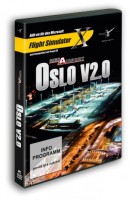Oslo-Gardermoen Airport (Oslo Lufthavn) is the international airport of the Norwegian capital. With over nine million passengers in 2020, it is the most important and largest airport in the country and serves as a hub for the airlines SAS Scandinavian Airlines, Norwegian Air Shuttle and Widerøe.
For this DLC, the airport and its immediate surroundings, such as the Odal wind farm, have been accurately recreated with the current layout. Numerous details such as custom jetways for each terminal, train and road traffic, hangar gates with proximity triggers for various airlines, dynamic lighting and much more bring the scenery to life. Features such as passenger density can be configured via Aerosoft One. Also included are a GSX profile and support for Aerosoft VDGS.
Features:
- Includes a highly accurate recreation of Oslo Airport - Gardermoen (OSL, ENGM)
- Highly detailed models with high resolution textures
- Up to date airport layout (as of April 2024 for initial release)
- Accurate terrain and runway profiles
- Custom jetway models with accurate variations for each terminal pier
- Dynamic and alive airport environment with:
- Custom vehicle traffic on the apron area
- Ambient passenger movement inside of the terminal
- Interior modeling for all terminal piers
- Train and road traffic in the airport vicinity
- Various sound effects around the airport using Wwise
- Large amounts of ground clutter and service equipment at stands and parkings
- Custom aerial image covering the airport boundary and vicinity
- Includes custom wind turbine models for Odal wind farm
- Accurate taxiway lighting including custom runway guard lights
- Custom Runway lights layout to match the real-world counterpart
- Custom windsock models and other environment-dependent animations
- Animated hangar doors with proximity triggers (Norwegian Air Shuttle and Norse Atlantic)
- Stands support AI traffic with airline parking codes
- Highly realistic nighttime dynamic lighting
- Custom taxiway signage models
- Includes GSX profile with accurate pushback procedures
- Various features such as passenger and vehicle density can be adjusted through AS One
- Supports the Aerosoft VDGS module with highly accurate T1 and T2 safedock systems
- Microsoft Flight Simulator (Version 2020)
- OS: Windows 10 / 11
- Processor: Intel i5-4460 | AMD Ryzen 3 1200 or better
- Graphics: NVIDIA GTX 770 | AMD Radeon RX 570 or better
- DirectX: DirectX 11
- VRAM: 2 GB
- RAM: 8 GB
- Free hard disk space: 5 GB
Installation runs via Aerosoft One, this requires an internet connection and an Aerosoft user account!
More information about Aerosoft One can be found in the User Guide or in the FAQs.
Version 1.0.1:
- Fixed various visual artifacts in the terminal interior
- Grounded ATC personnel
- Reworked aerial image to prevent it from turning white on approach
- Aerial images now have a higher resolution
- Moved spawn point for Norse vehicle to prevent it from driving its initial stretch on the terminal roof
- Fixed L-ORANGE taxiway sign being placed below ground level
- Fixed hangar door animations sometimes cycling through the whole animation before it starts playing
- Fixed incorrect texture mapping on some jetway hoods
- Fixed various visual artifacts on buildings around the GA apron
- Added emissive effects to taxiway signs
- Added more vehicles around fire stations
- Adjusted fence model around GA terminal
- Added PROP/JET markings to 170 stands