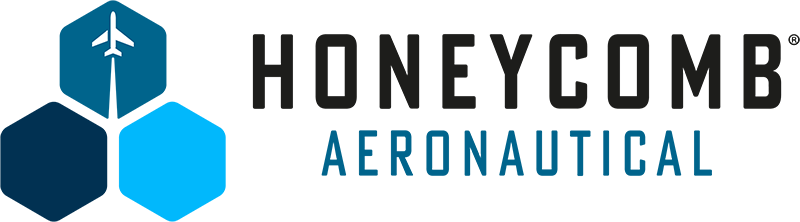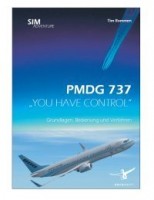Prezzi incl. 22% IVA più spese di spedizione
Pronto per la spedizione di oggi,
tempo di consegna ca. 1-3 giorni **
- Numero Ordine: AS15672
- Publisher: Honeycomb
Portate la simulazione di volo a un livello superiore con il pacchetto Honeycomb Yoke & Throttle! I comandi di volo Alpha e il quadrante dell'acceleratore Bravo offrono un'esperienza di volo unica.
Acquistate subito il bundle e beneficiate di un notevole vantaggio di prezzo rispetto all'acquisto separato!
Honeycomb Aeronauticals Alpha Flight Controls è uno dei modelli più avanzati attualmente disponibili per i simulatori di volo per PC. È stato progettato per soddisfare le esigenze sia di coloro che svolgono attività di simulazione di volo che di studenti o piloti a tempo pieno. I componenti interni di classe aerospaziale offrono un'ergonomia realistica per una vera esperienza di volo.
La meccanica di alta qualità offre un raggio di rotazione completo e realistico di 180° grazie ad un meccanismo autocentrante senza zona morta per controllare l'alettone. In lunghezza, la barra in acciaio permette un movimento di 15 cm. Il meccanismo è interamente in metallo per una maggiore durata.
La piastra presenta un pannello di controllo con interruttori master, alternatore, avionica e luci. È dotato di una retroilluminazione a LED rossi per essere facilmente utilizzabile di notte. Inoltre, è dotato di un interruttore di accensione come quelli che si trovano negli aerei con motore a pistoni.
Sulla manopola sinistra si trovano due pulsanti, due interruttori a 2 vie e un pulsante push to talk, mentre la maniglia destra è dotata di due interruttori a 2 vie e uno a 8 vie oltre a un pulsante.
Caratteristiche:
- Componenti interni di classe aerospaziale
- Ergonomia realistica
- Raggio di rotazione di 180°, autocentrante
- Pannello di controllo retroilluminato
- Tanti interruttori e pulsanti
- Costruzione resistente
- 2 anni di garanzia
- Punti di montaggio e staffe per altri prodotti Honeycomb e Saitek
- Progettato e sviluppato in California da piloti e ingegneri aerospaziali
Col Bravo Throttle Quadrant, Honeycomb Aeronautical presenta un sistema di cabina di pilotaggio completo utilizzabile a livello universale. Il quadrante dell'acceleratore si presta a configurazioni che vanno dai piccoli velivoli monomotore ai quadrimotori. Supporta vari sistemi della cabina di pilotaggio come l'autopilota, l'annunciator panel, l'interruttore del carrello, i flap e il trim.
Le leve di propulsione possono essere configurate per piccoli aerei monomotore e plurimotore con interruttori flap separati. Se desideri utilizzarle su un aereo di linea puoi scegliere una configurazione con due o quattro leve di propulsione, leve per lo spoiler e i flap. Questo ti permetterà anche di controllare l'invertitore di spinta.
Il pannello dell'autopilota è dotato delle tipiche funzioni che si possono trovare negli aerei commerciali e GA. Il pannello degli annunci con 14 luci di segnalazione riporta i più importanti messaggi di stato e di avvertimento dei sistemi di bordo.
Altre funzionalità sono fornite dal pulsante del cambio, dalla ruota di trim e da 7 pulsanti programmabili liberamente così l'utente non è costretto a raggiungere la tastiera troppo spesso.
Caratteristiche:
- Quadrante dell'acceleratore per aerei GA e aerei di linea
- Opzioni di configurazione per motori singoli e multipli
- Opzioni di configurazione per motori a pistoni e a reazione
- Invertitore di spinta per aerei a due e quattro motori
- Pilota automatico completo
- Annunciator panel con 14 luci
- Pulsante del cambio e ruota del trim
- 7 tasti programmabili
- 2 anni di garanzia
- Punti di montaggio e staffe per altri prodotti Honeycomb e Saitek
- Progettato e sviluppato in California da piloti e ingegneri aerospaziali
Scarica l'ultimo Honeycomb Config Tool qui:
- MSFS 2024: AS_HONEYCOMB_MSFS2024.zip
- MSFS 2020: AS_HONEYCOMB_MSFS.zip
- P3D V5: AS_HONEYCOMB_P3DV5_V2.zip
- P3D V4: AS_HONEYCOMB_P3DV4_V2.zip
- P3D V3: AS_HONEYCOMB_P3DV3_V2.zip
- FSX: AS_HONEYCOMB_FSX-FSXSE-V2.zip
- X-Plane 11 Mac: AS_HONEYCOMB_XP11_MAC_V2.zip
- X-Plane 11 Windows: AS_HONEYCOMB_XP11_WIN_V2.zip
Qui trovi vari video con spiegazioni, consigli e tutorial per i controlli di volo Alpha & Bravo Throttle Quadrant di Honeycomb:
https://www.youtube.com/playlist?list=PL-CM2J7huv9GsJLInEaXS71CKKU_5g3Sl
- USB port
- Operating system: Microsoft Windows 10 (64bit), Linux or macOS
- Compatible with: Microsoft Flight Simulator (FSX, MSFS 2020, MSFS 2024), Lockheed Martin Prepar3D V3-V5, X-Plane 12 / 11
FABBRICANTE
Honeycomb Aeronautical Ltd.
Unità 907-908, Lu Plaza, 2 Wing Yip Street, Kwun Tong, Kowloon, Hong Kong
support@flyhoneycomb.com
PERSONA RESPONSABILE NELL'UE
snakebyte distribution GmbH
Konrad-Zuse Strasse 13, 58239 Schwerte, Germania
info@snakebyte-group.com