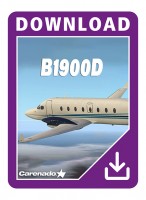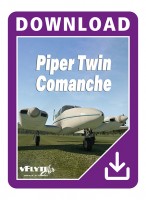Preis inkl. 19% MwSt.
Als Sofortdownload verfügbar
- Artikel-Nr.: AS16622
- Hersteller/Publisher: X-Plane.org
- Entwickler: FlightFactor
- Aktuelle Version: 2.2.2
Experience the next level of realism with the FlightFactor 777 Ultimate, featuring the FlightFactor 777-200ER v2 bundled with the Engine Expansion Pack (EE Pack).
WHAT'S INCLUDED?
- FlightFactor 777-200ER v2
- Pratt & Whitney PW4090 – Advanced engine model with a proprietary, statistically based EPR system (accurate within 3%)
- Includes a full sound pack for PW - conveying the unique feeling of the engine
- Supports both primary and alternate (N1-based) EEC modes for maximum authenticity
- Coming Soon: Rolls-Royce Trent 892 engine – included as a free update
UNLIMITED ENGINE EXPANSION
- The EE Pack provides a growing selection of engines across all FF B777 models, now and in the future
- Owners of the EE Pack automatically receive all new engine models as they are released
- The more FF B777 packages you own, the more engines you unlock – thanks to the cumulative effect
- Up to 27 unique engine models (18 different engine types) planned for the FF B777 Ultimate series
Every facet of this model mirrors the authentic operations and aerodynamics of the Boeing 777, with an exhaustive array of systems meticulously simulated to match the rigorous standards of the FCOM. FlightFactor's commitment to fidelity goes beyond mere adherence to standards; drawing upon insights gleaned from technical manuals, maintenance guides, and the firsthand expertise of certified pilots* and engineers, delved to unprecedented depths in replicating the intricacies of each system.
*The CEO of FlightFactor is a certified CFI and 777 Rated Pilot
FLIGHT MODEL
- Proprietary flight model, within 2%-5% on standard certification tests. Developed and tested with real pilots
- Weight and balance fully calculated from the basic weights, including cabin chair configuration, oil, filters, water, waste, etc.
3D MODELING
- Accurate dimensions based on exterior drawings
- Very detailed exterior modeling with high resolution textures
- Very high resolution 3D cockpit
- Very detailed passenger cabin graphics. Adjustable with different cabin configurations available in-sim
- Additional graphic features: real working oxygen masks both in cockpit and cabin, dynamic window blinds that react to sunlight etc.
- Every door opens, every compartment can be walked into
- Details such as escape ropes, crew rest compartment and operating engine cowling
ACCURATELY SIMULATED SYSTEM INCLUDED BUT NOT LIMITED TO
- Electrical, Hydraulic, Fuel, Air and other engineering systems
- GPS, VOR, DME, ADF, COM, ILS
- TCAS with TCAS version 7 functionality
- Classic STBY Instruments and ISFD
- Full set of working overhead Circuit Breakers
- ADIRU/SAARU
- Flight Control Systems
- with three Primary Flight Computers (PFC)
- with four Actuator Controls Electronics (ACE)
- with Normal, Secondary and Direct modes
- and more
- EFIS
- with six LCD displays
- with four Graphics Generators(GG) in two AIMS cabinets
- with auto GG reconfiguration on failures logic
- with auto or manual source switching logic
- with all the synoptic pages, COMM pages and integrated checklist pages
- and more
- Two Flight Management Computers (FMC)
- Three Control Display Units (CDU) with Cabin Intercom pages for control of crew and ground communications
- Three Autopilot Flight Director Systems (AFDS)
- Weather radar with beams and ground clatter
- Two Electronic Flight Bags (EFB)
- CPDLC
- Electronic MMEL
- GPWS with all the modes the real plane has
- with look-ahead Peaks Terrain Alerting System
- with RAAS
- and more
GROUND SERVICES
- Working push-back truck - Fully controllable with your joystick
- Passenger bus and stairs or optional gate configuration (passengers can be loaded from gate instead of bus)
- Fuel truck, de-Icing truck, GPU, ground-start units both visible and fully functional with airplane systems
- Other ground equipment
CUSTOM SOUNDS | exclusive features
- Fully proprietary sound system
- Hundreds of custom sounds recorded from the real aircraft
- In-cockpit custom sounds
- Switches with individual sounds
- Many individual systems sound inside and outside
- Airport environment sounds
- Cabin sounds
- 3D stereo sound system for engines
- In flight cabin announcements
- Interactive communication with the cabin crew (reporting misconfigurations and passenger comfort problems)
CUSTOM COCKPIT INTERACTION SYSTEM
- Adjustable modes for cockpit interaction, you chose what to use for clicks
- Different cockpit interaction modes, with mouse wheel and right button support
- In-cockpit tooltips from the manual - you click on the button and see portions of the manual on display
- Aural tooltips in FOs voice
- Copy/paste custom commands for cockpit building
- Every clickzone (>2K of them) has a custom command that can be set up
OPTIONS
- A very flexible architecture: You chose the set up
- Hundreds of options including avionics, set up, maintenance and difficulty level
- Many additional options for sounds, cockpit interaction, effects etc.
INTERACTIVE CHECKLISTS, PROCEDURES | exclusive feature
- Full electronic interactive checklists and procedures with automatic action detection
- FO helps with procedures, callouts and more
- A tutorial which shows the user what to do and when
INNOVATIVE CREW INTERACTION SYSTEM | exclusive feature
- 4 voice characters for the crew
- Interaction with crew members using EFB or CDU3 (like the real plane)
- Preflight briefing using AI voices
- FO help in different phases of flight
- Procedures performed and notated by the FO
- FO reads checklists with the captain
- Voice control of the FO
FAILURE MODEL
- Almost 1000 failures simulated
- Failure scenarios, training scenarios, all the things needed for TR training
- Ability to fix failure by following proper procedure
- Persistent failure and maintenance system - Aircraft wear and misuse will carry over to your next flight
SITUATION SAVE
- Ability to save the flight at any stage and continue from there
- Set up different cold and dark options
- Pre programmed situations for training
- Electronics Flight Bag
EFB WITH NAVIGRAPH INTEGRATION FOR CHART VIEWING
- Airport moving map inside the EFB with a custom airport database just like the real thing
- Integration with SimBrief for planning
- Interactive navlog
- Weight and balance optimization and planning tool
- Many pilot tools like the real EFB
- Hundreds of options
SPECIAL EFFECTS | exclusive features
- Multilayer dynamic reflections on all glass objects
- Glow effects on screens
- XP weather enhancements like custom windshear
INCLUDED LIVERIES
- AIR FRANCE NC
- BRITISH AIRWAYS
- EMIRATES
- FF HOUSE
- KLM OC
- UNITED NC
*Includes* Flight Factor Airport Visual System (AVS)
- X-Plane 12 | X-Plane 11.50+
- Windows 10+, Mac OS 10.15+ (Intel oder Apple Silicon) oder Linux 14.04 LTS (64 bit)
- Prozessor: Intel Core i5, i7, oder i9 CPU mit mind. 4 Kernen oder AMD äquivalent, oder besser
- RAM: 16 GB (32 GB empfohlen)
- Grafik (XP12): Vulkan 1.3-fähige Grafikkarte von NVIDIA oder AMD mit mind. 8 GB VRAM (DirectX 12, 10-16 GB VRAM empfohlen)
- Grafik (XP11): DirectX 11-fähige Grafikkarte von NVIDIA oder AMD mit mind. 4 GB VRAM (DirectX 12, 8-11 GB VRAM empfohlen)
- Freier Festplattenspeicher: 7 GB
Wenn Sie bereits die 777-200ER v2 im Aerosoft Shop erworben haben, steht Ihnen folgende Upgrade-Möglichkeit zur Verfügung:
- 777-200ER v2 Ultimate › 777-200ER EE v2 Ultimate:
DL › 16,58 € inkl. 19% MwSt. (13,93 € ohne MwSt. | Preisangabe ggf. aufgrund der landesspezifischen MwSt. des Herkunftslandes abweichend)
Legen Sie das Produkt einfach in den Warenkorb und der Rabatt wird automatisch abgezogen.
Dafür müssen Sie in Ihrem Kundenkonto angemeldet sein, mit dem Sie zuvor die Version erworben haben.
VERSION 2.2.2
- Made AT less aggressive on high alt
- Added requested mcp datarefs:
1-sim/output/mcp/ok int, does mcp work or not
1-sim/output/mcp/isSpdOpen int
1-sim/output/mcp/isVsOpen int - Added requested cdu datarefs:
1-sim/cdu[L, R, C]/ok int, does cdu work or not
1-sim/cdu[L, R, C]/brt float, actual display brt - Added backlit to the clocks
- Added more useful options for afk pilots, consult the the manual for details
- Corrections for rte data displaying on nd
2.2.0 BETA
- Added new Weather Radar implementation based on X-Plane 12.3 capabilities
- Added working WXR MAP mode and GCS option (requires X-Plane 12.3)
- Added TFR/TEST modes for weather output
- Added assigning keys(commands) for EFIS popups
- Added ability to control Tcas modes using Dataref
- Added missed logic for init ref key in climb phase (thr limit page)
- Fixed little drawing artifacts near the edges of WXR/TERR output
- Fixed Weather Radar not switching to WX mode from WX-T on higher ND ranges
- Fixed WXR Gain knob affecting wrong modes (now only affects MAP mode)
- Adjusted color palette output for TERR/WXR
- Small fixes rounding of data displayed on displays
- Fixed the behaviour of parkbrake when realistic option is on (use 1-sim/command/parkbrake_trigger command)
- Fixed maintenance question remaining on
- Fixed APU Bottle discharge after loading a custom situation
- Fixed MINS RST Button logic
- Fixed route waypoints DATA display on ND
- Fixed missing park brake sound
- Fixed possible rare fmc crash in vor/dme autotuning logic
VERSION 2.1.2
- Changed the oil use of APU
- Changes a bit the behaviour of parkbrake when realistic option is on
- Fixed speedbrake lever not being save in situation
VERSION 2.1.1
- Fixed display of Active Waypoint ETA on ND display
- Fixed continuously repeated autoland clutch coupling sound (also decreased the volume a bit)
- Fixed the reverser broken by LR in 12.3.0
- Fixed engine separation self correction
- Fixed taxi light dependency on APU
VERSION 2.1.0
- Added intercept training scenario
- Added tcas training scenario
- Added UPRT training scenario
- Added windshear training scenario
- Added gear door unsafe lights to gear bays
- Added keyboard for EFB performance calculator
- Added clutch coupling sound
- Added emer light switch commands
- Reverted landing light dataref level to 1 when on
- Reduced brightness of nav, strobe and beacon lights
- Reduced the lower bound of "regular brake intensity" option
- Fixed weights not updated on Briefing pages in case of changing weight units in plane options
- Fixed door emergency lights
- Fixed UV on door handles
- Fixed AOA amber box shows up on ground
- Fixed saving compact view of displaying engine information when switching displays
- Fixed right upper corner text widget not updating its size correctly based on output text size
- Fixed display control for page output via CDU panel
- Fixed possible soft crash related to SimBrief flight info not downloaded correctly on request
- Fixed incorrect exterior light settings
- Fixed no smocking purser call with "no electronics" option
2.0.63 BETA
- Reverted the "fixed down selecting lat/lon waypoints not as coords"
- As it has appeared buggy and deeper task to implement than I expected
- Will return to that task later
2.0.62 BETA
- Added ability to enter rwy on the rte page without lead zero
- Added ability to enter planned step climbs with lead slash
- Fixed down selecting lat/lon waypoints not as coords
- Fixed using only current weight for planned step climbs
2.0.61 BETA
- Added step climbs (planned and predicted)
- Added max alt fmc message logic
- Added auto step climb unrealistic option
- Fixed selecting default point for wpt/alt on des vnav page
- Fixed possible wrong readout for clb error
- Fixed possible wrong readout for next clb/des constraints on vnav pages
2.0.60 BETA
- Fixed at goes to hold from idle on landing
- Fixed CTD and incorrect logic on CPDLC review page
- Fixed long messages incorrectly displayed in CPDLC message viewer
- Made at a little bit less aggressive
- Fixed display of ETA on ND display
- Fixed calculation of cabin temperature when sensors fail
- Added message "no electronics" on Eicas in no elec config
- Fixed possible ctd on loading some co-routes
- Fixed possible soft fmc crash in des segment calculation for some arrivals
- Made some changes in des segment calculation to prevent possible too early decel