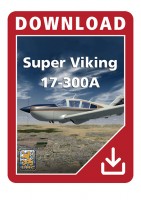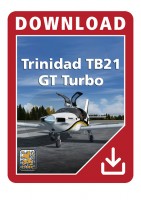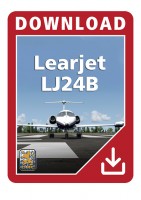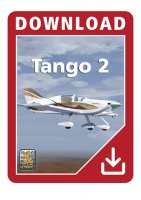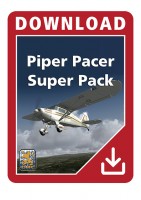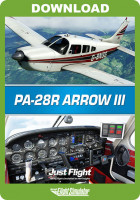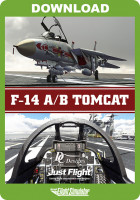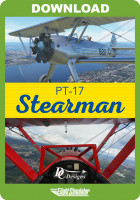Lionheart Creations - Quickie Q-200 MSFS
Precio incl. 21% IVA legal
Disponible como descarga inmediata
Not in conjunction with other discounts.
*1- N.º artículo: AS15446
- Fabricante: Lionheart Creations
- Desarrollador: ClearPropStudios
- Idioma: English
- Versión actual: 1.2.3
This is the Q-200 high performance sport aircraft by Quickie Aircraft Corporation. This sleek two seater was a homebuilt 'kit plane' that you assembled. This version was the high performance 100HP model powered by the Continental O-200. The futuristic design featured a Canard 'Twin Wing'layout with elevators on the front wing and ailerons on the wing. Some interesting features are the Flexor reverse spoiler system, the twin center fuel tanks that used a fuel transfer system similar to Concord. The main landing gear was mounted in aerodynamic skirts in the wingtips for the front wing. Incredibly, the Q only weighed 550 LBS dry, 1100 Max at take-off, and featured a very small wingspan of 16 feet total. Mind you, you had two sets of wings.
This package features 13 different exterior high detail paint schemes that range from base line kit style, to supercar color selections, to air racer variants with wild paint schemes and stripes. Interiors vary from nearly each aircrat with panels in gray, light blue, striped paint and color paint, carbonfiber, and also wood. Some features include 3D instrumentation, the Asobo GNS530 GPS system, a simple base line autopilot to help on long flights, an elaborate warning light system, Flexor controls, fuel readouts for both tanks and a fuel transfer system that requires constant attention on long flights. Other features include OshKosh parking mode (parking mode) that deploys two small camping tents at the tail, and a plexi selector that changes the 'outside only' plexiglass bubble between tints of 'dark, medium, and nearly clear' plexi choices. The plexi also features the now famous Asobo rain effects with streaming rain, and also fine detail plexi scratches.
The aircraft will max out at 180 knots, full throttle. This is a HOT little plane with very moderate power to weight ratio. It is recommended that you do not use full throttle on take-offs. Just like other high performance sport planes, such as the Pitts biplane and Extra 330, you must be careful on your rollout on take-offs, lest you spin her out accidentally.
I have created a nice manual for it that you can download and read before purchase to make sure you would be happy with her. This cool manual features a lot of screenshots and notes with arrows pointing to the various systems and lights and knobs and bits, explaining how everything works, the hidden features you do not always find, and even the basics of how to fly it.
If you love futuristic things, X-Wings, sport aircraft, high performance planes, homebuilts, radical aircraft, things that are NOT NORMAL, this baby is definitely for you!
Awards/Reviews:
Conclusion by FlightSim.com:
"Priced at $24.95, the Quickie Q200 is budget friendly and this one really is a steal. Fans of the real aircraft are no doubt already on the checkout phase of purchase; for the rest of you: try something different and truly unique in your flight simming life - you won't be disappointed with the Quickie."
- Microsoft Flight Simulator 2020*
- OS: Windows 10 version 18362.0 or higher
- Processor: Intel i5-8400 | AMD Ryzen 5 1500X
- Video Memory: 4 GB
- Graphics: NVIDIA GTX 970 | AMD Radeon RX 590
- Memory: 16 GB
Note: You 'MUST' know where your MSFS Community folder is. You 'MUST' manually direct this plane into that folder to install it. This installer cannot 'see' MSFS on computers.
**The plane runs also fine in MSFS 2024, but do not feature the clickable exterior control surfaces for doing preflights, but all the rest works (still in FS2020 format, but checked and tuned and adapted to run in both 2020 and 2024)
Build 1.2.3:
- 2024 Functionality Test Build
- The plane runs fine in MSFS 2024, but do not feature the clickable exterior control surfaces for doing preflights, but all the rest works (still in FS2020 format, but checked and tuned and adapted to run in both 2020 and 2024)
Build 1.2.2:
- Adjustment to roll rate to compensate overly reactive sensitivity in MSFS 2024
- Installation of Asobo pilot and copilot
- Asobo high brilliance landing light bulbs fitted
- Oil change, new plugs, air filters, and a fresh set of tires all around
- Little green pine tree air freshner also installed behind the seat
Version 1.1:
- This fixes a single issue with the Transponder not starting up when doing a cold start in MSFS


.jpg)
.jpg)
.jpg)
.jpg)
.jpg)
.jpg)
.jpg)
.jpg)
.jpg)
.jpg)
.jpg)
.jpg)
.jpg)
.jpg)
.jpg)
.jpg)
.jpg)
.jpg)
.jpg)
.jpg)
.jpg)
.jpg)
.jpg)
.jpg)
.jpg)