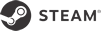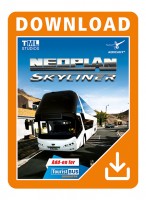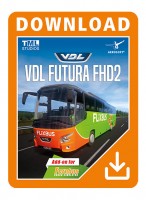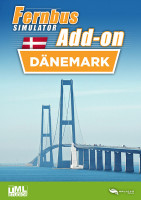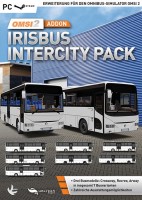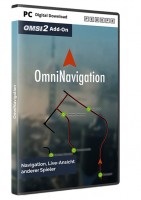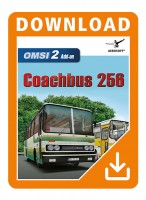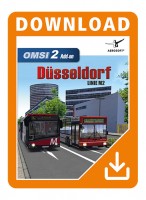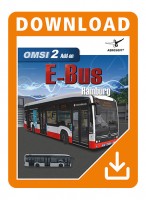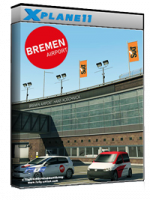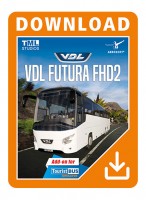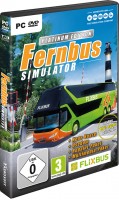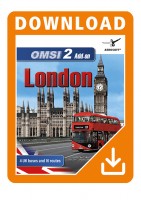Fernbus Simulator - MAN Lion's Intercity
Fernbus Coach Simulator Add-on
This package adds the MAN Lion's Intercity in all three versions - R60, R61 and R62 - to your... more
Product information "Fernbus Simulator - MAN Lion's Intercity"
This package adds the MAN Lion's Intercity in all three versions - R60, R61 and R62 - to your vehicle pool.
The MAN Lion's Intercity is the perfect choice for short trips between cities in the same region, just like in the add-on Usedom or in the Ruhr area and Rhine/Main area where cities are close by each other.
Add-on for Fernbus Simulator + Tourist Bus Simulator:
By purchasing this add-on you will also receive Tourist Bus Simulator - MAN Lion's Intercity:


Features:
- Developed under official license from MAN
- All three variants included: R60, R61 and R62
- 4-gear automatic transmission with torque converter
- Reactive dashboard displays, e.g. with information about speed and readiness for departure
- Stop break with start-up interlock
- Full lighting system, interior and exterior
- Interactive controls for the doors and luggage compartment
- Laterally opening rear doors
- Repaintable via Steam Workshop
- Detailed, interactive cockpit with various camera perspectives and interactive functionality:
- Driver monitor with navigation and a rearview camera
- Kneeling system and wipers, door locks
- Usable driver windows and sun shield
- And much more
Related links to "Fernbus Simulator - MAN Lion's Intercity"
- Fernbus Simulator (or Tourist Bus Simulator)
OS: Microsoft Windows 10 / 11 (only 64-Bit) - CPU: Intel Core i5 or comparable with at least 2.6 GHz
- RAM: 6 GB RAM
- Graphics card: Nvidia GeForce GTX 560 or comparable, DirectX 11 (No support for Onboard graphics)
- Storage: 50 MB available space
- Sound Card: Yes
Internet connection and Steam user account required.
Notes: We provide a serial number with the purchase of this download version. Afterwards, you need to download this add-on via STEAM and activate it. Further information can be found in the installation instruction.


.jpg)
.jpg)
.jpg)
.jpg)
.jpg)
.jpg)
.jpg)
.jpg)
.jpg)
.jpg)
.jpg)
.jpg)