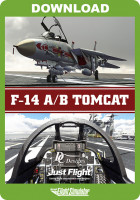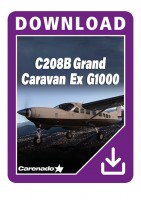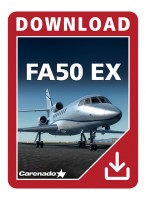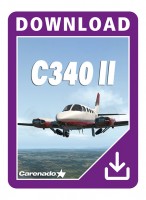Sporty, elegant and quick | This highly efficient and stable aircraft can take you anywhere very...plus
Informations sur le produit "Carenado - M20R MSFS"
Sporty, elegant and quick | This highly efficient and stable aircraft can take you anywhere very quickly and with style.
Single engine, four seats, 280 HP, cruise speed of 174 KTS and a maximum range of 1350 NM are its main features.
Features:
- Default GNS530
- Custom KFC 150 autopilot
- Custom KX165 NAV2/COM2
- Custom KR87 ADF
- Custom BK KT76C transponder
- Custom BK KN64 DME
- GTN750 integration option (GTN750 from pms50.com)
- GTN750Xi integration option (GTN750Xi from tdssim.com)
- Engine and wind sound effects when opening doors and windows
- Custom airbrakes sound when deployed
- Original HQ digital stereo sounds recorded directly from the real aircraft (engine, knobs, switches, buttons and different elements)
- Realistic flight dynamics compared to the real airplane. Realistic weight and balance. Tested by several pilots for maximum accuracy
- Physically Based Rendering (PBR) materials and textures
- PBR materials authored with industry-standard software used by the film and gaming industries
- Tablet interface for controlling static elements, pilots, opening doors, etc.; and starting options such as cold and dark and ready to taxi
Included in the package:
- 4 liveries
- M20R Emergency Checklist PDF
- M20R Normal Procedures PDF
- M20R Performance Tables PDF
- M20R Reference PDF
- Altitude Preselector PDF
Liens supplémentaires vers "Carenado - M20R MSFS"
- Microsoft Flight Simulator (Version 2020)
- OS: Windows 10 / 11
- Processor: Intel i5-8400 | AMD Ryzen 5 1500X
- Graphics: NVIDIA GTX 970 | AMD Radeon RX 590
- Video Memory: 2 GB+ VRAM
- Memory: 8 GB+ RAM
- Free hard disk space: 2 GB
Installation runs via Aerosoft One, this requires an internet connection and an Aerosoft user account!
More information about Aerosoft One can be found in the User Guide or in the FAQs.
NOUVEAU
NOUVEAU