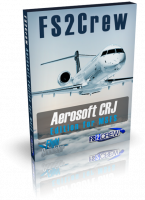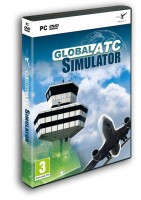Preis inkl. 19% MwSt.
Als Sofortdownload verfügbar
- Artikel-Nr.: AS15338
- Hersteller/Publisher: aviaworx
- Sprache: English
aviaFlightMonitor überwacht Ihre Anflüge und gibt Ihnen direktes Feedback, wie gut Sie abgeschnitten haben.
Es überwacht und analysiert viele der Flugparameter, die Fluggesellschaften in ihren Flight Data Monitoring (FDM) und Flight Operations Quality Assurance (FOQA) Programmen verwenden. Diese Programme werden eingesetzt, um einen Einblick in die Leistung der Flugbesatzungen und die Anflüge zu erhalten. Sie sind ein Schlüsselelement für einen sicheren Flugbetrieb.
Das Ziel von aviaFlightMonitor ist es, Ihnen ein ähnliches Feedback-Tool an die Hand zu geben, damit Sie Ihr Flugzeug analysieren und verbessern können, während Sie es fliegen. Wie die anderen Anwendungen, die unter der aviaServer-Lösung angeboten werden, ist die Zielgruppe der ernsthafte Flugsimulator, der nach einer möglichst realistischen Umgebung für den Betrieb des virtuellen Flugzeugs strebt.
Durch die Verwendung der neuesten realen Navdata wird aviaFlightMonitor Ihre Anflüge automatisch verfolgen und eine detaillierte Analyse nach Ihrem Rollout liefern.
Stabilized Approaches
There are multiple ‘gates’ airlines use to define stabilized criteria. While these gates will differ between each airline, AFM will use these ones:
- 1000ft Gate – in IMC conditions, this is typically used by all airlines to determine stable approach conditions. 1000 feet above the threshold, you are expected to
- Be in final landing configuration: this means no more changes to flaps and landing gear down and locked.
- Have a stable attitude. AFM imposes a pitch angle limit between +10° and -3° and a bank angle limit of 20°
- Have a stable vertical speed. AFM accepts a value between -100 and -1200 fpm
- Have a stable approach profile: Be on centerline and on glideslope. AFM limits this to 1 dot deviation high/low and left/right
- Have a stable airspeed. AFM expects the airspeed not to deviate more than 10 knots from your entire approach profile
- Have stabilized engine performance. AFM imposes a 35% N1 (for Jets) and 10% Np (for turbo props)
- Follow the runway track. AFM allows a 10° deviation.
- 500ft Gate. Some airlines are more lenient in VMC conditions and don’t impose the limits as mentioned above, but many airlines will use the 1000ft Gate both for IMC and for VMC conditions.
- As you descend further, the limitations become tighter. As an example, the maximum allowed tailwind component over the threshold will be 10 knots. Also, at this point, the lateral distance between the aircraft and the runway centerline is expected to be less than 10% of the runway width.
- The final checks are performed just prior to touchdown, where, as an example, the aircraft’s heading is expected to be within 10° of the runway’s course. Your touchdown point will be evaluated and should not be 1000ft beyond the Aiming Point. A touchdown prior to the Threshold will automatically result in a high risk assessment. A vertical speed beyond 600 fpm will be considered a high risk landing as well, due to potential structural damage.
Scoring
Each report will have a final score and the higher the score, the more risks were identified. An ideal score of 0 should be your goal but of course, airmanship may dictate executing approaches in circumstances that won’t result in a 0 score result. At the end of the day – you are the Pilot in Command and will need to justify your score.
Approach Report
aviaServer is used to display the approach report, similar to other services such as aviaCDU or aviaEFB. Here’s a preview of an obviously very poor approach, conducted to show you some of the performance indicators of a stable approach: https://www.aviaworx.com/fdm/samplereport/report.html
- Microsoft Flight Simulator (Version 2020 & Version 2024)
- .NET Runtime 4.5.2 (meist schon vorinstalliert)
- aviaFlightMonitor unterstützt alle Flugzeugtypen, ist aber für Flugzeuge der Transportkategorie optimiert (Turboprops & Jets)