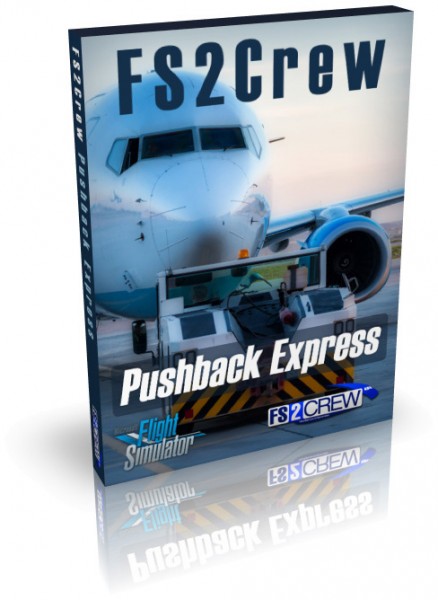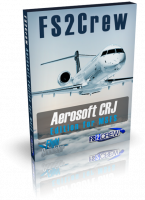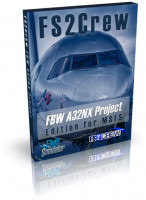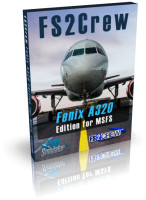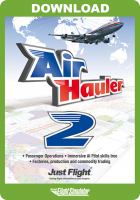Preis inkl. 19% MwSt.
Als Sofortdownload verfügbar
- Artikel-Nr.: AS15160
- Hersteller/Publisher: FS2Crew
- Entwickler: DC Designs
- Sprache: English
Lernen Sie das erste -und letzte- Pushback-System kennen, das Sie jemals für den neuen Microsoft Flight Simulator benötigen werden! Einfach und elegant, ohne dass komplexe Handbücher erfoderlich sind, erfüllt Pusback Express alle Ihre Pushback-Anforderungen - jetzt und in Zukunft!
Von einer großen Auswahl an internationalen Sprachsets bis hin zur Möglichkeit, den Schlepper selbst zu steuern, damit Sie eine benutzerdefinierte Route durchführen können, bietet Pushback Express alles!
Verabschieden Sie sich also von dem klobigen Standard-Pusback-System im Flight Simulator und begrüßen Sie ein neues Maß an Realismus! Begrüßen Sie Pusback Express!
Features:
- Automatisierter oder manueller Betrieb von Servicefahrzeugen am Boden (Ground Service Vehicle): Tankwagen, Catering-LKW, Gepäcklader, Ground Power Truck, Air Stairs
- Interface-Methoden: VOICE CONTROL und MENU CONTROL
- Drei Pusback-Modi: RUDDER CONTROL, WINDOW BUTTONS & DISTANCE
- Option zum manuellen Steuern des Schleppers (im Wesentlichen können Sie Ihre eigene benutzerdefinierte Route erstellen)
- Mit jedem Flugzeugtyp kompatibel (von Airliner bis hin zu GA)
- Möglichkeit, das Flugzeug an die gewünschte Stelle zu "schieben" und zu "ziehen"
- (Ab-)Schleppen (erfordert die Steuerung des Schleppers durch den Benutzer)
- Pre-Flight-Events mit automatischer Jetway-/Türsteuerung
- Funktioniert an allen Flughäfen
- Internationale Sprachsets
- Eigebaute Tool-Tipps erleichtern den Umgang mit der Software
- Voice Command Helper zeigt an, was Sie wann sagen müssen, damit Sie keine Handbücher mehr für die Sprachsteuerung benötigen
- Und vieles mehr
Internationale Sprachsets für die Stimmen der Bodenbesatzung und Piloten:
- Amerikanisch
- Britisch
- Australisch
- Deutsch
- Französisch
- Spanisch
- Italienisch
- Niederländisch
- Osteuropäisch
- Asiatisch
- Russisch
Für die deutsche, französische, italienische, niederländische und spanische Stimmen gibt es zwei Optionen:
- Option 1: Unterstützung der Muttersprache (Beispiel: Deutsch gesprochen in Deutsch, etc.)
- Option 2: Englisch, aber mit lokalen Akzenten
- Microsoft Flight Simulator (Version 2020)
- Windows 10 (64-bit)
- NET Framework 4.7.2 oder höher
- Aktive Internetverbindung erforderlich
Voraussetzungen für die optionale Verwendung der Voice Control Interface Option:
- Mikrofon
- Folgende Spracherkennungssprachen werden unter Windows unterstützt: Englisch (Vereinigte Staaten, Vereinigtes Königreich, Australien, Indien, Kanada), Französisch, Deutsch und Spanisch
Version 2.2C:
- Command Center updated
Version 2.2:
- FS2Crew MSFS Toolbar Command Center Integration
- Support for FS2Crew: FBW A32NX Project
- Stairs can now stay connected to aircraft
- User interface overhauled to match FS2Crew for the FBW A32NX Project
Version 2.1:
- Support for latest development version of the FBW A32NX (they recently changed their parking brake lever code). If using PBE and the FBW, you are now required to use the development version of the FBW A32NX.
- Pushback Procedure changed! We can now have the tug "pre-connect" to the aircraft, making your experience much more realistic.
- New! Voice Control feature - "Voice Command Helper". This new system displays on screen what you need to say -and when- if using voice control.
- New! On-line map! Click the new Globe icon on the Main Panel.
- New! We've double the resolution of the panels, making that look vastly sharper and crisper. We've also improved the panel layout.
- New! Night lighting option and panel opacity slider.
- PBE will now "auto close" after completing your pushback.
- New Push-to-Talk trigger option. In addition to using a hotkey or having an open mic, you can now use your mouse button to press the Push-to-Talk key. Left click and hold over the new microphone icon.
- Collapse panel code updated to account for users with non standard resolutions.
- Usage tips updated (remember, you can turn them off. Once you know the system, you don't need them. It's just for learners).
- PBE will now auto detect if Nahamic or Asus Sound Studio is running the background, and issue a warning if detected.
- Speech recognition support for users with their speech recognizer set to Australia improved.
Version 2.0:
- Corrects an issue that could affect the parking brake in the MSFS Aerosoft CRJ at the end of pushback
- Hotkeys can be assigned directly via the Settings Panel
Version 1.9:
- Window Transparency option added to the Settings Panel. Some people liked the transparent main window. Some didn't. Now you have a choice
- Main Panel re-arranged to take up less space
- When exiting PBE, users will no longer be asked to confirm the exit
Version 1.8:
- Main panel now uses a transparent background. We think it looks much better. However, you can still collapse the window, which is what we actually recommend you do if you're not using the panel window
- As per user request, window position should now auto save
- As per user request, the PBE icon now has text on it that says PBE. That can help distinguish it from the Flight Crew A320 icon
- "Panel in focus" text replaced by a keyboard graphic shown in the screen shot above
Version 1.7:
- Removed the "SIMCONNECT.CFG" from the installer as it could induce CTDs and other undesired behavior for some users. If you are updating to V1.7, please manually delete "Simconnect.cfg" from your PBE folder if it is still present
- New hotkey for opening the PBE panel if LOCK PANEL is 'unchecked' on the Settings Panel and if the panel is minimized. By default, PBE uses the "D" key for this new hotkey. You can manually change that assignment via the PBE Settings XML file in Appdata (C:\Users\***your user name***\AppData\Roaming\FS2Crew Pushback Express\Pushback_Express_Data.xml)
Version: 1.6:
- New Voice set: RUSSIA: Only pure Russian is available (there is no English version, so you must be able to understand Russian)
- Laid the groundwork for upcoming improvements owing to new functionality recently added to the MSFS SDKs
- Removed the "GEAR DOWN" hotkey used to re-open the panel as it could cause problems (namely, the PBE buttons would become inop) with users who have buttons/sliders assigned to the gear down event in MSFS
- What would happen is the user's hardware could send a "gear down" sign every second, causing a conflict since we used the Gear Down event as a trigger to open and focus the panel window
- That said, if using a single monitor, we recommend simply keeping the panel "locked" in the open state (via the checkbox on the Settings pane), but double clicking on top of the menu to collapse the panel to save screen space
Version: 1.5
- New ground service vehicle available for control: The Air Stairs! Note, air stairs must be visible in your parking area. Note that we cannot currently control the length of time the stairs are attached to the aircraft. We're hoping Asobo will improve that soon
- New Voice sets:
- ITALIAN: English accented and pure Italian options
- DUTCH: English accented and pure Dutch options
- EASTERN EUROPEAN REGION: English accent only
If using VOICE CONTROL with Italian or Dutch selected, you need to speak in English, but the ramper will still respond in native Dutch or Italian. This is because Windows does not support Italian or Dutch for speech recognition. If using MENU CONTROL, then everything is pure Dutch or Italian.
Version 1.4:
- Major feature added - support for the MSFS ground service vehicles
Version 1.3:
- Hotkey for toggling pushback fixed
- Minimum distance value for "DISTANCE" pushbacks lowered to 20 meters. If desired, this value can be lowered even further in the PUSHBACK_EXPRESS_DATA.XML file located in Appdata - Roaming - FS2Crew Pushback Express
Version 1.2:
- Enthält eine neue "VOICE CONTROL" Interface Option