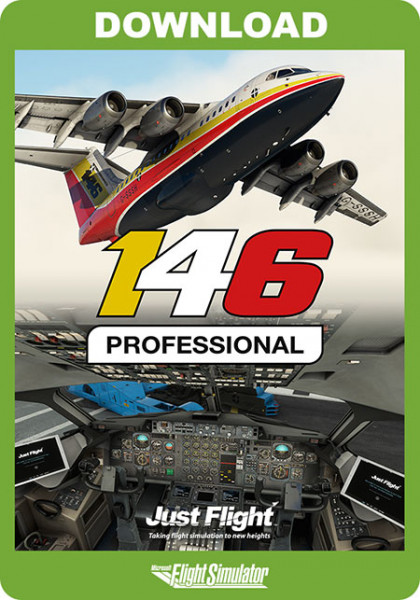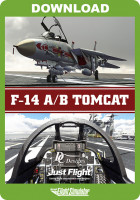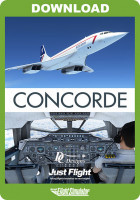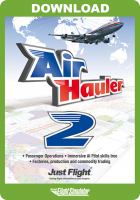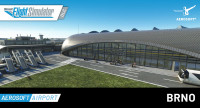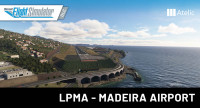Price excl. VAT
Available as instant download
- Article number: AS15773
- Manufact./Publisher: Just Flight London
- Developer: DC Designs
- Language: English
- Current version: 1.2.3
Just Flight are excited to bring you the 146 ‘Whisper Jet’ – featuring the 100, 200 and 300 series of this classic British airliner.
Just Flight's study-level 146 Professional for MSFS includes eight passenger and cargo variants, with 44 liveries, an exceptional Wwise sound package, fully functional FMS, authentic flight controls and Captain and First Officer positions complete with hundreds of functional switches, knobs and controls.
A new custom-coded UNS-1 FMS and detailed passenger cabin and galleys are among the latest features added (April 2024).
VARIANTS
Eight variants of the 146 are included:
- 146-100
- 146-200
- 146-300
- 146-200 QC & QT (cargo)
- 146-300 QT (cargo)
- CC.Mk2 (RAF VIP configuration with countermeasure pods)
- C.Mk3 (RAF cargo configuration with countermeasure pods)
For full details of all the aircraft features, please take a look at the PDF manual here!
MODEL
- Accurately modelled using real-world aircraft plans and comprehensive photography of the real aircraft (G-JEAO, ZE701 and ZE708)
- Physically Based Rendering (PBR) materials produce realistic metallic, plastic and glass surfaces
- 4K and 8K textures are used to produce the highest possible texture clarity
- Authentic labelling and placards based on those found in the real aircraft, with decals used for high-resolution text
- Ground services support (marshaller, fuel truck etc.)
- Full support for MSFS visual icing effects
- Highly detailed and fully simulated passenger and cargo cabins
- Numerous animations, including:
- Trailing edge flap surfaces
- Wing-mounted spoilers and tail-mounted airbrake
- All passenger, service and cargo doors, and integral airstairs
- Windscreen wipers
- Distinctive retractable tricycle landing gear
- Countermeasure pods, HF aerial and more
COCKPIT
- Captain and First Officer positions are modelled with hundreds of functional switches, knobs and controls. Even the pilot and observer seats, cup holders and sun visors are functional!
- A truly 3D cockpit environment right down to accurately modelled seat belts and screw heads - every instrument is constructed fully in 3D with smooth animations
- Cockpit textures feature wear and tear based on reference photos taken in the real aircraft to produce an authentic environment
- Aircraft state system which will automatically save the aircraft state whenever a flight is saved and reload it whenever that flight is loaded
- Aircraft configuration system which allows you to choose between 'Cold & Dark', ‘Turnaround’ or 'Ready for Take-off'
- Many features have been added to help with usability such as the ability to hide the control yokes for a better view of the instruments and pre-set camera views for the overhead panel, centre pedestal and jump seat, hidden clickspot for setting all altimeters to standard and controlling all four N1 and TGT bugs, and automatic ground idle selection
- Developed using the latest MSFS standards, including intuitive and easy-to-use controls for rotary knobs, multi-position switches and levers
- Fully compatible with MSFS VR mode
- EFB tablet with a plethora of features including boarding simulation, failures menu and interactive checklists, as well as SimBrief and Navigraph supportFully interactable and customisable paper charts and checklists
LIVERIES
The 146 comes with a variety of airline liveries from the UK, USA, Australia, Europe and more.
146-100:
- Air France Express (G-JEAT)
- AirUK (G-UKPC)
- British Aerospace demonstrator (G-SSSH)
- Dan-Air London (G-BKMN)
- Formula One Flight Operations White (G-OFOM)
- Formula One Flight Operations Silver (G-OFOA)
- Jersey European (G-JEAO)
- Pacific Southwest Airlines (N246SS)
- United Express (N463AP)
146-200:
- AirCal (N146AC)
- Air Canada Jazz (C-GRNZ)
- American Airlines (N699AA)
- Cello Aviation (G-RAJJ)
- Cobham Aviation (VH-NJG)
- Continental Express (N406XV)
- Jota Aviation (G-SMLA)
- QantasLink (VH-NJJ)
- SN Brussels Airlines (OO-DJJ)
- USAir (N165US)
- Crossair (HB-IXD)
- Discovery Air (N882DV)
146-200QC:
- TNT Airways (OO-TAZ)
- Titan Airways (G-ZAPK)
146-200QT:
- TNT Airways 1990s (G-TNTA)
- Ansett Australia Airlines Cargo (VH-JJZ)
- Titan Airways (G-ZAPR)
146-300:
- Aer Lingus (EI-CTO)
- Air New Zealand (ZK-NZN)
- Ansett Australia (VH-EWM)
- Astra Airlines (SX-DIZ)
- British Airways (G-OINV)
- Eurowings (D-AQUA)
- Cobham Aviation Services (VH-NJN)
- Flybe (G-JEBC)
- KLM UK (G-UKAC)
- Buzz (G-UKID)United Express (N615AW)
146-300 QT:
- ASL Airlines (EC-MID)
- Australian Air Express (VH-NJM)
- Jota Aviation (G-JOTE)
- TNT Airways (OO-TAD)
CC.Mk2:
- RAF Statesman modern (ZE701 - Queen’s Flight)
- RAF Statesman 1980s (ZE701 - Queen’s Flight)
C.Mk 3:
- RAF (ZE708)
SYSTEMS
146 Professional features custom-coded aircraft systems with a high degree of complexity and depth, including:
- Air-conditioning and pressurisation system
- Auto-flight system
- Electronic Flight Bag (EFB) for controlling various aircraft options and payloads
- Flight Management System
- Communication system
- Electrical system
- Fire protection system
- Flight controls
- Fuel system
- Hydraulic system
- Ice and rain protection system
- Indicating and recording systems
- Landing gear
- Navigation systems
- Oxygen system
- Pneumatic system
- APU
- Animations panel for controlling passenger and service doors
- Power plant
- Lighting
- Sounds
- FDE and effects
- Passenger cabins
OTHER FEATURES
- 260+ page PDF Operations Manual with flight tutorial, systems guide, procedures, limitations and handling notes
- 20+ page PDF EFB manual with detailed information on all EFB features
- 50+ page UNS-1 Operations Manual
- Multiple interior and exterior camera presets, including wing views
- PSD Paint Kit (2.1GB) available so you can create your own paint schemes
- Full support for MSFS checklists (manual and Automatic/Co-pilot modes)
- Support for numerous control assignments for compatibility with controllers and hardware
- GSX compatible; aircraft profiles included for each 146 variant
- Microsoft Flight Simulator (Version 2020)
- Operating System: Windows 10 / 11
- Processor: Intel i5-4460 / AMD Ryzen 3 1200 (Intel i5-8400 / AMD Ryzen 5 1500X recommended)
- Graphics card: nVidia GTX 770 / AMD Radeon RX 570 (nVidia GTX 970 / AMD Radeon RX 590 recommended)
- RAM: 8 GB (16 GB recommended)
- 1 GB hard drive space
- Peripherals: Joystick or compatible game controller (e.g. Xbox One Controller for Windows)
If you have already purchased the airliner add-on 146 Professional for X-Plane or P3D in the Aerosoft Shop, the following upgrade option is available:
- 146 Professional XP or P3D › 146 Professional MSFS:
DL › $62.99 (Price incl. VAT may deviate depending on your local sales tax [VAT])
Just add the product to the shopping cart and the discount will be automatically deducted.
To do this, you must be logged in to your customer account you used to purchase the other version.
Version 1.2.3:
- EFB brightness/black screen issue (introduced post MSFS AAU3) - Fixed
- APU start logic fixed and improved
- GSX profile fixes and improvements
- Re-enabled weather radar on Xbox
- EFB V3 added, including:
- Redesigned EFB interface
- Added support for Navigraph en route charts

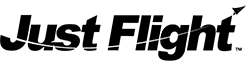
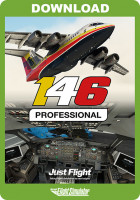


.jpg)
.jpg)
.jpg)
.jpg)
.jpg)
.jpg)
.jpg)
.jpg)
.jpg)
.jpg)
.jpg)
.jpg)
.jpg)
.jpg)
.jpg)
.jpg)
.jpg)
.jpg)
.jpg)
.jpg)
.jpg)
.jpg)
.jpg)
.jpg)
.jpg)
.jpg)
.jpg)
.jpg)
.jpg)
.jpg)