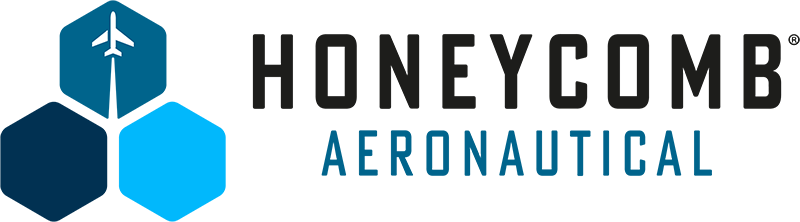Preis inkl. 19% MwSt. zzgl. Versandkosten
Sofort versandfertig, Lieferzeit ca. 1-3 Tage **
- Artikel-Nr.: AS15672
- Hersteller/Publisher: Honeycomb
Erlebe Flugsimulation auf einem neuen Level mit dem Honeycomb Yoke & Throttle Bundle! Die Alpha Flight Controls und der Bravo Throttle Quadrant bieten dir ein einzigartiges Fluggefühl.
Sichere dir jetzt das Bundle und profitiere von einem deutlichen Preisvorteil gegenüber dem Einzelkauf!
Honeycomb Aeronauticals Alpha Flight Controls ist eines der fortschrittlichsten Steuerhörner, das gegenwärtig für die Flugsimulation am PC zur Verfügung steht. Es wurde konzipiert, um den Anforderungen von Flugsimulator-Nutzern, aber auch von Flugschülern und Piloten zu entsprechen. Alle internen Komponenten sind in Luftfahrt-Qualität gefertigt und bieten mit einer realistischen Ergonomie ein wirklichkeitsgetreues Flugerlebnis.
Die hochwertige Mechanik bietet für die Querrudersteuerung einen realistischen vollen 180°-Drehwinkel mit einem selbstzentrierenden Mechanismus ohne Totzone. In Längsrichtung erlaubt die Stahlwelle einen Bewegungsraum von 15 cm. Der Mechanismus ist vollständig aus Metall gefertigt und gewährleistet so eine lange Haltbarkeit.
Das Yoke verfügt über ein Schalter-Panel mit Batterie- und Alternator-Schalter, Avionik-Hauptschalter sowie Lichtschaltern. Es ist mit einer roten LED-Hintergrundbeleuchtung ausgestattet, sodass es auch nachts gut bedienbar ist. Ebenfalls vorhanden ist ein Zündschalter, wie er bei Kolbenmotorflugzeugen üblich ist.
Am linken Griff befinden sich zwei Tasten, zwei 2-Wege-Hat-Switches und eine Push-to-Talk-Taste, während der rechte Griff über zwei weitere 2-Wege Hat-Switches, einen 8-Wege-Rundblickschalter sowie eine Taste verfügt.
Features:
- Komponenten in Luftfahrt-Qualität
- Realistische Ergonomie
- 180°-Drehwinkel, selbstzentrierend
- Schalttafel mit Hintergrundbeleuchtung
- Zahlreiche Schalter und Tasten
- Stabile Konstruktion
- 2 Jahre Garantie
- Montagemöglichkeiten für andere Honeycomb- und Saitek-Produkte
- Entwickelt und hergestellt von Piloten und Luftfahrtingenieuren in Kalifornien
Mit dem Bravo Throttle Quadrant bietet Honeycomb Aeronautical ein universell einsetzbares All-in-One-Cockpitsystem an. Der Schubhebel-Quadrant ermöglicht Konfigurationen vom einmotorigen Kleinflugzeug bis hin zum vierstrahligen Airliner. Er unterstützt verschiedene Cockpitsysteme wie Autopilot, Annunciator Panel, Fahrwerkschalter, Klappen und Trimmung.
Die Schubhebel können für ein- und mehrmotorige Kleinflugzeuge mit separatem Klappenschalter konfiguriert werden. Für die Nutzung im Airliner kann eine Konfiguration mit zwei oder vier Schubhebeln, Hebel für Spoiler und Flaps gewählt werden. Hier kann dann auch die Schubumkehr mit bedient werden.
Das Autopilot-Panel umfasst die gängigsten Funktionen, wie sie in kommerziellen und GA-Flugzeugen genutzt werden. Am Annunciator Panel mit 14 Anzeigelichtern werden die wichtigsten Status- und Warnmeldungen der Bordsysteme angezeigt.
Zusätzliche Funktionen bieten der Fahrwerksschalter, das Trim-Rad und 7 frei programmierbare Schalter, damit der Nutzer nicht so oft auf die Tastatur zurückgreifen muss.
Features:
- Throttle-Quadrant für GA-Flugzeuge und Airliner
- Konfigurationsmöglichkeiten für einen oder mehrere Motoren
- Konfigurationsmöglichkeiten für Kolbenmotor oder Jet-Triebwerke
- Schubumkehr für zwei- und viermotorige Flugzeuge
- Umfangreicher Autopilot
- Annunciator Panel mit 14 Lichtern
- Fahrwerkschalter und Trimrad
- 7 programmierbare Tasten
- 2 Jahre Garantie
- Montagemöglichkeiten für andere Honeycomb- und Saitek-Produkte
- Entwickelt und hergestellt von Piloten und Luftfahrtingenieuren in Kalifornien
Aktuelle Honeycomb Config Tool hier herunterladen:
- MSFS 2024: AS_HONEYCOMB_MSFS2024.zip
- MSFS 2020: AS_HONEYCOMB_MSFS.zip
- P3D V5: AS_HONEYCOMB_P3DV5_V2.zip
- P3D V4: AS_HONEYCOMB_P3DV4_V2.zip
- P3D V3: AS_HONEYCOMB_P3DV3_V2.zip
- FSX: AS_HONEYCOMB_FSX-FSXSE-V2.zip
- X-Plane 11 Mac: AS_HONEYCOMB_XP11_MAC_V2.zip
- X-Plane 11 Windows: AS_HONEYCOMB_XP11_WIN_V2.zip
Hier finden Sie diverse Videos mit Erklärungen, Tipps und Hilfestellungen zum Honeycomb - Alpha Flight Controls & Bravo Throttle Quadrant:
https://www.youtube.com/playlist?list=PL-CM2J7huv9GsJLInEaXS71CKKU_5g3Sl
- USB-Anschluss
- Betriebssystem: Microsoft Windows 10 (64bit), Linux oder macOS (Catalina+)
- Kompatibel mit: Microsoft Flight Simulator (FSX, MSFS 2020, MSFS 2024), Lockheed Martin Prepar3D V3-V5, X-Plane 12 / 11
HERSTELLER
Honeycomb Aeronautical Ltd.
Unit 907-908, Lu Plaza, 2 Wing Yip Street, Kwun Tong, Kowloon, Hong Kong
support@flyhoneycomb.com
VERANTWORTLICHE PERSON IN DER EU
snakebyte distribution GmbH
Konrad-Zuse Strasse 13, 58239 Schwerte, Deutschland
info@snakebyte-group.com