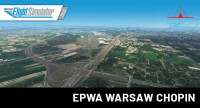Flughafen Berlin Brandenburg (BER) - eine der beliebtesten Szenerien für den MSFS nun in Version 3. Mit einer noch neu modellierten "Airside" wirkt der BER nun realistischer als je zuvor!
Diese Erweiterung deckt sowohl den neuen Flughafen Berlin Brandenburg (BER) als auch den ehemaligen Flughafen Berlin-Schönefeld (eemals SXF) ab. Fliegen Sie Regierungsmitarbeiter und Gäste zum neuen Empfangsbereich mit eigenem Terminal und Vorfeld, fliegen Sie Touristen auf Rundflügen über das nicht allzu weit entfernte Stadtzentrum oder befördern Sie einfach Fracht und/oder Passagiere von einem der vielen Terminals, darunter das umbenannte Terminal 5 (ehemals SXF) und die BER-Terminals 1 und 2 sowie das Frachtvorfeld.
Im Zentrum Europas gelegen, bietet Ihnen der BER unzählige Möglichkeiten für Ihren gelegentlichen Feierabendflug, während der Flughafen auch Großraumflugzeuge abfertigt, die Sie zu weiter entfernten Zielen in Amerika, Asien und Afrika bringen.
NEU in Version 3.0 | MSFS 2024:
- Vollständig umgestaltetes Terminal auf der Luftseite
- Zusätzliche Details an den Glasgebäuden, die zu den Fluggastbrücken führen
- Neue Fluggastbrückenmodelle, jetzt ohne "Sixt“-Schriftzug
- Die Fluggastbrücken am alten SXF / Terminal 5 wurden entfernt (wie im Original)
- Generalshotel entfernt, um den aktuellen Zustand darzustellen
- Neue Solarpaneele auf den Parkplätzen und an der Nordwestseite des Flughafens hinzugefügt
- "Bombardier"-Schriftzug auf dem Wartungshangar gegenüber dem BER-Terminal hinzugefügt
- Höher aufgelöste Bodentexturen hinzugefügt
- Vollständig in nativem MSFS 2024-Code geschrieben
*HINWEIS: Version 2.4 für MSFS 2020 steht Ihnen weiterhin über via Aerosoft One zur Verfügung!
Features:
- Enthält eine detailgenaue Nachbildung des Flughafens Berlin Brandenburg (EDDB, BER)
- Mit funktionierendem VDGS safegate system (Aerosoft- Modul, nicht für Xbox)
- Neues hochdetailliertes Regierungsterminal mit Empfangsbe¬reich für Staatsgäste, wie königliche Besucher, Präsidenten, Minister etc.
- Detailliert modellierte Terminals, Hangars und andere Flughafengebäude, sowie Gebäude der näheren Umgebung
- Genau nachgebildetes Layout der Rollwege, Vorfelder und Parkflächen (inklusive der Erweiterungen der Vorfelder A und E sowie weiterer Modifikationen)
- Realistisch platzierte Vorfeld-Fahrzeuge und Ausrüstung sowie hunderte weiterer 3D-Objekte
- Sich bewegender Verkehr mit Animationen und Geräuschen
- Menschen in- und außerhalb der Terminals – einige animiert
- Diverse Modelle statischer Flugzeuge auf Langzeit-Parkpositionen für einen noch realistischeren Eindruck
- An die Szenerie angepasste Luftbilder, welche den Flughafen und die nähere Umgebung abdecken
- Realistische Nachtbeleuchtung
- Hochauflösende Höhendaten, welche auch kleine Unebenheiten beim Rollen nachbilden (z.B. Rollwege, welche zur Regenwasserableitung seitlich geneigt sind)
- Eigens erstellte Modelle animierter Fluggastbrücken
- Extra modellierte Rollwegbeschilderung
- Neue Solarparks auf dem Flughafengelände
- Eigens erstellte Beleuchtung der Rollwege mit neuen Modellen
- Objekte in der direkten Umgebung, wie das Einkaufszentrum Waltersdorf, ein Skydive-Zentrum, Autobahn-Überführungen und mehr hauchen der Szenerie Leben ein
- LODs für alle Modelle (=abnehmende Komplexität der 3D-Modelle bei steigender Entfernung für eine bessere Performance)
Bitte beachten Sie, dass einige erweiterte Funktionen auf XBox/Cloud nicht verfügbar sind.
Reviews:
Fazit von Twinfinite.net:
"Ultimately, Berlin Brandenburg Airport is a much-needed addition if you plan to fly to the capital of Germany. It isn’t 100% perfect, but its size, sprawling nature, and remote aprons create an interesting taxiing experience, and there is a lot to see.
It’s a massive improvement over the incomplete default scenery, while the attention to detail and extensive work done on the surroundings that you’ll see on departure and landing further improve the value of the add-on."
Fazit von simFlight.de:
"Der Flughafen ist angenehm performant, Ruckler oder längere Ladezeiten waren nicht zu beobachten. Es ist ein wirklich riesiges Areal, das an vielen Stellen gut und akkurat umgesetzt wurde und zudem wurde die nähere Umgebung mit einbezogen, was gerade bei An- und Abflug positiv bemerkbar ist. [..] Wer aber Wert auf kleine Schmankerl und das “Gefühlige” legt, der wird an einigen Stellen leider enttäuscht – zumal die Macher ja zeigen, dass sie es durchaus können. Und zwar sehr gut!"
Video by SimHanger Flight Simulation | Landing at Brandenburg EDDB:
- Microsoft Flight Simulator 2020 oder 2024
- Betriebssystem: Windows 10 / 11
- Prozessor: Intel i5-4460 | AMD Ryzen 3 1200 oder besser
- Grafik: NVIDIA GTX 770 | AMD Radeon RX 570 oder besser
- DirectX: DirectX 11
- Videospeicher: 2 GB VRAM
- Arbeitsspeicher: 8 GB RAM
- Freier Festplattenspeicher: 5 GB
Die Installation erfolgt über Aerosoft One, dazu ist eine Internetverbindung und ein Benutzerkonto bei Aerosoft erforderlich!
Weitere Informationen zu Aerosoft One können Sie aus dem User Guide entnehmen oder unter den FAQs finden.
Version 2.4 (MSFS 2020):
- Rwys renamed to 04/26 in airport config, taxisigns and ground markings (0.2.3 contained a bug that reverted the previous rwy changes in MSFS2020 back to the old ones)
- Added batch file to reset index files that make switching on/off content possible on all systems now (wasn't working in some instances previously)
Version 3.3 (MSFS 2024):
- Fixed SU3 Issues
Version 3.2 (MSFS 2024):
- Flattened minor bumps on taxiway
Version 3.1 (MSFS 2024):
- FIXED: Bumpy terrain
- FIXED: Missing airport signage on terminal roof
- FIXED: Missing illumination of taxisigns at night
- FIXED: Extended LOD visibility of old SXF weather station
- FIXED: Removed trees around demolished Generalshotel/SXF (recently cut)
- FIXED: Removed old cargo building between SXF Terminal and Autobahn (recently demolished)
- REMOVED: Rogue jetway on taxiway VC
Version 3.0 (MSFS 2024):
- Fully remodeled terminal airside
- Added details on the glass buildings leading to the jetways
- New jetway models, now without the "Sixt“ label
- Removed jetways on the old SXF / Terminal 5 (as it is in real life)
- "Generalshotel“ removed to represent current state
- Added new solar panels on car parks and on the northwest side of the airport
- Added "Bombardier" text on the maintenance hangar opposite of the BER terminal
- Added higher resolution ground textures
- Fully written in native MSFS 2024 code
Version 2.3 (MSFS 2020):
- Rwys renamed to 04/26 in airport config, taxisigns and ground markings
- Added batch file to reset index files that make switching on/off content possible on all systems now (wasn't working in some instances previously)
Version 2.2:
- NEW: Previously missing and additional people and vehicles added at government terminal ("red carpet")
- NEW: Overlapping parking positions added, many additional D positions plus B8 and B16 now with working jetways (note that overlapping parking positions sharing the same jetway are still not possible in MSFS so each jetway has one stand only)
- NEW: Updated airline assignments for many stands (many thanks to alivo2k!)
- FIXED: Animated traffic not showing
- FIXED: Less strong apron bumpmap
- FIXED: Flickering GPUs on E apron
- FIXED: Raised firefighter trainer (was sunken in terrain before)
- FIXED: Shifted passenger stairs at government A350
- FIXED: Removed "walker through the window" at Gate C10
- FIXED: Fuel station between main aprons was too bright at night
Version 2.1:
- FIXED: Made people and custom ground traffic optional as they are heavy on performance.
- FIXED: Added further options to deactivate content to improve performance when needed.
- NEW: More realistic concrete ground textures
- NEW: Added paved taxiway sides with more detailed textures
- NEW: Added skidmarks on runways with higher resolution
- NEW: Configurability of items to be switched on/off (most custom ground traffic and 3D people are deactivated by default), e.g. through Aerosoft One.
- FIXED: Ditch in terrain around taxiway M5
- FIXED: "ENTRY NORTH" AND "ENTRY SOUTH" ground markings darker
- FIXED: Removed sounds from most custom ground vehicles as too many of them can lead to crashes in German language (!) MSFS
- FIXED: Lowered some bumpmap texture resolutions for further performance improvements
Version 2.0:
- NEW: Now compatible with Xbox
- NEW: Dense animated custom ground traffic with applicable lights and sounds
- NEW: Apron E extension with new parking positions E21-E35 including static GPUs
- NEW: Apron A extension with new parking positions A13-A19
- NEW: Honeywell VDGS systems (requires Aerosoft VDGS driver)
- NEW: Animated people added to the terminals
- NEW: Static aircraft (mainly around maintenance areas)
- NEW: Aprons and taxiways now show more signs of usage since the airport has been opened
- NEW: Skydiving center VFR object (07L approach)
- NEW: New Easyjet maintenance hangar
- NEW: New Hotel building at airport plaza behind main terminal
- NEW: Container offices structure between main apron and tower
- NEW: Bast fences around tower
- NEW: Perimeter fences around the whole airport
- NEW: More vehicle parking positions for better compatibility with GSX
- NEW: Easter egg :)
- UPDATED: Huge update of ground layout with many little details changed
- UPDATED: More parked cars around airport
- UPDATED: Improved texture resolution for most buildings
- UPDATED: Improved performance: All models have LODs now
- UPDATED: Fixed night illumination and detail of apron lights + collision barriers
- UPDATED: Position of stand designator signs + added collision barriers
- UPDATED: New Wigwag models
- UPDATED: Taxiway guidance at main apron updated to have "virtual courts" (road crossing the apron in the north can now be crossed at one location only, has in-concrete flashlights at stop bars)
- UPDATED: Stand positions for less collisions with static equipment
- UPDATED: More realistic interior lighting of main terminal
- UPDATED: All taxisigns updated to reflect the current apron/taxiway layout
- UPDATED: Taxisigns now cause light on the surrounding terrain
- UPDATED: Removed default road overlays within airport perimeter
- FIXED: Renamed Gate A23 to A11 and A24 to A12
- FIXED: Airstairs can now be requested via ATC at gates with no jetways connected to them
- FIXED: Updated gate names with A/B/C appendix (e.g. B0702 to B07B as in real world)
- FIXED: Removed default road lightdots on airside/apron
- FIXED: Terminal sign for B14 was duplicated, B15 missing -> now fixed
- FIXED: Transparencies for some airport type designators along stop markers
- FIXED: Smoothed some bumpy terrain around bridges and terminal landside