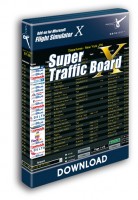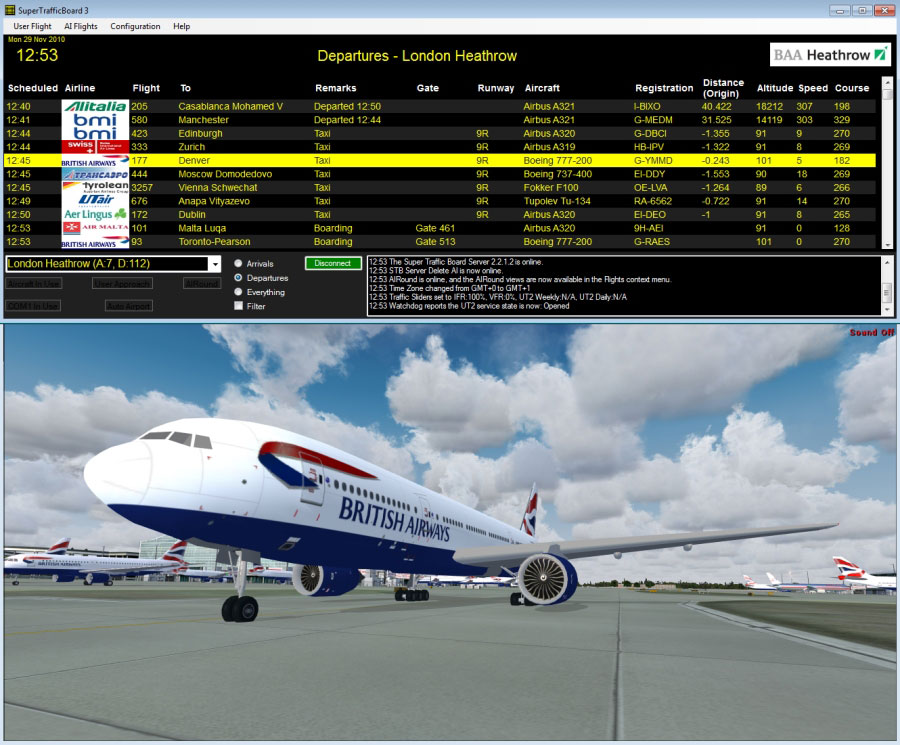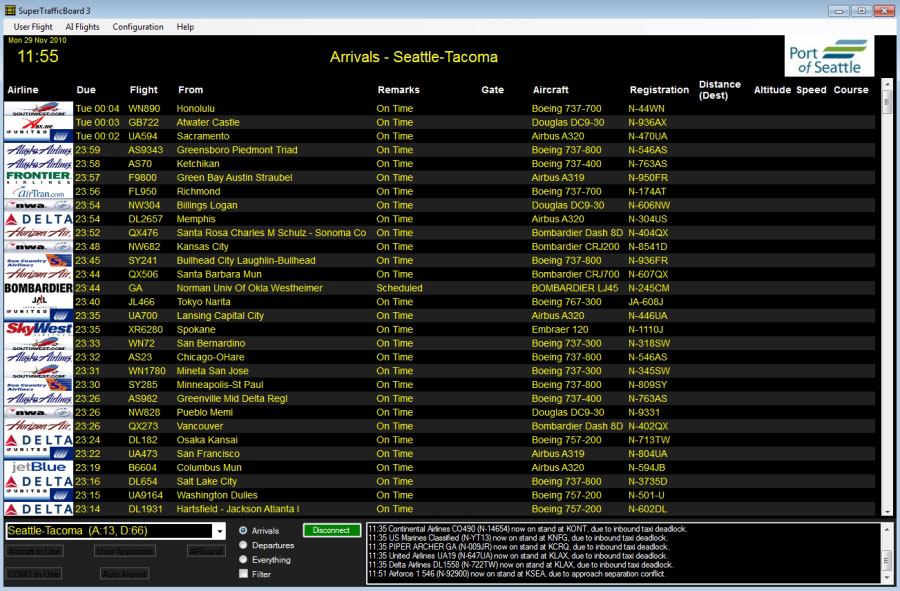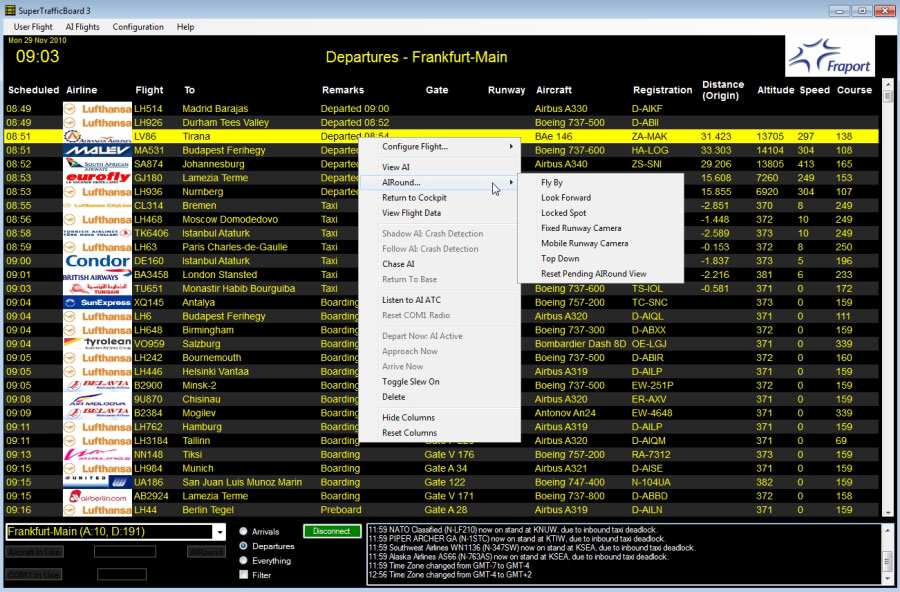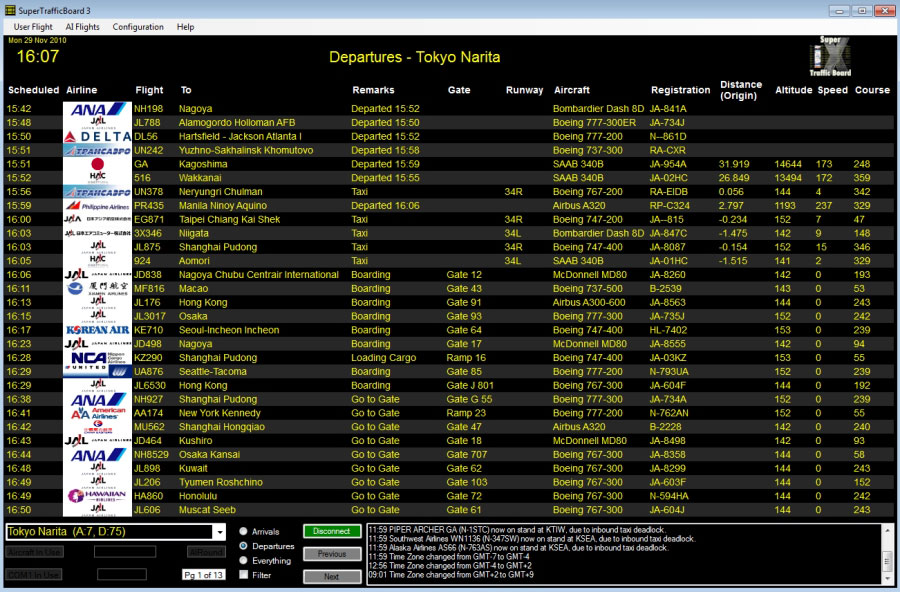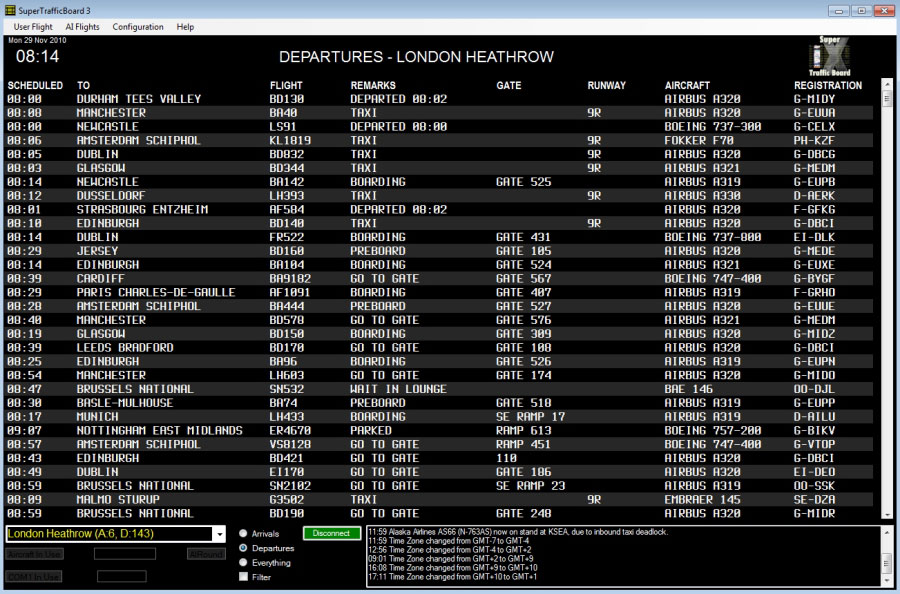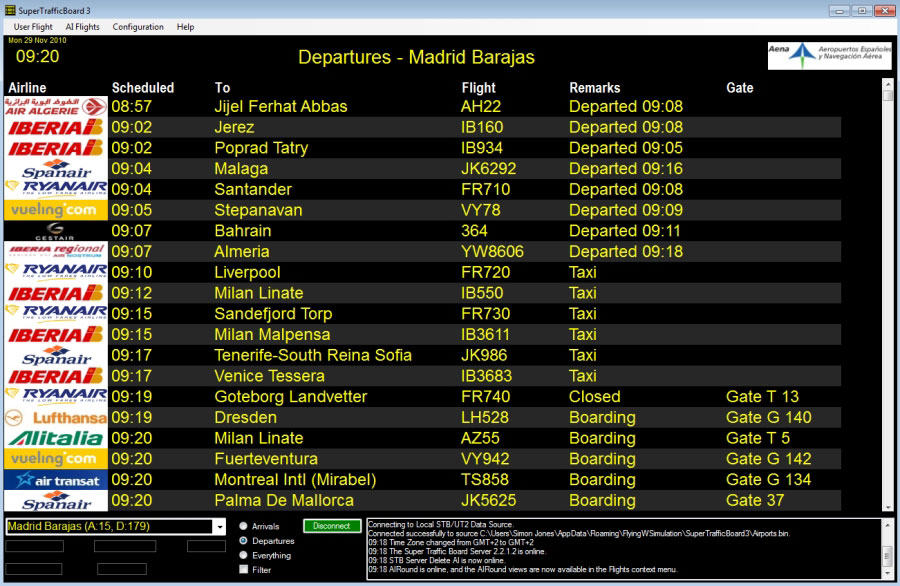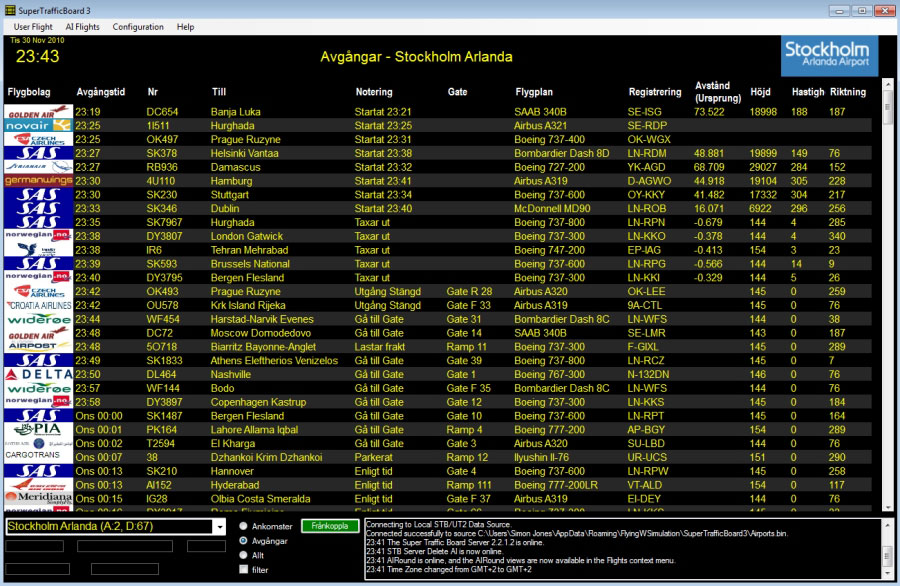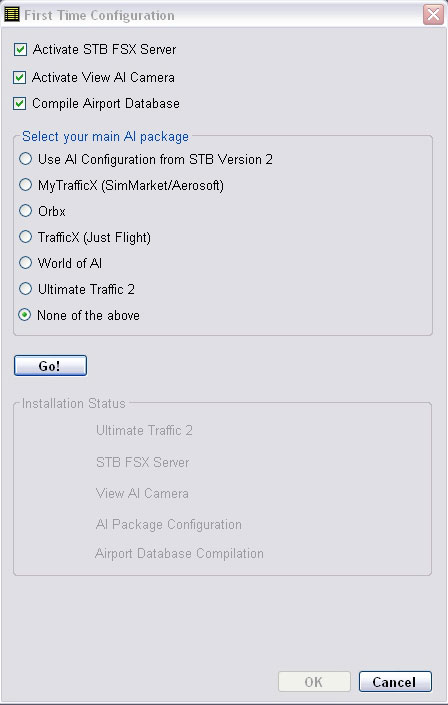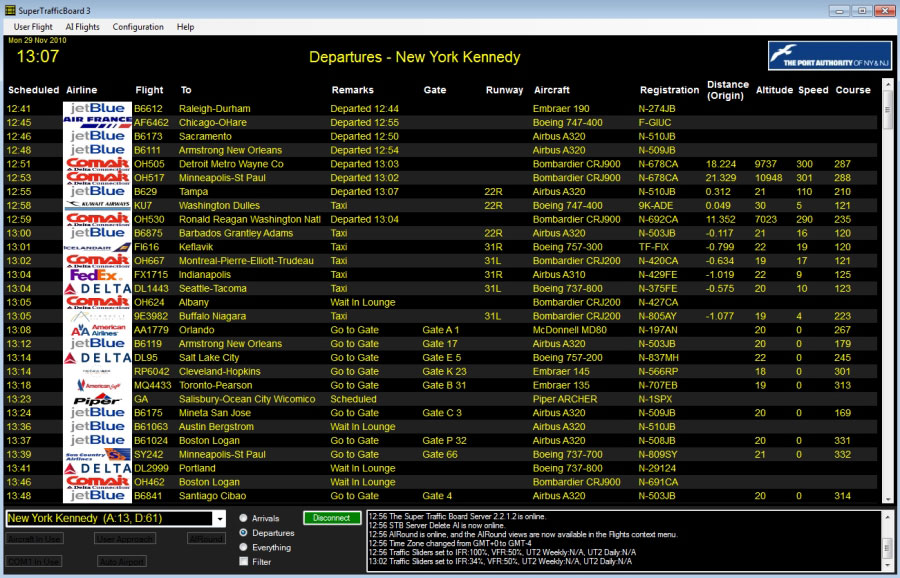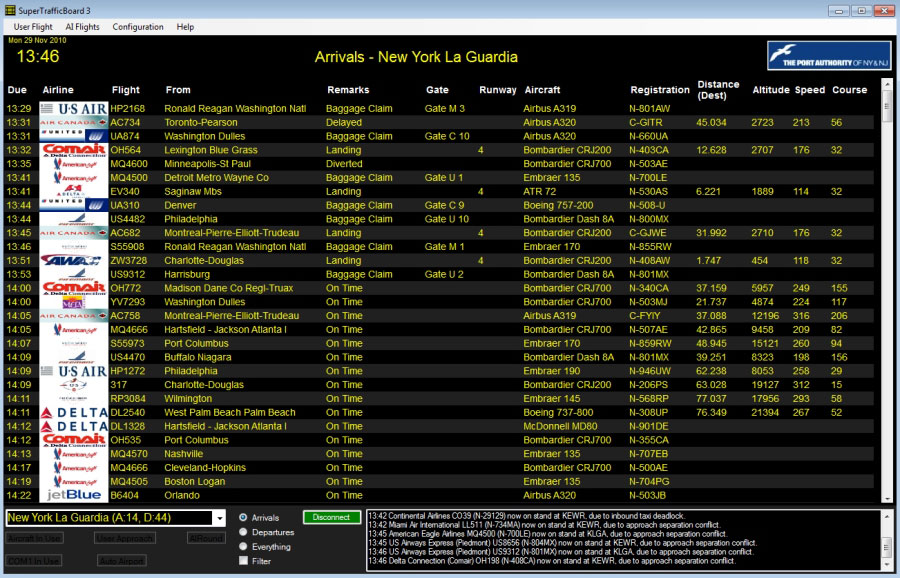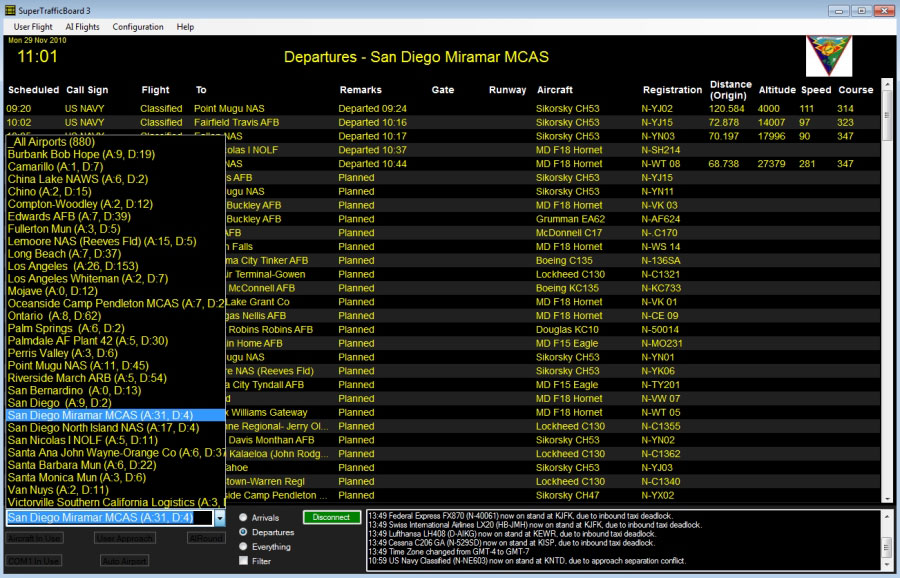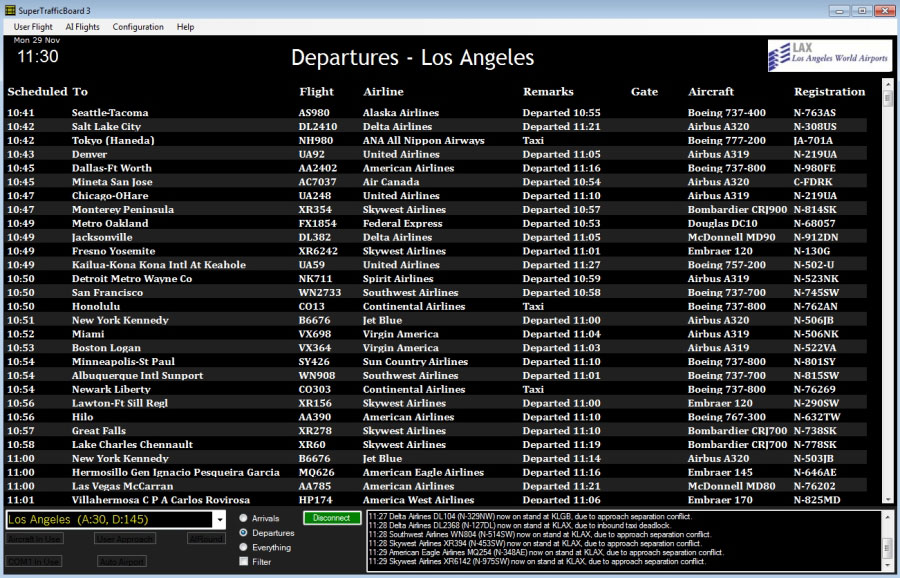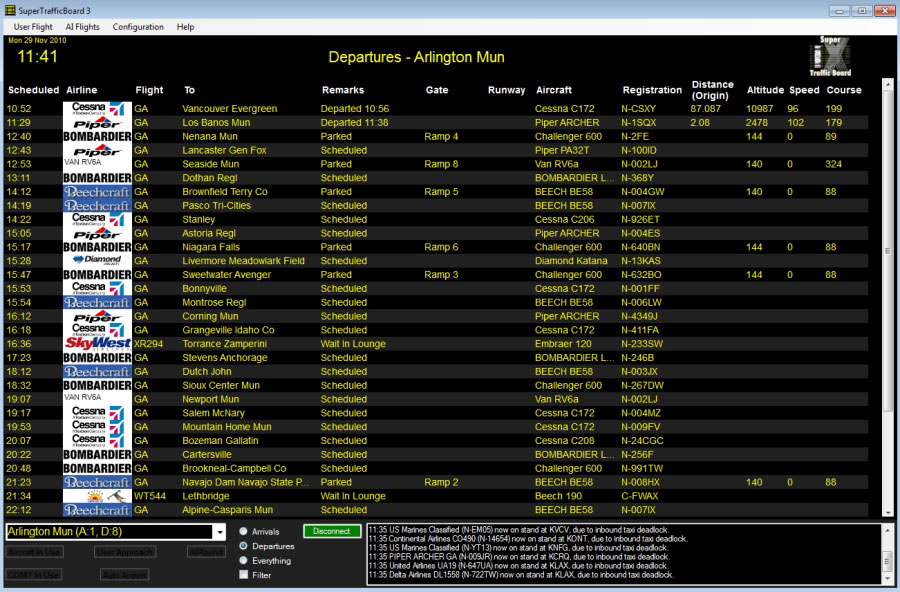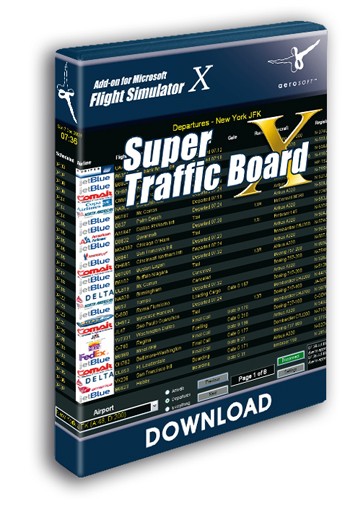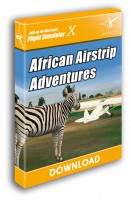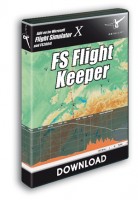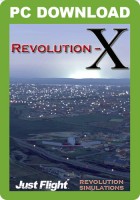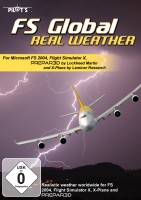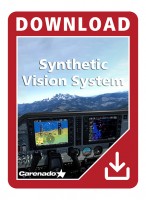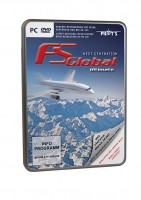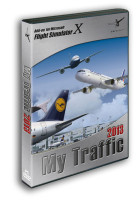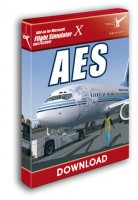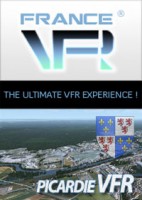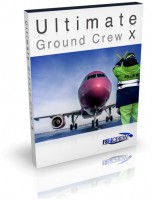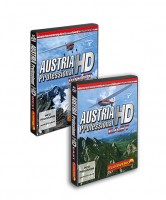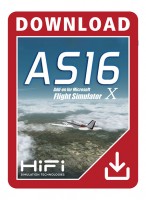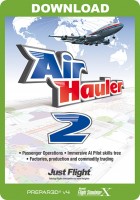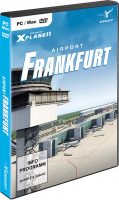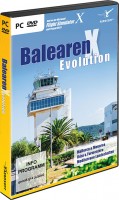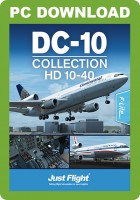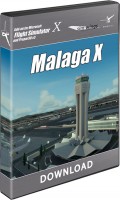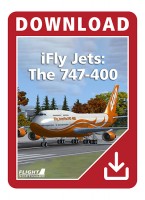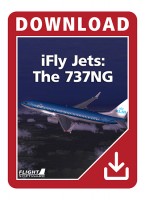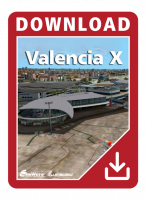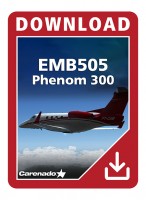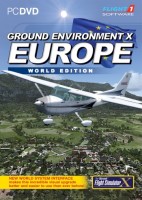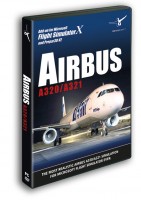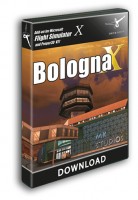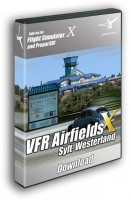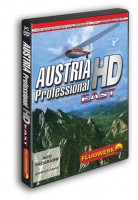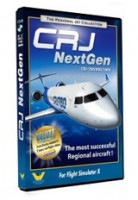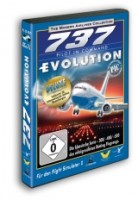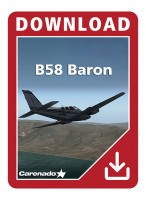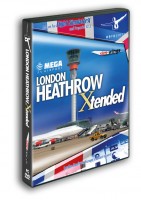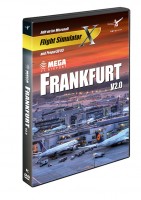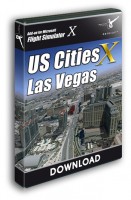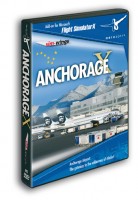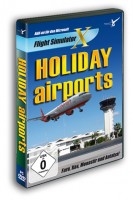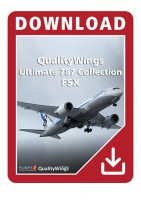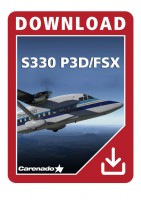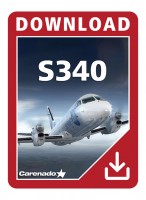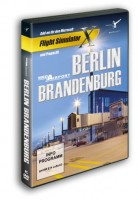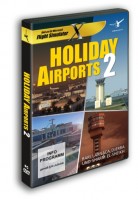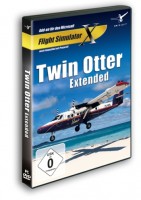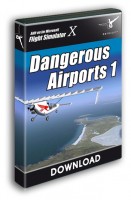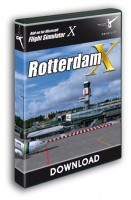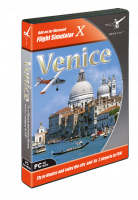Precio incl. 21% IVA legal
Disponible como descarga inmediata
- N.º artículo: AS10005
- Fabricante: Aerosoft
- Desarrollador: Flying-W Simulation
- Idioma: English
- Versión actual: 3.6.2022.22300
Starting from the idea of displaying flight information like you would find at any real-world airport, Super Traffic Board (STB) goes far beyond this by providing new and exciting ways of displaying, managing and interacting with your simulator AI traffic flights.
Innovative Display Features – What you see on STB*
- Flights that have happened in the past, those occurring now in the simulator and those expected in the future as defined by the simulator for the airport you select
- See “real time” information provided by the simulator including AI airspeed, altitude, distance from airport, distance from user aircraft, allocated gate and allocated runways
- Status changes as they happen in the simulator: “Wait in lounge”, “go to gate”, “boarding”, “taxi”, “departed”, “on time”, “landed” and “baggage reclaim” are just some of the events you’ll see
- Flight listings change as time passes by in the simulator, including day, month year and time zone changes. Old flights in the past are removed, new flights in the future are added
- Detailed description of each flight including the previous schedule and next schedule for the operating AI aircraft
- Airline and Airport logos
- Aircraft categorizations according to the operator (offering a unique interpretation of flight information for Passenger, Cargo, Military and GA flights)
- Flight Numbers and IATA codes where available
- Real World Airport Names and advanced operational information including allocated runways, parking/gates, speed, altitude and distance of each flight from the airport and user (when such information is available from the simulator)
- Highlighted flights according to their state, for example “Final Call”, “Departed”, “Landed”
- Customisable content, including logos, airline and airport data, arrival and departure state descriptions, highlights, fonts and colours
- Dedicated display of arrivals, departures or a split screen including both for the airport you select
- FSX Full screen mode support: Install the STB on a separate networked computer and have access to all the same capabilities
- Your “user” aircraft with a flight listing in a similar way to AI aircraft (subject to the capabilities of the user aircraft)
- Can be used with any AI package, and includes specially created content (logos, aircraft and airline data) for:
- Just Flight TrafficX, Traffic 360 and Traffic Global
- Aerosoft/SimMarket MyTrafficX
- ORBX/FTX AI Traffic Australia and New Zealand
- Flight 1 Ultimate Traffic 2*
- Flight 1 Ultimate Traffic Live*
- World of AI
Interactive command – What you can do with STB*
- View AI: Select a flight and if it currently exists in the simulator it will be shown in the main simulator window
- Set Departure Flaps: Configure departing aircraft to deploy flaps for take-off
- Optmize Traffic: Use one of several strategies for dynamically optimize your traffic volumes for the best possible performance:
- Delete AI traffic on the ground at airports other than the one the user aircraft is at
- Delete a certain percentage of ground traffic
- Delete ground traffic to provide better spacing in the departure schedule (e.g. delete flights so those remaining depart at least 2 minutes or more after other flights)
- Follow AI: Follow a flight from departure airport to destination (within simulator limitations)
- Chase AI: Move the user aircraft into the vicinity of a chosen AI aircraft for you to start flying
- Delete AI: Delete any flight listed, and the corresponding aircraft in the simulator
- Depart Now: Order departure flights to leave immediately, no matter when they are scheduled to leave. If the flight does not have a corresponding AI Aircraft in the simulator, one is created
- Approach Now/Arrive Now: Order arrival flights to approach or arrive immediately. If the flight does not have a corresponding AI Aircraft in the simulator, one is created
- Slew AI: Pause the activity of an AI aircraft and release active AI aircraft later
- Listen AI: Listen to ATC chatter between AI flights and controllers, automatically following frequency changes as the flight is “handed off”
- Manage Conflicts:
- Monitor approach airspace and automatically resolve conflicts that might otherwise result in go-arounds
- Delete AI traffic that may conflict with the user’s aircraft during final approach
- Automatically recreate arriving aircraft deleted by the simulator due to ground congestion as onward departure flights
Infrastructure – How it all fits together
- Configuration Wizard gets you up and running with your favorite AI package with just a few mouse clicks
- Highly customizable via a dedicated GUI
- Network support included as standard, no additional STB purchase required
- Comprehensive User Guide included
- Automated software update facility
Considerations
- When using FSX and STB on the same computer, FSX must be run in windowed mode. Full screen mode may be used in full screen mode if STB is installed on another networked computer; no additional STB purchase is required.
- While STB is the active window, FSX may temporarily disables sound. This means you may not be able to hear aircraft sounds, ATC voices, etc. until FSX becomes the active window again. Solutions include using STB on a separate computer to FSX as described above and third-party productions such as Flight1 Sound Stream.
- FSX Steam Edition when used on the same computer as Microsoft FSX is not supported by STB.
*Important Note: For AI Traffic created by external programs (for example Flight1 Ultimate Traffic 2, Ultimate Traffic Live and Just Flight Air Hauler Series), there are number of considerations and limitations outside of our control. Further details can be found at: http://www.supertrafficboard.com/ExternalSchedulingEngineSupport.html
Microsoft Flight Simulator X (Acceleration or Gold) or FSX: Steam Edition
Windows 7 / 8 / 10 (32 or 64bit)
Microsoft .NET Framework V3.5
Any FSX compatible AI package
Additional information can be found here: http://www.supertrafficboard.com/Product.html
Version 3.6.2022.22300:
- Rebuilt installers to fix problem with downloading VC2008 Prerequisite
- Added MakeRwys 5.13 support
- Updated logos and content to the same level as STB for Prepar3D
- Disabled automatic update checking. Any future product updates will be notified through the support forum and publishers, and available for download from publishers