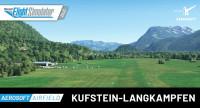Rothera is without a doubt the station in Antarctica with the most picturesque location! Located on a rocky outcrop overlooked by a massive glacier dotted with mountains to the west - it is surrounded by sea to all other directions with a line of the truly majestic mountains of the Antarctic Peninsula visible to the east on clear days.
The runway is squeezed between base and hangar buildings to the left and right and sea water at both ends. In essence it’s a smaller version of Gibraltar, which is British, too. A stunning approach, a runway that’s crossed by a road with traffic lights and surrounded by water.
To complete this add-on, we have added the very remote bases of Fossil Bluff and Sky Blu even further south. Together they make a perfect playground for the Aerosoft Aircraft Twin Otter (Coming soon - latest info in the forum)!
A showcase scenery created by developers with more than 20 years of experience in MSFS development!
Features:
- Lots of animation including animals, vehicle, boats and people, including likely the first animated penguins and chain vehicles in flight simulator
- Custom created sounds of animals and vehicles (probably the first scenery in MSFS with sounds attached)
- Coverage beyond the base with stunning glacier cliffs dropping into the sea
- Hundreds of thousands of animated icebergs in a larger area around the base (at times it can be possible that the approach is blocked by a huge iceberg passing through)
- Offsite locations of automated monitoring stations (marked as POIs so you can fly there for regular checks performing rough landings out in the field)
- Offsite landing strips of two British field locations with custom models and improved terrain imagery/elevation data: Sky Blu and Fossil Bluff
- Emergency airstrip location on the glacier above Rothera (alternative landing strip that MUST be used by local aircraft if there are incoming overseas aircraft)
- Carefully crafted landscape to merge with surround landscape - including updated waterbodies
- Special technique used to add wind shear details to the vast white lands on the glacier
- Manual with dozens of pages of inside knowledge on flying in Antarctica, plus flight plans and simple charts
Awards/Reviews:
Review by FlightSim.com:
"I was generally impressed by the combination of the Rothera and Beyond scenery and what MSFS can do, as together the effects are just stunning.
There is just so much to see, and even just taking in the breath-taking mountains, glaciers and oceans is enough to keep me coming back for more.
I believe that the Aerosoft team really have done a fabulous job of bringing what appears to be a barren and empty wasteland to life."
First look & Review by British Avgeek:
- Microsoft Flight Simulator (Version 2020)
- OS: Windows 10 version 18362.0 or higher
- Processor: Intel i5-8400 | AMD Ryzen 5 1500X
- Video Memory: 4 GB
- Graphics: NVIDIA GTX 970 | AMD Radeon RX 590
- Memory: 16 GB
Installation runs via Aerosoft One, this requires an internet connection and an Aerosoft user account!
More information about Aerosoft One can be found in the User Guide or in the FAQs.
Version 1.1.2.0:
- FIXED: Waterbodies not working anymore after MSFS sim update 12
- FIXED: Excludes added, which became necessary after MSFS sim update 12
Version 1.1.1.0:
- FIXED: Rothera aerial image showing blurry since WU7
- FIXED: Vehicle sounds playing at full volume after SU8
Version 1.1.0.0:
- FIXED: Animations randomly stopping
- FIXED: Smooth terrain imagery transition between Rothera 3D glaciers and background default scenery (SU7 broke it so a fix was needed)
- FIXED: Removed invisible vegetation under glacier that was loaded there after SU7.
- FIXED: Bright nighttime textures on some models
- FIXED: Improved visibility of equipment frames at Sky Blu
- FIXED: Rothera aerial image showing blurry since SU7
- FIXED: Vehicle sounds playing at full volume after SU8
- NEW: Moving objects on water (orcas, icebreaker, zodiac, major iceberg) now become invisible at temperatures below +1°C (which is presumably more or less the temperature when the sea water around the base is displayed is frozen after loading the flight)
- NEW: Parkpositions now selectable for AQ80-Fossil Bluff and AQ85-Sky Blu