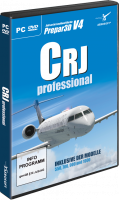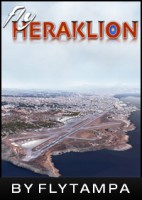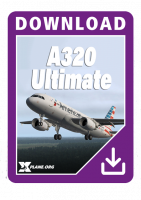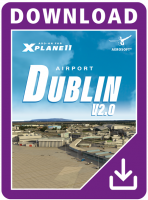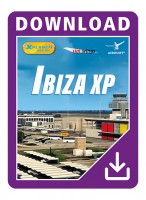Price incl. 20% VAT
Available as instant download
- Article number: AS14746
- Manufact./Publisher: X-Plane.org
- Developer: FlightFactor & StepToSky
- Language: English
- Current version: 2.6.21
The Global Package is the most comprehensive Boeing 757 Professional V2 package and includes:
- Boeing 757 V2 Professional Extended
- Boeing 757 V2 FPDS Avionics
The FPDS variant contains:
- High resolution (768 x 1024 pixels) XGA multi-color LCD flat panel display with integrated standard six – FULL glass cockpit
- All digital electronics with improved accuracy, dependability and responsiveness
- DCP with Speed Reference Settings
- Minimum Selection (Radio or Baro) Units Selection
- Integrated Barometric Altimeter Setting
- Flight Path Vector
- Meters Altimeter
The Boeing 757 Professional Extended includes 3 variants of the 757:
- 757-200 Passenger
- 757-200SF Cargo
- 757-300
- Each plane is available with two different engine configurations (P&W and RR)
Details:
- Officially licensed by the Boeing © Corporation
- Accurate dimensions based on drawings supplied by Boeing ©
- Support for X-Plane 11 and 12
- Suitable for beginners - Tutorial modes and auto procedures
- Great for advanced users - Complex systems are simulated
- Includes both Rolls-Royce and Pratt & Whitney engine types
- VR compatible
Flight model:
- Accurate flight model, as close as it gets to real performance
- Tested by real pilots
- Dynamic and customizable center of gravity that depends on actual cargo, passenger placement and burning fuel in flight
Fully Functional Professional FMS and EFIS System:
- Custom designed Flight Management Computer, integrated with other plane systems
- Terminal procedures from updatable database
- Two independent analogue instrument sets for captain and first officer
- Two independently simulated EFIS (EADI/EHSI configuration) for captain and first officer
- Dual-FMS with two independently working CDUs
- Working instrument comparators
- Triple IRS and triple symbol generator systems with realistic instrument source switching
- Dual air-data computers with custom failure modes and source switching
- Independent 2 nav and an ils receivers
- Realistic inertial and radio position updating, you can see the individual inaccuracies of those systems
- Triple-channel autopilot with realistic dependencies
- Fail operational and fail passive autoland with mode degradations based on system failures
- Load company routes generated by Professional Flight Planner X (or other compatible programs) directly into the FMC
- FMC can be used on external touchscreen or tablet, optimized for the Retina iPad
Custom cockpit interaction system:
- Adjustable modes for cockpit interaction, you chose what to use for clicks
- Different cockpit interaction modes, with mouse wheel and right button support
- In-cockpit tooltips from the manual - you click on the button and see portions of the manual on display
- In-cockpit life datarefs for cockpit building
Options:
- A very flexible architecture: You chose the set up
- Different options for many avionics instruments including two types of FMC
- Options to composite your own EICAS, EADI and EHSI displays
- Most of the options that the real 757 fleet has are included
- Many additional options for sounds, cockpit interaction, effects etc.
Interactive Checklists, Procedures, and auto-helper (Exclusive feature):
- Full electronic interactive checklists and procedures with automatic action detection
- Automatic mode helper that performs all the actions for you. You just CHECK the items
- A tutorial which shows the user what to do and when
- An option to have a visual aid on what and when to do in procedures
Custom Systems and Failure model:
- Detailed and deep simulation of almost every system in the real aircraft
- Custom air and pressure system
- Electrical system with all AC and DC busses modelled - see which system depends on which bus
- Hydraulic system that uses a little fluid when treated correctly and a lot of fluid if used incorrectly
- Multistage custom failure system - over 200 more failures than X-Plane (Exclusive feature)
- Ability to fix failure by following proper procedure
- Persistent failure and maintenance system - Aircraft wear and misuse will carry over to your next flight
Warning system and radars (Exclusive feature):
- Fully functional GPWS with all the modes the real plane has
- Fully functional terrain radar, with custom database (just like the real plane), a look-ahead warning system and many other features
- Weather radar that works like the real thing. Including tilt and gain functions, ground clutter, turbulence detection and windshear prediction
3D Modeling:
- Accurate dimensions based on exterior drawings provided by Boeing
- Very detailed exterior modelling with high resolution textures
- Very high resolution 3D cockpit with every switch functional
- Spatial rain simulation with high detail
- Very detailed passenger cabin graphics including galleys
- Additional graphic features: real working oxygen masks both in cockpit and cabin, dynamic window blinds that react to sunlight etc.
- New and improved wingflex
Special effects (Exclusive features):
- Multilayer dynamic reflections on all glass objects
- Glow effects on screens
- Reflective metal and plastic objects in the cockpit
- Glossy exterior that reflects the outside
- XP weather enhancements like custom windshear
Custom Sounds (Exclusive features):
- Two sound pack by BSS for both engines
- Several hundred custom sounds
- In-cockpit custom sounds
- Switches with individual sounds
- Many individual system sound inside and outside
- Airport environment sounds
- Cabin sounds
- 3D stereo sound system for engines
- In flight cabin announcements
- Interactive communication with the cabin crew (reporting misconfigurations and passenger comfort problems)
On Screen menus (Exclusive features):
- An ipad-like menu popping-up from the cockpit
- Custom pages for loading/unloading fuel, cargo and passengers, customizing the CG, calling for pushback and performing maintenance
- Ability to customize the plane with winglets, special effects level, wingflex level and set other options to be saved or default
- Ground equipment and door pages
- Failure monitoring menu
Extra objects and equipment:
- Working push-back truck - Fully controllable with your joystick
- Passenger bus and stairs or optional gate configuration (passengers can be loaded from gate instead of bus)
- Fuel truck, de-Icing truck, GPU, ground-start units both visible and fully functional with airplane systems
- Other ground equipment
Liveries:
- 7 default liveries included in the package : Air France, American, Boeing House, Jet2.com, Lufthansa, Thomson, VA X-Airways
- About 50 additional liveries available separately.
SmartCopilot Compatible
- Download the SmartCopilot files here
- X-Plane 12 / X-Plane 11.50+
- Windows 10+, macOS 10.15+ (Intel or Apple Silicon) or Linux 14.04 LTS, 64 bit mode
- RAM: 8 GB (16 GB+ RAM recommended)
- VRAM: 3 GB (6 GB+ VRAM recommended)
- Disk space: 4 GB
Known issues:
- Mac OS only; Possible CTD on reloading model (after activation for example) or on changing model within the package (eg. 757-200 -> 757-300).
- Workaround: restart the whole sim and select needed model to load.
Version 2.6.21:
- Added blocking of Master CAUTION lights and the caution alert beeper are inhibited before starting engine
- Added logic inhibited new caution and advisory alerts when starting the engine
- Fixed text and lamps on CDU
- Fixed more potential issues related to TERR/WXR plugin
- Fixed inaccuracies when connecting external power supply
- Fixed amplified checklist typo
Version 2.6.20:
- Fixed possible CTD related to TGDS plugin (TERR/WXR functional)
- Fixed APU GEN OFF incorrect behavior
- Fixed APU Bleed operation with Engine Bleed open
- Fixed message prioritization in EICAS
- Fixed some LIT and flying objects in the cockpit
Version 2.6.19:
- Just added missed lines from beta changelog (2.6.17-beta & 2.6.16-beta)
Version 2.6.18:
- Various revisited cockpit fixes
- Fixed RAT button backlight
- Fixed ILS DME indications on RDMI
Beta 2.6.17:
- Fixed Decision Height selection on ADI panel
- Fixed MCP animations
- Fixed various cockpit animations and bugs
Beta 2.6.16:
- Revisited FlightModel xp12
- Revisited 3d cockpit, knobs, buttons and etc. xp12
- Fixed DH increment by 1 instead of by 10
- Fixed Hydraulic System Bugs
- Fixed warning about oil pressure when engines are off
- Fixed display of negative fuel consumption
- Added option for Compact Engine Indications of EICAS
Version 2.6.15:
- Fixed PACKs must be AUTO for ACU to work
- Fixed ENG display switch selects Compact Display Format
- Fixed ENG LIMITER caution shown with PW engine
Version 2.6.14:
- Fixed plane not loading on Linux due to missing libraries in package
Version 2.6.13:
- Hopefully fixed possible CTD in X-Plane 12 related to terrain/weather radars usage
- Fixed incorrect terrain/weather map rendering after changing avionics type in settings (FPDS Upgrade)
- Fixed possible displays rendering artifacts/issues with NVIDIA 50 series graphics cards/drivers
- Fixed Duct Bleed Indicator inverted dataref
- Fixed EICAS rudder movement inverted on XP12 for 757-300
Version 2.6.12:
- Added an ability to enable/disable LuaJIT from the tablet
- Added BUS ISOLATED eicas messages
- Fixed RAT door LIT texture issue
- Fixed cockpit windows de-ice feature (xp12)
- Fixed possible unexpected ILS freq/crs changing without your input
- Fixed CG calculation in the tablet (xp12)
- Fixed the RAT beacon color
- Fixed the stab in 200, RF and C-32
- Small fixes for de-ice systems
- Small fixes for brake press indication
- Got rid of libGLU dependency in FF_Effects plugin
- Retuned fuel flow
Version 2.6.11:
- Fixed low engines performance XP12
- Fixed TGDS loading on Linux (undefined symbol: _ZTINSt3__18ios_baseE)
Version 2.6.10:
- Added Apple Silicon native support
- Signed binaries for Mac OS
- Fixed default view and fuel issue in -300
- Fixed slow flight controls XP12
- Fixed possible eng shutdown on the ground during heavy rain with AUTO Ignition (anyway, the forced CONT ignition may be recommended as in real life)
- Fixed ils parking XP12
- Retuned engines XP12
- Got rid of libGLU dependency
- Some lightning tuning XP12
Version 2.6.9:
- Improved spoilers drag (XP12)
- Improved flaps drag (XP12)
Version 2.6.8:
- Fixed no terrain from cabin windows
- Fixed fuel flow (xp12)
- Improved ils autotuning logic in terms of retuning after changing appr, and inhibition when was manual tuned
- Improved ap/fmc behaviour in terms of thrust reduction to clb thrust logic
- Improved outside cockpit look at night
Version 2.6.7:
- Fixed FF house livery in terms of engines and windshields look (XP12)
- Fixed gears floating/underground for 757-RF (XP12)
- Fixed landing alt display brt (XP12)
- Removed xp12 rain from cabin windows, may help with low fps on some configurations (XP12)
- Retuned a little windshields look (XP12)
- A little bit decreased tire friction coeff in some models (XP12)
Version 2.6.6:
- Now it is compatible with X-Plane 12! Use separate *_xp12.acf files for X-Plane 12
- Added thumbnails for xp12 for livery packages, redownload them from the store
- Added glow/glare effects for FPDS display units and tune effects for other avionics variants
- Added a few optimizations related to displays drawing
- Added a little optimization related to graphics memory usage
- Added transition level input to descent page
- Fixed possible weird fuel calculation if you refuel airplane with engines running via in-sim menu
- Fixed possible traffic flickering on nd, at least in several conditions
- Fixed some interaction inconveniences in the tablet gui elements
- Fixed some tooltips not appearing in the tablet
- Fixed possible unexpected MOD header for inactive route
- Fixed some bugs in route activation logic, before, it can get it messed up when cancel activation of another route
- Fixed the issue when you cannot do direct-to via first line when an holding pattern is the active leg
- Fixed possible wrong TOD time displaying
- Fixed an issue when takeoff rwy is reset on rte page after inserting SID/RWY from departure page
- Fixed when clb and des restriction and transition speeds were shared in between
- More correct map data sorting and cutting with map range
- Fixed blank charts with aircraft pos displaying enabled when aircraft is out of chart boundaries
- Fixed possible incorrect registering of right mouse click events under some conditions
- Fixed anti-aliasing slider appearance in effects configuration page for differents plane variants
- Fixed possible crash on startup related to specific audio capture devices configuration
- Fixed possible case when positions of 2D windows are not correctly restored after plane startup
- Fixed inverted RB color channels in Charts
- Fixed taxi lights fix
- Fixed ckpt flood light color
- Fixed beacon position (300)
- Fixed the situation when you cannot go out of direct-to sub mode on legs page
- Fixed possible wrong APU OIL Temp indication
- Fixed possible negative wind indication
- Fixed possible going to manual nav1 during fmc autotuning
- Fixed some visual bugs in the cockpit
- Fixed the ALTN lights on some FPDS buttons
- Fixed engine start sound looping on outside view bug
- Fixed possible CTD or other weird behaviour when you have a hold in non active or MOD rte
- Fixed issue when fmc pretunes ils freq even for non ils/loc approaches
- Fixed the stby altitude readout
- Fixed an issue with the clicksystem, mouse protection mode click up mouse let-go
- Made some blind attempt to fix the issue with possible unexpected alt_hold mode after takeoff
- Changed apu lamp behaviour
- Tuned min and min maneuver speeds
- Improved usability of navigraph charts function:
- Made not scaled with the chart the airplane symbol
- Added highlighting of current chart in the list and current of pinned tabs
- As a temporary solution for long-haul pilots, to help them:
- Added cruise wind input prompt to the PERF INIT page which will be taken into account for all legs in the cruise segment
BETA 2.6.4:
- Added rain effect to interior windows (XP12)
- Added glow lights to cockpit lamps (XP12)
- Fixed possible CTD or other weird behaviour when you have a hold in non active or MOD rte
- Fixed issue when fmc pretunes ils freq even for non ils/loc approaches
- Fixed LIT issues with outer glass (XP12)
- Retuned the lighting ext and interior (XP12)
- Retuned the reflections (XP12)
- Retuned some displays/panels/lamps brt things in the cockpit (XP12)
- Retuned wingflex (XP12)
- Made some blind attempt to fix the issue with possible unexpected alt_hold mode after takeoff
BETA 2.6.3:
- Note: please ignore possible sim warning about the deprecated dataref (cgz_ref_to_default)
- Fixed avionics issue for xp12 beta 8
- Fixed cockpit floor issue in 757RF (XP12)
- Fixed some lamps in cockpit that were broken (XP12)
- Fixed wingflex (XP12)
- Fixed standby altimeter (XP12)
- Fixed some visual bugs in the cockpit
- Fixed captains chair (XP12)
- Fixed landing and taxi lamps (XP12)
- Fixed door lighting at night (XP12)
- Fixed the ALTN lights on some FPDS buttons
- Fixed engine start sound looping on outside view bug
- Fixed 757 RF empty weight (XP12)
- Changed apu lamp behaviour
BETA 2.6.2:
- Added glow effect to the FPDS displays (XP12)
- Fixed camera position for 753 (XP12)
- Fixed 3d reflections in displays (XP12)
- Fixed various issues with lamps (XP12)
- Fixed hovering gear (XP12)
- Fixed possible steering issue (XP12)
- Improved AT SPD mode behaviour (XP12)
- Updated billboard effect for external lights (XP12)
BETA 2.6.1:
- Fixed some 3d issues, holes and etc in XP12
- Fixed particles issues in XP12
- Fixed some external lights issues in XP12
- Fixed possible cabin pressurization issue in XP12
- Fixed landing light animation issue in XP12
BETA 2.6.0:
- Now it is compatible with X-Plane 12! Use separate *_xp12.acf files for X-Plane 12
- Added thumbnails for xp12 for livery packages, redownload them from the store
- Added glow/glare effects for FPDS display units and tune effects for other avionics variants
- Added a few optimizations related to displays drawing
- Added a little optimization related to graphics memory usage
- Added transition level input to descent page
- Fixed possible weird fuel calculation if you refuel airplane with engines running via in-sim menu
- Fixed possible traffic flickering on nd, at least in several conditions
- Fixed some interaction inconveniences in the tablet gui elements
- Fixed some tooltips not appearing in the tablet
- Fixed possible unexpected MOD header for inactive route
- Fixed some bugs in route activation logic, before, it can get it messed up when cancel activation of another route
- Fixed the issue when you cannot do direct-to via first line when an holding pattern is the active leg
- Fixed possible wrong TOD time displaying
- Fixed an issue when takeoff rwy is reset on rte page after inserting SID/RWY from departure page
- Fixed when clb and des restriction and transition speeds were shared in between
- More correct map data sorting and cutting with map range
- Fixed blank charts with aircraft pos displaying enabled when aircraft is out of chart boundaries
- Fixed possible incorrect registering of right mouse click events under some conditions
- Fixed anti-aliasing slider appearance in effects configuration page for differents plane variants
- Fixed possible crash on startup related to specific audio capture devices configuration
- Fixed possible case when positions of 2D windows are not correctly restored after plane startup
- Fixed inverted RB color channels in Charts
- Fixed taxi lights fix
- Fixed ckpt flood light color
- Fixed beacon position (300)
- Fixed the situation when you cannot go out of direct-to sub mode on legs page
- Fixed possible wrong APU OIL Temp indication
- Fixed possible negative wind indication
- Fixed possible going to manual nav1 during fmc autotuning
- Tuned min and min maneuver speeds
- Improved usability of navigraph charts function:
- Made not scaled with the chart the airplane symbol
- Added highlighting of current chart in the list and current of pinned tabs
- As a temporary solution for long-haul pilots, to help them:
- Added cruise wind input prompt to the PERF INIT page which will be taken into account for all legs in the cruise segment



.jpg)
.jpg)
.jpg)
.jpg)
.jpg)
.jpg)
.jpg)
.jpg)
.jpg)
.jpg)