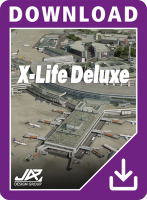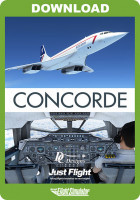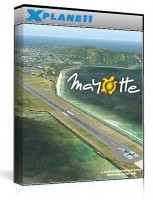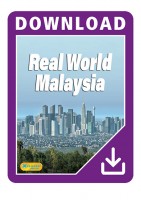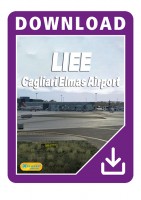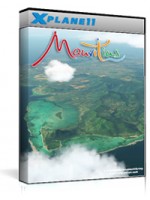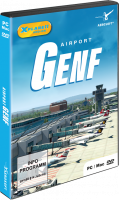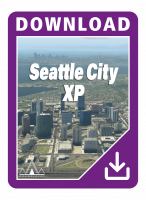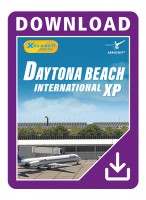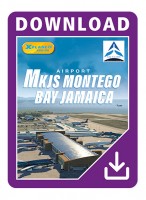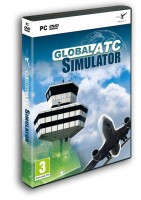ProCam XP now gives you the option to quickly and easily create new camera positions
within the X-Plane 11 simulator. Whether it´s new positions within a cockpit, within your favorite scenery to observe your flight or AI traffic.
Create stunning tracking shots in and around your own aircraft or in the scenery of your choice. Use effects such as simulated breathing to create a realistic pilot view.
Are you a developer yourself? Then deliver ready-made presets with your custom scenery and show your customers the best spots in your product.
DEMO VERSION
Try here the free 10 minutes demo version of ProCam for X-Plane!
Features:
- Presets for cockpit, exterior and world category
- Optional 3D camera object in cockpit/exterior
- Presets for XP default aircraft included
- Different view types
- Cockpit: static
- Cockpit: human
- Cockpit: cam
- Exterior: static
- Exterior: cam
- World: fixed
- World: free
- World: follow aircraft
- Manual camera control
- Key combination / joystick / controller mapping are possible
- Various effects
- Head rotation based on control inputs
- Simulated breathing (pilot view)
- Gimbal control (horizon/tilt)
- Invisible clickspots
- Individual clickspot overlay setup
- Cinema Mode for each aircraft size category
- Presets can be included in add-on sceneries
- Cinema presets can be included in add-on sceneries
Limitations:
- MacOs as operating system for the ProCam plugin is currently not supported
- If you are using OpenGL, there may be an offset when placing the 3D camera object
- X-Plane 11.55 or a later version of X-Plane 11/12
- Operating System: Microsoft Windows 10 (64bit), Linux Ubuntu LTS
- Video card: 6 GB VRAM (8 GB+ recommended)
- CPU: Multi Core processor with 3.2 GHz or better
- Hard disk: 500 MB of free disk space
- RAM: 12 GB RAM or more
Installation runs via Aerosoft One, this requires an internet connection and an Aerosoft user account!
More information about Aerosoft One can be found in the User Guide or in the FAQs.




.jpg)
.jpg)
.jpg)
.jpg)
.jpg)
.jpg)
.jpg)
.jpg)
.jpg)
.jpg)
.jpg)
.jpg)
.jpg)
.jpg)
.jpg)
.jpg)
.jpg)
.jpg)
.jpg)
.jpg)
.jpg)
.jpg)
.jpg)
.jpg)
.jpg)
.jpg)
.jpg)
.jpg)
.jpg)
.jpg)
.jpg)