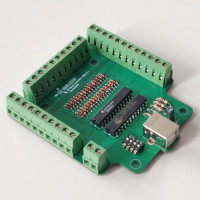- Article number: AS15800
- Manufact./Publisher: Virtual Fly
The SWITCHO LIGHTS is a desktop or cockpit-panel module designed to activate the aircraft lights, tank fuel selector, fuel pumps, pitot heat and De-ICE.
It is a Plug&Fly USB module that you connect to your computer and through our "VFHub" software it is ready to work with the 3 main flight simulation platforms. The function of the toggle switches is customizable by the most advanced users.
Features:
- Plug&Fly product, no configuration is required
- For advanced users: Any OFF/ON toggle button can be customized to the user's preferences
- Full metal construction
- Rotaries & switches with a ultra-high life cycle
- It includes anti-slip systems for a better grip over any surface
- It includes anti-tip systems to avoid any tilt and keep in a steady vertical position
- Realistic feel thanks to the quality of the materials, strong and reliable switches and rotaries
- Designed for Single &Twin engine Piston and Turboprop aircraft
- The entire housing is removable so that the module can be fitted in any cockpit panel by means of 4/6 screws
- Different switch colors for each function group
Module content:
- Exterior lights (beacon, landing, taxi, nav, strobe, recogn)
- Panel light
- Tank fuel selector
- Fuel pumps
- Pitotheat
- De-ice
MANUFACTURER
Virtual Fly Europe HQ, R&D Center & Showroom
c. Maria Aurèlia Capmany, 21
P. I. La Fàbrica
08297 Castellgalí, SPAIN
info@virtual-fly.com
https://www.virtual-fly.com/contact-us
WARNINGS & SAFETY INFORMATION
For all Virtual Fly products (peripherals & flight panels):
- Devices are intended for indoor use only and designed exclusively for flight simulation purposes.
- Not suitable for children under 14 years of age.
For USB-powered peripherals (e.g., yokes, throttles, pedals):
- These devices operate at low voltage via USB and do not present specific safety risks under normal use.
- No additional warnings are required.
For flight panels with external power supply (110–230V):
- Risk of electric shock – do not open or disassemble.
- Use only with the power adapter provided by Virtual Fly.
- Disconnect from power supply before cleaning or performing maintenance.
- Ensure proper ventilation during operation