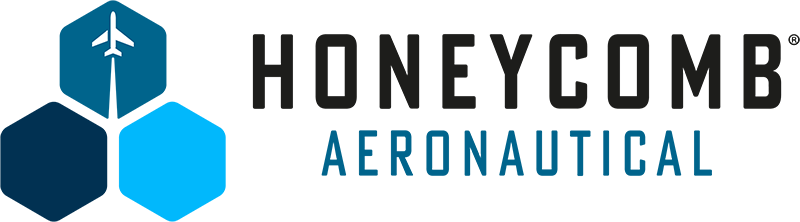Prix incl. 20% TVA plus frais de port
Prêt à expédier immédiatement, délai de livraison env. 1-3 jours **
- Réf. d'article : AS14515
- Fabricant: Honeycomb
- EAN: 4039621003042
Avec le Bravo Throttle Quadrant, Honeycomb Aeronautical propose un système de cockpit tout-en-un à usage universel. Le quadrant de commande des gaz permet des installations allant des petits avions monomoteurs aux avions de ligne quadrimoteurs. Il est compatible avec divers systèmes de cockpit tels que le pilote automatique, le panneau d'affichage, le commutateur de vitesse, les volets et le trim.
Les leviers de poussée peuvent être configurés pour les petits avions monomoteurs et multimoteurs avec des interrupteurs de volets séparés. Pour une utilisation dans un avion de ligne, vous pouvez choisir une configuration avec deux ou quatre leviers de poussée, des leviers pour le déporteur et les volets. Cela vous permettra également de contrôler l'inverseur de poussée.
NOTE: When using the Bravo throttle quadrant with Xbox (via the XPC Hub), the lights and annunciator panel will not work.The axes and buttons will be however fully functional.
Téléchargez la dernière version de la configuration du Honeycomb ici:
- MSFS 2024: AS_HONEYCOMB_MSFS2024.zip
- MSFS 2020: AS_HONEYCOMB_MSFS.zip
- P3D V5: AS_HONEYCOMB_P3DV5_V2.zip
- P3D V4: AS_HONEYCOMB_P3DV4_V2.zip
- P3D V3: AS_HONEYCOMB_P3DV3_V2.zip
- FSX: AS_HONEYCOMB_FSX-FSXSE-V2.zip
- X-Plane 11 Mac: AS_HONEYCOMB_XP11_MAC_V2.zip
- X-Plane 11 Windows: AS_HONEYCOMB_XP11_WIN_V2.zip
Vous trouverez ici diverses vidéos avec des explications, des conseils et des tutoriels pour les commandes de vol Alpha et le quadrant de l'accélérateur Bravo de Honeycomb :
Le panneau du pilote automatique comprend les fonctions habituelles que l'on trouve dans les avions commerciaux et les avions de loisirs. Le panneau annonciateur avec 14 voyants lumineux affiche les principaux messages d'état et d'avertissement des systèmes de la carte.
Des fonctions supplémentaires sont fournies par le commutateur de vitesse, le volant de trim et 7 commutateurs librement programmables, de sorte que l'utilisateur n'a pas besoin de tendre la main vers le clavier aussi souvent.
Features:
- Quadrant d'accélérateur pour avions GA et avions de ligne
- Options de configuration pour moteurs simples et multiples
- Configuration options for piston and jet engines
- Options de configuration pour les moteurs à piston et à réaction
- Pilote automatique étendu
- Panneau d'annonciateurs avec 14 voyants
- Commutateur de vitesse et volant de trim
- 77 touches programmables
- Garantie de 2 ans et assistance gratuite à vie
- Points de montage et supports pour d'autres produits Honeycomb et Saitek
- Conçu et développé en Californie par des pilotes et des ingénieurs aérospatiaux
Compatible avec:
- Microsoft Flight Simulator (MSFS 2020 | MSFS 2024)
- Microsoft Flight Simulator X (FSX)
- Lockheed Martin Prepar3D (P3D)
- X-Plane 11 | X-Plane 12
Reviews:
Conclusion by X-Plained.com:
"Back to the Honeycomb Bravo Throttle Quadrant; only one word fits it all; awesome piece of hardware! Although the name suggest that we’re dealing with a throttle device for flight simulators, it actually offers much more then only a throttle unit. Besides throttles for GA single and multi aircraft, it also comes with a set for commercial aircraft and it also offers an annunciator light panel and AP panel."
- USB port
- Operating system: Microsoft Windows 10 (64bit) or macOS (Catalina+)
- Compatible with: Microsoft Flight Simulator 2020 or 2024, FSX, Lockheed Martin Prepar3D V3-V5, X-Plane 11 or 12
FABRICANT
Honeycomb Aeronautical Ltd.
Unit 907-908, Lu Plaza, 2 Wing Yip Street, Kwun Tong, Kowloon, Hong Kong
support@flyhoneycomb.com
PERSONNE RESPONSABLE DANS L'UE
snakebyte distribution GmbH
Konrad-Zuse Strasse 13, 58239 Schwerte, Allemagne
info@snakebyte-group.com