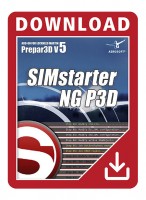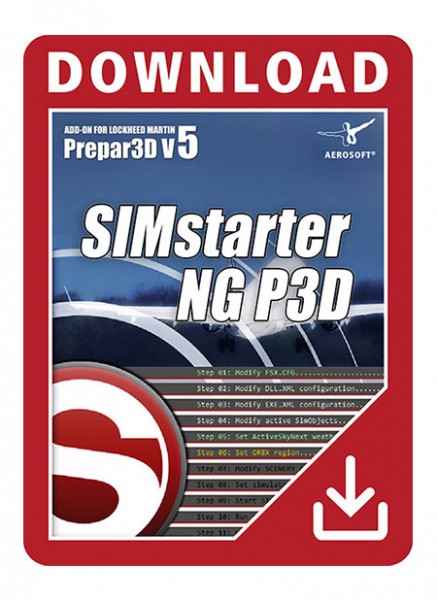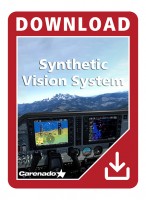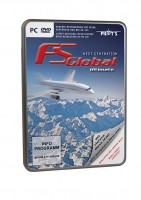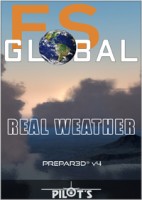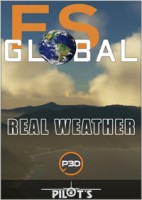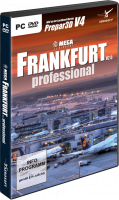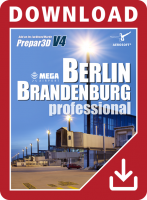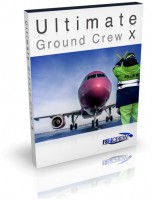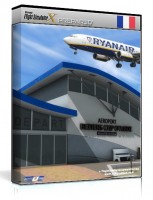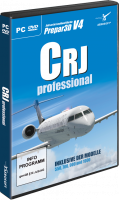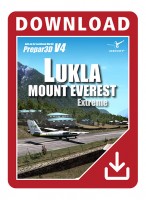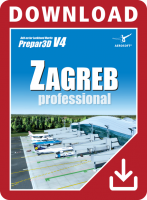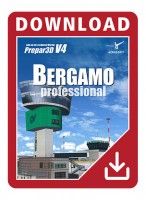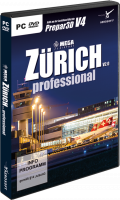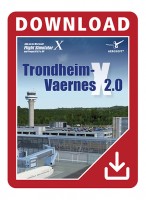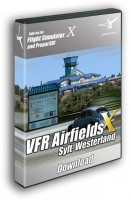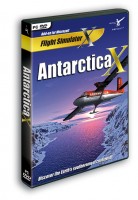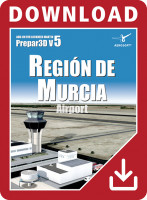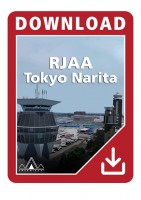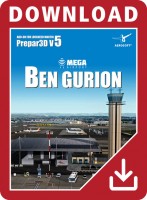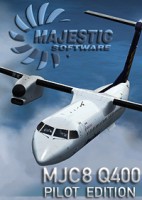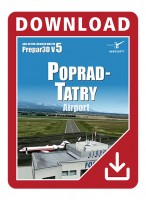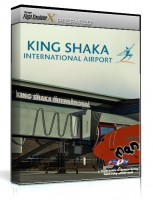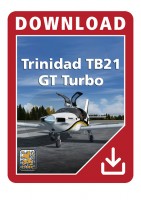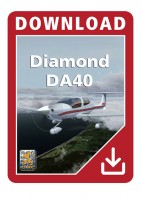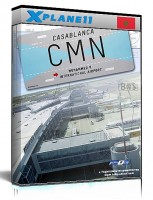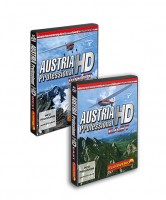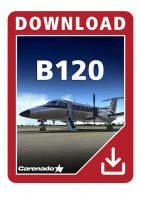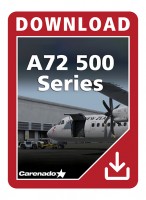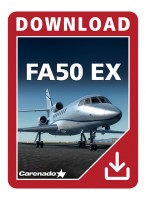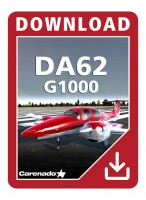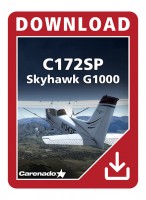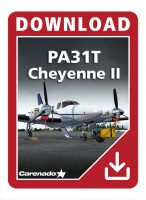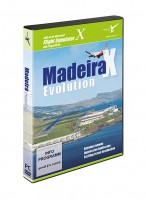Prix incl. 20% TVA
Disponible en tant que téléchargement immédiat
- Réf. d'article : AS14990
- Fabricant: Aerosoft
- Développeur: Peter Rosendahl
- Langue: English/German
- Version actuelle: 2.6.0.23
SIMstarter NG is a start-up and configuration manager for the flight simulator Prepar3D®. You can create various configuration profiles and start them via simple mouse click. If you want to show more details for a visual flight, and if you have to reduce this for a flight with a large, complex commercial aircraft for performance reasons, this can simply be done via different start profiles.
That’s the point where SIMstarter NG P3D comes in: NG P3D can create different profiles for different scenarios. For a „low and slow“ VFR flight you put a profile with higher LOD, greater scenery density, turn on car and boat traffic, general aviation traffic high, add two cloud layers more at the Weather Engine Active Sky and switches on all nice, small airfields and gimmicks at the Scenery Library (Scenery.cfg). But for the „Heavy metarl“: car and boat traffic off, IFR traffic up , General aviation Traffic down , disable small airfields, because Airbus X won’t be able to land there and chart tools simultaneously.
SIMstarter NG P3D is a very strong configuration editor too. So you can easily change and manage various configuration files of the simulator with a graphical interface. Many well-known tweaks are already preset and only have to be set.
SIMstarter NG P3D is the successor of SIMstarter NG, which brings numerous optimizations and improvements and is also compatible with Prepar3D V5. FSX - P3D V4.4 are no longer supported with this version.
Overview:
- Management of up to 99,999 profiles per simulator platform
- Several simulators can be used in parallel
- Graphical administration of sceneries, SimObjects and other configuration settings
- Various programs can be stored and started automatically with each profile start
- Unused software can be closed automatically to save resources
- All installed airports can be viewed in Google Earth for a better overview
- Integrated backup of the configuration files
- User settings are logged, so you can keep track of changes
- NEW: A label shows if the simulator is running
- NEW: A label shows the current valid AIRAC
- Multilanguage interface (English/German)
Features:
PROFILES
- Profiles can be created, edited or deleted
- Different configuration settings can be assigned to each profile
- Profiles can be started at the click of a mouse
- You can assign different „Splashscreens“ to each profile
- The aircraft, parking position and date can be selected before starting (**)
- Saved flights can be loaded directly and displayed in Google Earth (***)
- The time can be set before starting the simulator. The system time can also be used
- Flight plans can be loaded directly (also automatically the last saved flight plan)
- A METAR / TAF dialog informs about the current weather
- Different control profiles can be loaded
- Programs that are not required can be stopped and restarted automatically after the simulator has been terminated
- Different FSUIPC configuration files can be loaded for each profile
- Integration of the freeware „Autogen Configuration Merger“
- HIFI „Active Sky“ can be started automatically with different configurations
- Integration of the third-party software "Real Time Flight Manager", which starts automatically and thus sets the local time at the departure airport (if the option has been set under "Date/Time")
- NEW: "Real Time Flight Manager" is also terminated after the simulator
- NEW: The departure date can be set so that you can always start on the current day but with variable time
- NEW: A checklist function allows the user to define CheckItems before the start, e.g. to make sure that special joysticks are plugged in and switched on
ADD-ON.XML MANAGER
- Creates, edits and removes add-on.xml files for Prepar3D
- Displays all available add-on.xml files graphically
- Add-on.xml files can also be created automatically from a directory structure
- The add-ons can be assigned profiles so that only the add-ons that are required are started in a profile
- Missing add-on.xml files can be searched for and registered in Prepar3D
- An automatic detection of scenery folders allows the fully automated inclusion of add-on.xml categories (without the need to enter each one separately)
- New: DiscoveryPath settings can now also be managed
- New: Remove multiple components from add-on.xml file
- NEW: Components can be moved from one file to another
- NEW: SIMstarter validates the add-ons.cfg and fixes errors automatically
- NEW: Improved display of the colors of the entries
SIMULATOR CONFIGURATIONMANAGER
- Almost all configuration settings in the simulator can be adapted in configuration profiles (ConfigSets)
- As well as other configuration settings and tweaks that are not visible in the simulator
- These different settings can be assigned profiles so that different settings are applied to each profile
- Graphical editing of prepar3d.cfg file
SCENERY CONFIGURATIONMANAGER
- Sceneries can be added, modified, or removed in a graphical interface
- You can create „Scenery Spacer“, which makes the scenery library more transparent
- Several sceneries from a directory structure can be added automatically
- Sceneries can be assigned to profiles and thus become active only when they are really needed
- Graphical editing of the scenery.cfg file
- NEW: Optimized sorting for add-on.xml files
- NEW: programs can be moved from add-on.xml to scenery.cfg (or vice versa)
- NEW: Improved display of the colors of the entries
- NEW: The SceneryManager was almost completely reprogrammed and contains many improvements to SIMstarter NG
START MANAGER
- A list of programs to start with the simulator
- Programs can be added, edited, or removed from the list
- The CPU priority and the cores used can be set for each program
- Program can be closed automatically after completing the simulator
- Program can not be started until the aircraft has been loaded (*)
- NEW: You can now delete several entries at the same time or copy them to another Run ConfigSet
- NEW: Improved display of the colors of the entries
AUTOGEN, EFFECTS, FONTS, GAUGES, PROPDEFS, SCALEFORM, SCENARIOS, SCRIPTS, SIMOBJECTS, SOUND, TEXTURE, WEATHER CONFIGURATIONSMANAGER
- Items can be added, modified or removed
- Items can be assigned profiles to load profile-specific objects only, which are also required
- Graphical editing of the related files
- NEW: Improved display of the colors of the entries
DLL/EXE.XML CONFIGURATIONSMANAGER
- Entries can be added, edited, or removed
- All settings can be edited comfortably by mouse click
- Graphical editing of dll.xml and exe.xml files
- NEW: Improved display of the colors of the entries
ACTIVE SKY CONFIGURATIONSMANAGER
- Support for Active Sky 2016 and Active Sky P3D
- Different configuration settings for Active Sky could be added, edited, or removed
- The configuration profiles are available in the profiles so that different weather settings can be made for each profile
LIVERY MANAGER
- Maintains aircraft and its paintings
- Aircraft can be sorted, activated or deactivated
- The Livery Import can be used to add third-party aircraft painting to many aircraft
START POSITION
- The starting position of the aircraft can be selected before starting the simulator (**)
- The gate or parking position can also be filtered according to airline codes
- Also the METAR / TAF for the destination airport can be displayed
- NEW: Improvements to the dialogue
- NEW: The departure airport is now loaded from the profile and the settings of the checkboxes are saved
LOAD FLIGHTPLAN
- A flight plan can be loaded for each flight (**)
- It is possible to select a flight plan or automatically load the last saved flight plan
- NEW: Depending on the selected departure airport SIMstarter NG P3D now loads the last flight plan starting with departure ICAO in the file name (ICAO*.pln)
FILESWITCHER
- The Fileswitcher is a tool, which can rename files in „.off“. These files are no longer used in the simulator. Time and again, scenarios require that certain files are deactivated, which can be done with the Fileswitcher simply by clicking
- All file changes are logged. So you always see which file was renamed. Changes are therefore easy to undo
- Presets are available for many airports (ORBX Germany North / South, etc.)
- NEW: Usability of the dialogue improved
- NEW: Logging is now sorted by date
SHOW GATES PER AIRLINE
- The question at which gate the airline XYZ is scheduled to arrive at a particular airport can be answered in this dialog (based on the AFCAD of the scenery)
- NEW: Sorting has been improved
AFFINITY CALCULATOR
- Many simulator platforms and systems benefit from the setting „AffinityMask“
- In the Affinity Calculator, the value can be determined comfortably by clicking
- Errors are let because the graphical interface only displays the cores that are also available
MAKERUNWAYS SUPPORT
- Supports the freeware MakeRwys by Pete Dowson and includes sceneries from add-on.xml files
- NEW: Support for MakeRwys 4.90 and FSUIPC6
SIMCONFIGBACKUP
- With this tool the configuration files of the simulator can be saved
- The backup is performed by SIMstarter NG P3D according to a backup plan
- Files can either be restored to their original location or to another location
- NEW: Date columns can be sorted
- NEW: When restoring backups you can now search for files
- NEW: Improved display of the colors of the entries
- NEW: Added option to backup all add-on.xml files
AIRPORTS IN GOOGLE EARTH (***)
- All installed add-on airports can be displayed in a Google Earth map. So you have a nice overview of the installed airports
SAVED FLIGHTS IN GOOGLE EARTH (***)
- It can display all saved flights in a Google Earth map. So you can see at a glance, where the fleet is „parked“
(*) This function requires the freeware version of FSUIPC
(**) The function may not be available for some complex add-on aircraft
(***) Requires software „Google Earth“
Livestream:
- Lockheed Martin Prepar3D V4.5 & V5.x
- Windows 8.1 / 10 (64-bit)
- 2.0 GHz Prozessor (Intel Core 2 Duo recommended)
- 8 GB RAM internal memory
- 2 GB Graphics Card (3 GB VRAM recommended)
- FSUIPC / MakeRwys for some functions
- Download-Size: 20 MB
- Internet connection required!
Here you find the complete release notes: http://aviation.pero-online.de/simstarterngp3d/releasenotes/