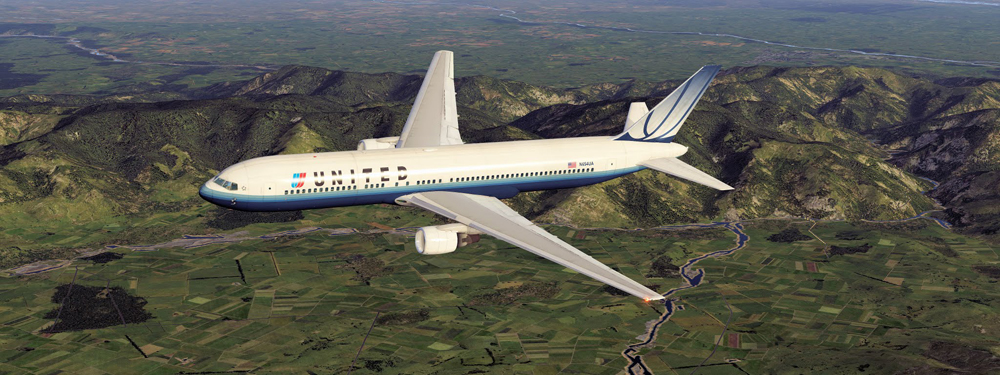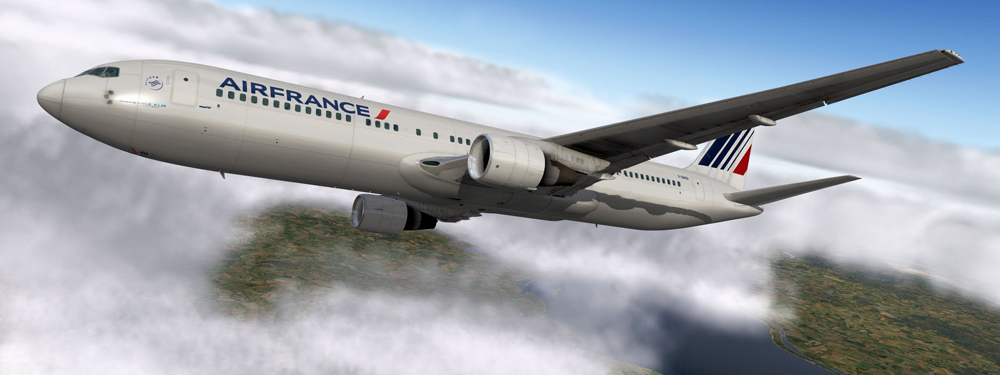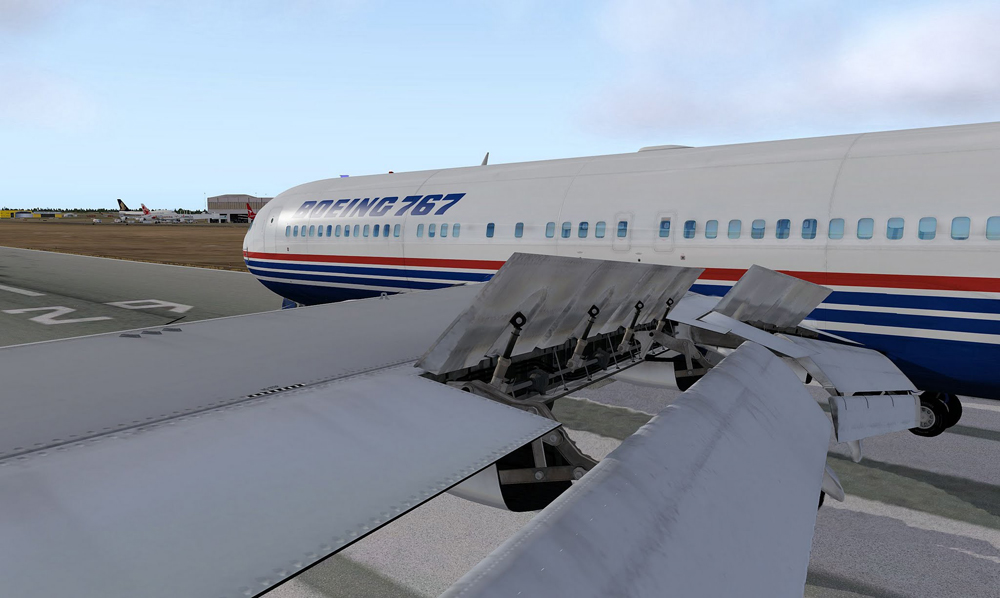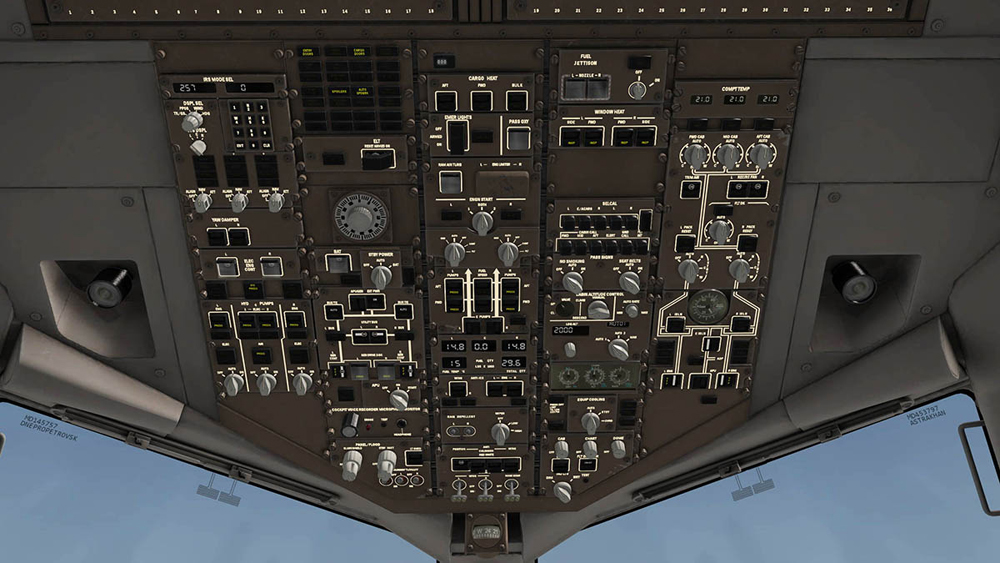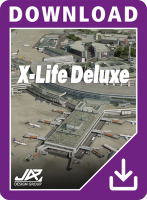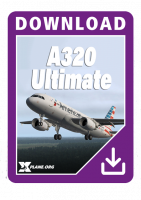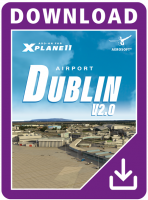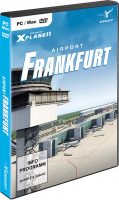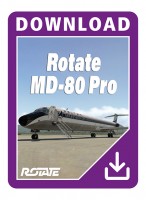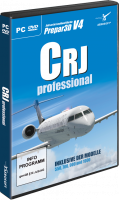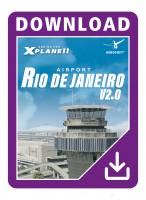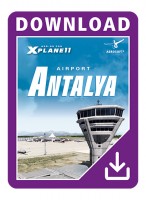Price incl. 20% VAT
Available as instant download
- Article number: AS13747
- Manufact./Publisher: X-Plane.org
- Developer: FlightFactor & StepToSky
- Language: English
- Current version: 1.6.12
The Boeing 767 is part of the Professional Series! Systems depth, the most important aspect of flight simulation - are taken to a whole new level. Brought to you by a team of professional coders, designers and pilots with years of experience in X-Plane.
- Officially licensed by the Boeing © Corporation
- Suitable for beginners - Quick start mode (all systems ready) and tutorials modes
- Great for advanced users - Complex systems are simulated
- The most advanced X-Plane Airliner along with other FF Aircraft
New Features:
- Full support of in-flight Navigraph charts
- Pop-out EFB with checklist, options, menus, PA announcements and more
- Full VR support in several modes, native and exclusive FlightFactor mode
Flexible Options:
- A very flexible architecture : You chose the set up
- Different options for many avionics instruments including two types of FMC
- Options to composite your own EICAS, EADI and EHSI displays
- Most of the options included in the real 767
Interactive checklists and 'Autohelper' (exclusive feature):
- Full electronic interactive checklist with automatic action detection
- Automatic mode 'Helper' who performs all the actions for you, you just CHECK the items
- A tutorial which shows the user what to do and when
Perfected Flight model:
- Accurate flight model, as close as it gets to real performance. Tested by real pilots and translated to X-Plane
- A dynamic and customizable center of gravity that depends on actual cargo and passenger load
Fully Functional Professional FMS and EFIS System:
- Custom Flight Management Computer, integrated with other plane systems
- Custom programmed LNAV logic for terminal procedures from updatable database
- VNAV-managed climbs and descends
- Optimum cruise performance and step climb calculation
- Two independent analogue instrument sets for captain and first officer
- Two independently simulated EFIS (EADI/EHSI configuration) for captain and first officer
- Dual-FMS with two independently working CDUs
- Working instrument comparators
- Triple IRS and triple symbol generator systems with realistic instrument source switching
- Dual air-data computers with custom failure modes and source switching
- Independent 2 nav and an ils recievers
- Realistic inertial, radio and GPS position updating, you can see the individual inaccuracies of those systems
- Triple-channel autopilot with realistic dependencies
- Fail operational and fail passive auto land with mode degradations based on system failures
- Load company routes generated by Professional FlightPlanner X (or other compatible programs) directly into the FMC
- FMC can be used on external touchscreen or tablet, optimized for the Retina iPad
Custom Systems and Failure model:
- Detailed and deep simulation of almost every system in the real aircraft
- Custom air and pressure system
- Electrical system with all AC and DC busses modeled - see which system depends on which bus
- Hydraulic system that uses a little fluid when treated correctly and a lot of fluid if used incorrectly
- Multistage custom failure system - over 200 more failures than X-Plane
- Ability to fix failure by following proper procedure
- Persistent failure and maintenance system. Aircraft wear and misuse will carry over to your next flight
Warning system and radars (exclusive feature):
- Fully functional GPWS with all the modes the real plane has
- Fully functional terrain radar, with custom database (just like the real plane), a look-ahead warning system and many other features
- Weather radar that works like the real thing. Including tilt and gain functions
- Ground clutter, turbulence detection and windshear prediction
3D Modeling:
- Accurate dimensions based on exterior drawings provided by Boeing
- Very detailed exterior modelling with high resolution textures
- Very high resolution 3D cockpit with every switch functional
- Spatial rain simulation with high detail
- Very detailed passenger cabin graphics including galleys
- Additional graphic features: real working oxygen masks both in cockpit and cabin, dynamic window blinds that react to sunlight etc.
- New and improved wingflex
Special effects with dynamic reflections (exclusive feature):
- Multilayer dynamic reflections on all glass objects
- Reflective metal and plastic objects in the cockpit
- Glossy exterior dynamic reflections
- XP weather enhancements like custom windshear
Advanced Custom Sounds (exclusive feature):
- A professional sound pack by BSS Studio
- Several hundred custom sounds
- In-cockpit custom sounds
- Switches with individual sounds
- Many individual system sound inside and outside
- Airport environment sounds
- Cabin sounds
- 3D stereo sound system for engines
- In flight cabin announcements
- Interactive communication with the cabin crew (reporting misconfigurations and passenger comfort problems)
On Screen menus(exclusive feature):
- An tablet-like menu popping-up from the cockpit
- Custom pages for loading/unloading fuel, cargo and passengers, customizing the CG, calling for pushback and performing maintenance
- Ability to customize the plane with winglets, reflection level, wingflex level and set other options to be saved or default
- Ground equipment and door pages
- Failure monitoring menu
Extra objects:
- Working push-back truck - Fully controllable with your joystick
- Passenger bus and stairs or optional gate configuration (passengers can be loaded from gate instead of bus)
- Fuel truck, de-Icing truck, GPU, ground-start units both visible and fully functional with airplane systems
- Other ground equipment
Liveries:
- 7 default liveries included: American Airlines, Air France, WestJet, Lufthansa Group, British Airways, Garuda Indonesia, X-Airways
- X-Plane 12 / X-Plane 11.50+
- Windows 10+, macOS 10.15+ (Intel or Apple Silicon) or Linux 14.04 LTS, 64 bit mode
- RAM: 8 GB (16 GB+ RAM recommended)
- VRAM: 3 GB (6 GB+ VRAM recommended)
- Disk space: 4 GB
Version 1.6.12:
- Added an ability to enable/disable LuaJIT from the tablet
- Added BUS ISOLATED eicas messages
- Fixed cockpit windows de-ice feature (xp12)
- Fixed missed glass objects in the cockpit (400)
- Fixed possible unexpected ILS freq/crs changing without your input
- Fixed speedbrake arm clickzone (400)
- Fixed light knobs clickzone on the pedestal (400)
- Fixed CG calculation in the tablet (xp12)
- Small fixes for de-ice systems
- Small fixes for brake press indication
- Got rid of libGLU dependency in FF_Effects plugin
- Retuned fuel flow
Version 1.6.11:
- Little improved 762/763 PW engines performance XP12
- Fixed TGDS loading on Linux (undefined symbol: _ZTINSt3__18ios_baseE)
Version 1.6.10:
- Added Apple Silicon native support
- Signed binaries for Mac OS
- Fixed slow flight controls XP12
- Fixed possible eng shutdown on the ground during heavy rain with AUTO Ignition (anyway, the forced CONT ignition may be recommended as in real life)
- Fixed ils parking XP12
- Retuned engines XP12
- Got rid of libGLU dependency
- Some lightning tuning XP12
- Fixed hard walls -400
Version 1.6.9:
- Fixed the taxi light switch was assigned also to runway turnoff lights in -300/-400
- Improved clb/crz capability for -200/-300 GE/-F GE/-SF/-400 (XP12)
- Improved drag for descents (XP12)
- Improved spoilers drag (XP12)
- Improved flaps drag (XP12)
Version 1.6.8:
- Fixed hard walls
- Fixed fuel flow (XP12)
- Improved ils autotuning logic in terms of retuning after changing appr, and inhibition when was manual tuned
- Improved ap/fmc behaviour in terms of thrust reduction to clb thrust logic
- Improved outside cockpit look at night
Version 1.6.7:
- Fixed landing alt display brt (XP12)
- Removed xp12 rain from cabin windows, may help with low fps on some configurations (XP12)
- Retuned a little windshields look (XP12)
- A little bit decreased tire friction coeff in some models (XP12)
Version 1.6.6:
- Now it is compatible with X-Plane 12! Use separate *_xp12.acf files for X-Plane 12
- Added thumbnails for xp12 for livery packages, redownload them from the store
- Added h-stab outside animation
- Fixed possible going to manual nav1 during fmc autotuning
- Fixed air brake manipulator (400)
- Fixed trim indicators LIT (400)
- Fixed parking brake LIT (400)
- Fixed ckpt flood light color (ALL)
- Fixed some displays reflection issues
- Fixed dome light issue in cold&dark
- Fixed some lamps in cockpit that were broken
- Fixed standby altimeter
- Fixed some visual bugs in the cockpit
- Fixed the ALTN lights on some FPDS buttons
- Fixed engine start sound looping on outside view bug
- Fixed 764 compact engine display option
- Fixed some tutorial issues for 764
- Fixed wing light position for 764 (XP11)
- Changed apu lamp behaviour
- Fixed possible CTD or other weird behaviour when you have a hold in non active or MOD rte
- Fixed issue when fmc pretunes ils freq even for non ils/loc approaches
- Fixed inverted ailerons indication for 764
- Fixed the stby altitude readout
- Fixed an issue with the clicksystem, mouse protection mode click up mouse let-go
- Fixed some VR issues for 764
- Fixed graphical issues of gear being in the ground
- Made some blind attempt to fix the issue with possible unexpected alt_hold mode after takeoff
BETA 1.6.4:
- Added rain effect to interior windows (XP12)
- Added glow lights to cockpit lamps (XP12)
- Fixed possible CTD or other weird behaviour when you have a hold in non active or MOD rte
- Fixed issue when fmc pretunes ils freq even for non ils/loc approaches
- Fixed LIT issues with outer glass (XP12)
- Fixed manipulators axes in VR (764)
- Retuned the lighting ext and interior (XP12)
- Retuned the reflections (XP12)
- Retuned some displays/panels/lamps brt things in the cockpit (XP12)
- Retuned wingflex (XP12)
- Made some blind attempt to fix the issue with possible unexpected alt_hold mode after takeoff
NOTES:
- Please ignore possible sim warning about the deprecated dataref (cgz_ref_to_default) in XP12
- If you have some issues after activation, reload the simulator itself
BETA 1.6.3:
- Note: please ignore possible sim warning about the deprecated dataref (cgz_ref_to_default)
- Fixed avionics issue for xp12 beta 8
- Fixed some lamps in cockpit that were broken
- Fixed wingflex (XP12)
- Fixed standby altimeter (XP12)
- Fixed some visual bugs in the cockpit
- Fixed captains chair (XP12)
- Fixed landing and taxi lamps (XP12)
- Fixed door lighting at night (XP12)
- Fixed the ALTN lights on some FPDS buttons
- Fixed engine start sound looping on outside view bug
- Fixed 764 compact engine display option
- Fixed some tutorial issues for 764
- Fixed wing light position for 764 (XP11)
- Changed apu lamp behaviour
BETA 1.6.2:
- Added glow effect to the FPDS displays (XP12)
- Fixed 3d reflections in displays (XP12)
- Fixed various issues with lamps (XP12)
- Fixed tiller animation (XP12)
- Fixed possible steering issue (XP12)
- Fixed dome light issue in cold&dark
- Improved AT SPD mode behaviour (XP12)
- Updated billboard effect for external lights (XP12)
- Made chart light knob as override knob (400)
BETA 1.6.1:
- Fixed some 3d issues, holes and etc in XP12
- Fixed particles issues in XP12
- Fixed some external lights issues in XP12
- Fixed some rain issues in XP12
- Fixed missed inner_glass.obj
- Fixed possible cabin pressurization issue in XP12
- Fixed some displays reflection issues
BETA 1.6.0:
- Now it is compatible with X-Plane 12! Use separate *_xp12.acf files for X-Plane 12
- Added thumbnails for xp12 for livery packages, redownload them from the store
- Fixed possible going to manual nav1 during fmc autotuning
- Fixed air brake manipulator (400)
- Fixed trim indicators LIT (400)
- Fixed parking brake LIT (400)
- Fixed ckpt flood light color (ALL)