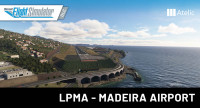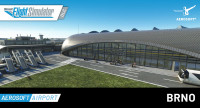Welcome to İzmir – LTBJ Adnan Menderes International Airport for Microsoft Flight Simulator!
Located on the Aegean coast, İzmir is Türkiye’s third-largest city and home to one of the busiest airports in the country. LTBJ serves as a major hub for both domestic and international travel, with airlines like SunExpress, Turkish Airlines, and Pegasus operating frequent routes across Europe and beyond.
This highly detailed rendition of LTBJ captures the airport’s unique atmosphere with carefully crafted 3D models, accurate layout based on up-to-date charts, and immersive ground textures – all optimized for MSFS 2020 & 2024.
Whether you’re flying a quick domestic hop or a long-haul route, İzmir offers the perfect blend of realism, performance, and visual quality.
Features:
- Fully handcrafted rendition of LTBJ – İzmir Adnan Menderes Airport
- Accurate ground layout with custom taxiways, apron markings, and runway slope
- Highly detailed terminal interior and exterior
- Custom 3D jetways
- Animated objects, PBR materials, dynamic lighting
- Realistic night environment
- Custom surroundings and nearby terrain blending
- Optimized for both MSFS 2020 and 2024
- Built using up-to-date references including current construction and aerial data
- Microsoft Flight Simulator 2020 oder 2024
- Betriebssystem: Windows 10 / 11
- Prozessor: Intel i5-4460 | AMD Ryzen 3 1200 oder besser
- Grafik: NVIDIA GTX 770 | AMD Radeon RX 570 oder besser
- Videospeicher: 2 GB VRAM
- Arbeitsspeicher: 8 GB RAM
- Freier Speicherplatz: 3 GB
Die Installation erfolgt über Aerosoft One, dazu ist eine Internetverbindung und ein Benutzerkonto bei Aerosoft erforderlich!
Weitere Informationen zu Aerosoft One können Sie aus dem User Guide entnehmen oder unter den FAQs finden.
Wenn Sie bereits die Vorgängerversion von LTBJ - Izmir Intl Airport im Aerosoft Shop erworben haben, steht Ihnen folgende Upgrade-Möglichkeit zur Verfügung (knapp 27% Rabatt):
- Izmir Intl Airport › Izmir Intl Airport V2:
DL › 17,85 € inkl. 19% MwSt. (15,00 € ohne MwSt. | Preisangabe ggf. aufgrund der landesspezifischen MwSt. des Herkunftslandes abweichend)
Legen Sie das Produkt einfach in den Warenkorb und der Rabatt wird automatisch abgezogen.
Dafür müssen Sie in Ihrem Kundenkonto angemeldet sein, mit dem Sie zuvor LTBJ V1 erworben haben.
Version 2.1.0:
- Performance optimization issues resolved
- Minor bug fixes
Version 2.0.3:
- 3D model and texture hotfix
- Animated terminal entry doors fixed (domestic terminal)
- Improved night lighting
Version 2.0.2:
- Jetway issues with the B737 resolved
- Minor 3D model and texture adjustments
- Animated terminal entry doors added
- Improved night lighting