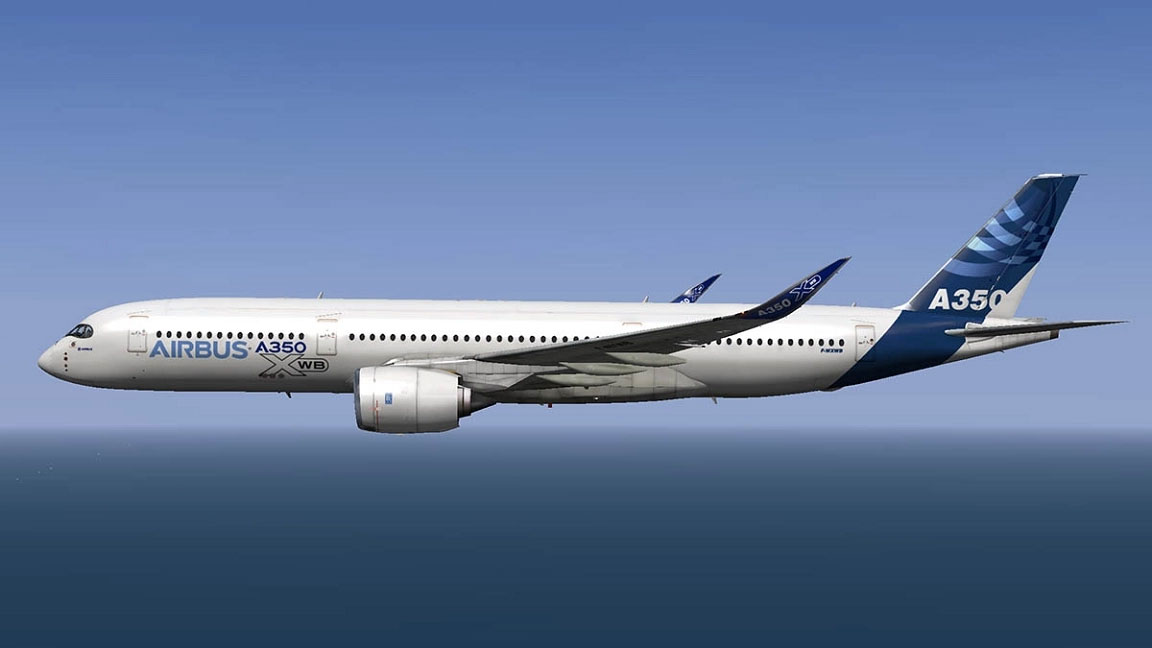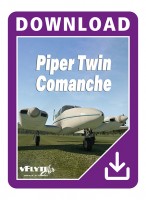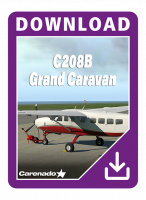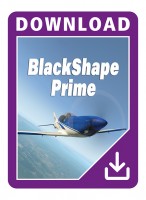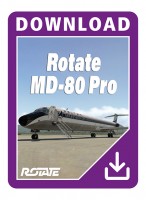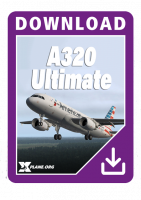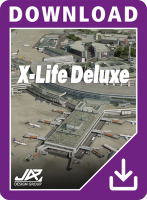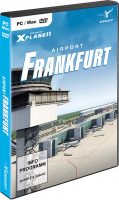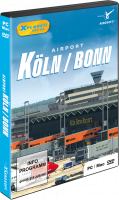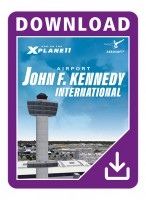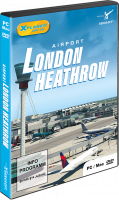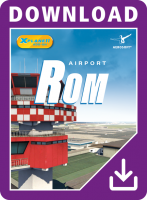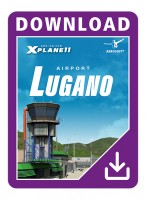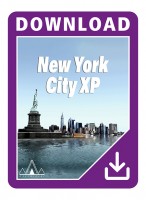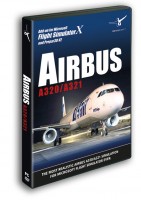Price incl. 20% VAT
Available as instant download
- Article number: AS13545
- Manufact./Publisher: X-Plane.org
- Developer: FlightFactor
- Language: English
- Current version: 1.7.05
The A350XWB is a new generation of long-range twin-engine airliner. The A350 incorporates all the latest technology available with composite materials, high tech systems and a revolutionary design.
This model by Flight Factor is just as revolutionary for the flight sim market and XPlane with an unprecedented level of details and simulated systems. Thanks to its intuitive interface it can also be used by advanced and new users alike.
Superb 3D Modeling:
- Complete Virtual cockpit in high-resolution
- Fully animated in and out -High-Resolution Textures
- Ground equipment support including stairs, loaders, passenger buses, GPUs etc.
- 3D people inside and outside the plane - Nicely modeled cabin
- Scroll wheel support for switch manipulation
Advanced Systems:
- Fully customized aircraft systems: electric, hydraulic, air conditioning, ADIRU
- Fully customized ECAM monitoring system with all screens and functions included
- Fully functional airbus style alert system with multiple status and procedural lists
- Fully functional interactive airbus electronic checklist system
- Airbus A350/A380 unique “touch screen” interfaces with dozens of screens and hundreds of function
- Fully customized and unique MFD (multifunctional display) system with most of flight planning pages implemented in a new graphical interface, as well as FCU and radio backups just like on the real plane
- Full OIS screen system with options, ground equipment control, passenger and cargo loading, and even a full user’s manual inside the plane.
- Old style MCDU and fully functional aux instruments as backup
- Custom failures
Advanced Fly-by-Wire and Flight systems:
- Full FBW with Highly realistic implementation of the Airbus “normal law” by QPAC – the most realistic fly-by-wire implementation for desktop flight simulation.
- Basic SID/STAR implementation using X-plane fms-files that you can create yourself and share with the community.
- "What you see is what you fly" flight path indication on the ND (i.e. curved trajectories with the turn radius properly computed based on speed and angular turn distance.)
- Implementation of all Airbus AP modes, except some non-precision approach modes (Selected and managed modes, speed constraints respected, "at or below" contraints in phase climb, "at or above" constraints in phase descent.)
- Full PFD and ND displays with fully independent display and different data sources for the captain and copilot displays.
- Independent autopilots
Custom 3D Sounds:
- Custom 3D stereo engine sound system
- Hundreds of system and in-cockpit sounds
- Interactive flight attendant helper
Seven Liveries included in the package:
- Airbus Carbon
- Air France
- Airbus House colors
- Qatar
- Lufthansa
- United Airlines
- X-Plane 12 / X-Plane 11
- Windows 8 / 10, Linux or macOS 10.10 - 10.15 (Catalina)
- 4 GB VRAM minimum (8 GB+ VRAM recommended)
- Download-Size: 850 MB
Support forum for the A350 XWB
Version 1.7.05:
- Added 7 digit sim brief ID support
Version 1.7.04:
- Fixed m1 support
- Fixed control behaviour in XP12
Version 1.7.03:
- Added M1 mac support
- Fixed crash on reload
- Fixed crash on weather request
- Fixed minor MFD bug
BETA 1.7.02:
- Fixed sim crash on replay
- Fixed reverser animation
- Fixed graphical and visual bugs (XP12)
Version 1.7.01:
- Pitch behaviour tunned for XP12.00
- All ligths and reflectoins are now XP12.00 compatable
- Beacon light fixed
- Fixed some visual bugs with knobs
BETA 1.7.00:
- SimBrief flight plan downloader
- XP12 adaptation
Version 1.6.16:
- Removed async objects loading in attempt to fix some rare mysterious crashes
- Fixed a few NML textures
BETA 1.6.15:
- Adaptation to the new high-fps ToLiss routines for PFD and ND drawing
- Addition of the SOFT GA mode when retarding thrust levers to MCT immediately after initiating GA
- Improvements to the management of DIRECT TO RADIAL IN and RADIAL OUT functions
- Improvements to the drag model, engine climb performance and fuel burn.
- Removed async objects loading in attempt to fix some rare mysterious crashes
- Fixed a few NML textures
- Fixed the TCA parkbrake command
- Fixed an issues that allowed entering a BARO and RADIO minimum simulatenously in the MFD
Version 1.6.13:
- Fixed an issue with the descent profile leading to an unstable descent profile
- Fix for Fuel and Load page bug
Version 1.6.11:
- Fixed all input in VR
- Full thrustmaster support (with docs)
- Fixed soft crash on checklist uses
- Added PERF GA page data
- Fixed possible instability
BETA 1.6.10:
- Fixed all input in VR
- Full thrustmaster support (with docs)
- Fixed soft crash on checklist uses
- Added PERF GA page data
- Fixed possible instability
BETA 1.6.9:
- MCDU (old-style) PERF APPR page baro unit depends now on copilot baro unit selection
- Potentail crash when displaying a HOLD in the FPLN page on the MFD has been resolved
- Fixed the visual handle in reverse bug
- Removed meaningless charicters from FMD
- Reverted the sound option so it is on by defualt
- Fixed bug "." from numpad
BETA 1.6.8:
- Major systems update
- Added SID/STAR support
- Added Wind and other pages to MCDU
- Added alternative flight plan
- Fully new cockpit textures
- Input improvements (Thrustmaster support)
- Fix ground service objects drawing in X-Plane 11.50 (Vulkan)
- New spill lights
- Added particles
- Fixed fuel consumption
- Added 8.33 radio
- Fixed flap level issue
- Fixed the fuel temperature
- Added pause on TOD
- Change the empty weight in the OIS
- Fixed the flight time clock behavior