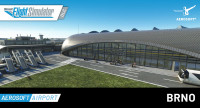Tailstrike Designs - Airport Prague
Prague Václav Havel Airport, formerly Prague Ruzyne International Airport, is the international airport of Prague, the capital of the Czech Republic. It is located 10 kilometers (6 mi) west of the city center. It serves as a hub for Czech Airlines as well as a base for Travel Service Airlines including its subsidiary SmartWings.
Airport Prague is the latest development by Tailstrike Designs for the Microsoft Flight Simulator. Enjoy the realistic rendition of the Czech capital airport with photorealistic texture, highly detailed models of airport terminals, hangars, buildings and airport vehicles as well as accurate taxiway and runways (2022 layout).
Numerous little animations and the precise night lighting round of the airport in the details and create a lifelike and lively rendition of the “Letište Václava Havla Praha”.
Features:
- Highly accurate recreation of Václav Havel Airport Prague (LKPR)
- Highly detailed models of airport terminals, hangars, buildings and airport vehicles
- Accurate taxiway and runways (2022 layout)
- Accurate terrain and runway profile
- Tower and Terminal interior
- Photorealistic texture with PBR-Workflow
- Custom animated Jetways
- Realistic night time dynamic lighting
- Supports the Aerosoft VDGS module
- Microsoft Flight Simulator (Version 2020)
- OS: Windows 10 / 11
- CPU: Intel i5-8400 | AMD Ryzen 5 1500X
- GPU: NVIDIA GTX 970 | AMD Radeon RX 590
- DirectX: DirectX 11
- VRAM: 2 GB
- RAM: 8 GB
- HDD: 5 GB
Installation runs via Aerosoft One, this requires an internet connection and an Aerosoft user account!
More information about Aerosoft One can be found in the User Guide or in the FAQs.
Version 1.0.4:
- Removed Custom Ortho Image due to SU13 Update
- Added compatibility for photogrammetry
- Reduced VRAM usage by 3.5gb
- Fixed Gate 21A/18 Jetway Connection
- Jetways have now more "freedom" to move (Should improve the connection with the plane)
- Reduced Taxisigns Emissive Brightness for better readability
- General improvements
Version 1.0.3:
- Fixed Airport traffic driving where they should not
- Updated Ground Lines
- Removed Tower Beacon (finally)
- Changed Terminal Glass Opacity
- Moved some 3D Models
- Replaced some 3D mesh with real MFS Terrain
- General Bug Fixes
- Optimized Performance
Version 1.0.2:
- Fixed taxilights orientation
- Added obstacle lights (By @Misa199#2057)
- Deleted vehicles around stands 50ies and 60ies
- Fixed "duplicated lightpoles"
- Improved light pole positions
- Moved light pole at stand 27 so it doesn't cover stand 27 VGDS
- Adjusted position of taxi edge lights near STND31
- Removed runway 06 trees generated via Bing data since they are wrong
- Removed orange taxi lights at STND 31
- Added missing taxilights to Q1, Q5
- Added new hills
- Added new cars and lightpoles
- Added new taxilight model with concrete base
- Fixed M1, M1A, M1B parking direction
- Reduced package size
- Tweaked performance (Fidel contribution)
- Reduced spacing on stopbars to 3M
- Changed stopbar color to 255 84 0
- Rotated int stopbars at F and D taxiways
- Adjusted lights at Q1
- Adjusted yellow lights in front of ABS jets hangar
- Fixed lightrow (blue) on TWY L next to the demolished buildings
- Extended green lights on TWY H1 all the way to the new TWY - it should get the lights after reconstruction to be finished in February
- Fixed orientation of the orange stand lights
- Fixed position of the orange stand lights to be right on the centerline as IRL
- QxPxL corner added/fine-tuned lightrows
- Added orange lights to crossing RWY 12/30 on TWYs D and F - alternating with green
- Reduced VRAM usage
- Improved performance
- General quality of life improvements