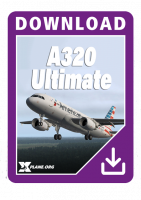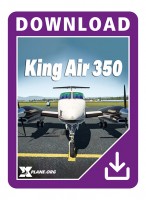Preis inkl. 19% MwSt.
Als Sofortdownload verfügbar
- Artikel-Nr.: AS14745
- Hersteller/Publisher: X-Plane.org
- Entwickler: FlightFactor & StepToSky
- Sprache: English
- Aktuelle Version: 2.6.21
Dieses Boeing 757 Modern Avionics Paket beinhaltet:
- Boeing 757 V2 Professional
- Boeing 757 V2 Professional mit FPDS Avionics (as an option)
Wenn Sie bereits die Boeing 757 V2 im Aerosoft Shop erworben haben und auf der Suche nach dem FPDS Upgrade sind, erhalten Sie es hier.
Die FPDS Variante enthält:
- Hochauflösender (768 x 1024 px) XGA-Multi-Color-LCD-Flachbildschirm mit integriertem Standard Six – FULL Glass Cockpit
- Komplette digitale Elektronik mit verbesserter Genauigkeit, Zuverlässigkeit und Reaktionsfähigkeit
- DCP mit Speed Reference Settings
- Minimum Selection (Radio oder Baro) Units Selection
- Integrated Barometric Altimeter Setting
- Flight Path Vector
- Meters Altimeter
Details:
- Offiziell lizenziert von Boeing © Corporation
- Exakte Abmessungen basierend auf Zeichnungen von Boeing ©
- Auto-Update für X-Plane 11 & X-Plane 12
- Geeignet für Anfänger - Tutorial-Modi und automatische Verfahren
- Ideal für fortgeschrittene Benutzer - komplexe Systeme werden simuliert
- Beinhaltet sowohl Rolls-Royce als auch Pratt & Whitney Triebwerkstypen
- VR kompatibel
Flugmodell:
- Präzises Flugmodell, so nah wie möglich an der realen Leistung
- Getest von echten Pilot
- Dynamischer und anpassbarer Schwerpunkt, der von der tatsächlichen Fracht, Platzierung der Passagiere und Treibstoffverbrennung im Flug abhängt
Voll funktionsfähiges professionelles FMS und EFIS System:
- Benutzerdefinierter Flight-Management-Computer, integriert mit anderen Flugzeugsystemen
- Terminalverfahren aus aktualisierbarer Datenbank
- Zwei unabhängige analoge Intrumentensets für Kapitän und First Officer
- Zwei unabhängig voneinander simulierte EFIS (EADI/EHSI Konfiguration) für Kapitän und First Officer
- Dual-FMS mit zwei unabhängig voneinander arbeitenden CDUs
- Dreifache IRS- und Dreifach-Symbol-Generatorsystme mit realistischer Intrumentenquellenumschaltung
- Dual-Air-Data-Computer mit benutzerdefinierten Ausfallmodi und Quellenumschaltung
- Unabhängige 2 Nav- & 1 ILS-Empfänger
- Durch realistische Trägheits- und Funkpositionsaktualisierung können Sie die einzelnen Ungenauigkeiten dieser Systeme erkennen
- Dreikanal-Autopilot mit realistischen Abhängigkeiten
- Fail Operational und Fail Passive Autoland mit Modusveschlechterungen aufgrund auf Systemausfällen
- Laden Sie mit Professional Flight Planner X (oder anderen kompatiblen Programmen) erstellte Firmenrouten direkt in den FMC
- FMC kann auf einem externen Touchscreen oder Tablet verwendet werden, der für das Retina iPad optimiert ist
Benutzerdefiniertes Cockpit-Interaktionssystem:
- In den einstellbaren Modi für die Cockpit-Interaktion können Sie auswählen, was für Klicks verwendet werden sollen
- Verschiedene Interaktionsmodi im Cockpit, mit Mausraud- und Rechtsknopf-Unterstützung
- In-Cockpit Tooltips aus dem Handbuch - Sie klicken auf die Schaltfläche und sehen Teile des Handbuchs auf dem Display
- In-Cockpit Lebensdatenreferenzen für den Cockpitbau
Optionen:
- Sehr flexible Architektur: You chose the set up
- Verschiedene Optionen für viele Avionikinstrumente, darunter zwei FMC-Arten
- Optionen zur Zusammenstellung eigener EICAS-, EADI- und EHSI-Displays
- Meisten Optionen erhalten, die die reale 757-Flotte hat
- Viele zusätzliche Optionen für Sounds, Cockpit-Interaktion, Effekte, etc.
Interaktive Checklisten, Prozeduren und Autohilfe (Exclusive Features):
- Vollständige elektronische interaktive Checklisten und Verfahren mit automatischer Aktionserkennung
- Automatischer Modus-Helfer, der alle Aktionen für Sie ausführt (You just CHECK the items)
- Tutorial, das dem Benutzer zeigt, was wann zu tun ist
- Option, um eine visuelle Hilfe zu erhalten, was und wann in den Prozeduren zu tun ist
Kundenspezifische Systeme und Ausfallmodell:
- Detaillierte, tiefgehende Simulation beinahe aller Systeme des echten Flugzeugs
- Kundenspezifisches Luft- und Drucksystem
- Elektrisches System, mit allen AC- und DC-Bussen modelliert - sehen Sie, welches System von welchem Bus abhängt
- Hydrauliksystem, das bei korrekter Verwendung wenig und bei inkorrekter viel Flüssigkeit verbraucht
- Mehrstufiges kundenspezifisches Fehlersystem - über 200 Ausfälle, mehr als in XPlane
- Möglichkeit zur Behebung von Fehlern durch Befolgen der entsprechenden Anweisungen
- Beständiges Ausfall- und Wartungssystem: Verschleiß und Fehlanwendung des Flugzeugs werden auf den nächsten Flug übertragen
Warnsysteme und Radar (Exclusive Features):
- Voll funktionsfähiges GPWS mit allen Modi, die das echte Flugzeug besitzt
- Voll funktionsfähiges Terrain-Radar mit benutzerdefinierter Datenbank, einem Look-Ahead-Warnsystem und zahlreiche weitere Features
- Original Wetterradar, einschließlich Tilt- und Gain-Funktion, Ground Clutter, Turbulence Detection und Windshear Prediction
3D-Modellierung:
- Genaue Abmessungen auf der Grundlage von Außenzeichnungen von Boeing
- Sehr detaillierte Außenmodellierung mit hochauflösenden Texturen
- Sehr hochauflösendes 3D-Cockpit mit allen Schaltfunktionen
- Räumliche Regensimulation mit hoher Detailgenauigkeit
- Sehr detaillierte Passagierraum-Grafiken, einschließlich Bordküche
- Zusätzliche grafische Features: funktionsfähige Sauerstoffmasken im Cockpit und in der Kabine, dynamische Fensterjalousien, die auf Sonnenlicht reagieren, usw.
- Neuer und verbesserter Wingflex
Spezialeffekte (Exclusive Features):
- Mehrschichtige dynamische Reflexionen auf alles Glasobjekten
- Leuchteffekte auf Bildschirmen
- Reflektierende Metall- und Kunststoffobjekte im Cockpit
- Glänzendes Äußeres
- XP-Wetterverbesserungen, wie z.B. benutzerdefinierte Windshear
Benutzerdefinierte Sounds (Exclusive Features):
- Zwei Soundpakete von BSS für beide Motoren
- Mehrere hundert benutzerdefinierte Sounds
- Benutzerdefinierte Sounds im Cockpit
- Schalter mit individuellen Sounds
- Zahlreiche individuelle Systemsounds (innen wie außen)
- Geräusche der Flughafenumgebung
- Kabinengeräusche
- 3D-Stereo-Soundsystem für Motoren
- Ansagen in der Kabine während des Fluges
- Interaktive Kommunikation mit der Crew (Melden von Fehlkonfigurationen und Komfortprobleme der Passagiere)
Bildschirm Menüs (Exclusive Features):
- Ein Tablet-ähnliches Menü, das sich vom Cockpit aus öffnet
- Benutzerdefinierte Seiten für das Be- und Entladen von Treibstoff, Fracht und Passagieren, Anpassen des CGs, Aufrufen von Pushback und Durchführen von Wartungsarbeiten
- Möglichkeit, das Flugzeug mit Winglets, spezielle Effekt-Level, Wingflex-Level und anderen Optionen anzupassen, die gespeichert oder voreingestellt werden sollen
- Bodenequipment und Türsteuerung
- Menü zur Ausfallüberwachung
Zusätzliche Objekte und Ausrüstung:
- Funktionierender Push-Back-Truck - vollständig steuerbar mit Ihrem Joystick
- Passagierbus und -treppen oder optionale Gate-Konfigurationen (Passagiere können anstelle von Bussen vom Gate aus geladen werden)
- Tankwagen, Enteisungswagen, GPU, Bodenstarteinheiten - sichtbar und voll funktionsfähig mit Flugzeugsystemen
- Sonstige Bodenausrüstung
Lackierungen:
- 7 Standard-Lackierungen im Lieferumfang enthalten: Air France, American, Boeing House, Jet2.com, Lufthansa, Thomson, VA X-Airways
- Etwa 50 zusätzliche Lackierungen sind separat erhältlich
SmartCopilot kompatibel:
- SmartCopilot Files hier herunterladen
Reviews:
Fazit aus dem FS Magazin 1-2020:
"Flight Factor und Steptosky bieten Klasse statt Masse. Die wenigen Produkte der Label im Angebot sind gut durchdacht, systemtief und werden permanent weiterentwickelt. Durch die zahlreichen Konfigurationsmöglichkeiten hinsichtlich Triebwerke, Winglets und Avionics, lässt sich fast jede originale Maschine im Simulator nachbauen: Sei es ein Frachter von 1985 oder ein neueres Modell wie eine Condor 757-300 mit ihren modernen Displays im Cockpit. Hierdurch wird die Boeing 757 in nahezu all ihren Facetten im X-Plane 11 erlebbar. Allerdings müssen Nutzer bereit sein, sich im Detail mit den Systemen der Boeing 757 auseinanderzusetzen, was lange dauern kann. Es handelt sich um eine ambitionierte Nachbildung des realen Vorbildes, die einige theoretische Grundkenntnisse voraussetzt, um erfolgreiche Flüge durchführen zu können. Das Produkt dokumentiert eindrucksvoll, wie professionell Flugsimulation auf dem PC inzwischen betrieben werden kann."
- X-Plane 12 / X-Plane 11.50+
- Windows 10+, macOS 10.15+ (Intel oder Apple Silicon) oder Linux 14.04 LTS (64 bit)
- RAM: 8 GB (16 GB+ RAM empfohlen)
- VRAM: 3 GB (6 GB+ VRAM empfohlen)
- Speicherplatz: 4 GB
Known issues:
- Mac OS only; Possible CTD on reloading model (after activation for example) or on changing model within the package (eg. 757-200 -> 757-300).
- Workaround: restart the whole sim and select needed model to load.
Version 2.6.21:
- Added blocking of Master CAUTION lights and the caution alert beeper are inhibited before starting engine
- Added logic inhibited new caution and advisory alerts when starting the engine
- Fixed text and lamps on CDU
- Fixed more potential issues related to TERR/WXR plugin
- Fixed inaccuracies when connecting external power supply
- Fixed amplified checklist typo
Version 2.6.20:
- Fixed possible CTD related to TGDS plugin (TERR/WXR functional)
- Fixed APU GEN OFF incorrect behavior
- Fixed APU Bleed operation with Engine Bleed open
- Fixed message prioritization in EICAS
- Fixed some LIT and flying objects in the cockpit
Version 2.6.19:
- Just added missed lines from beta changelog (2.6.17-beta & 2.6.16-beta)
Version 2.6.18:
- Various revisited cockpit fixes
- Fixed RAT button backlight
- Fixed ILS DME indications on RDMI
Beta 2.6.17:
- Fixed Decision Height selection on ADI panel
- Fixed MCP animations
- Fixed various cockpit animations and bugs
Beta 2.6.16:
- Revisited FlightModel xp12
- Revisited 3d cockpit, knobs, buttons and etc. xp12
- Fixed DH increment by 1 instead of by 10
- Fixed Hydraulic System Bugs
- Fixed warning about oil pressure when engines are off
- Fixed display of negative fuel consumption
- Added option for Compact Engine Indications of EICAS
Version 2.6.15:
- Fixed PACKs must be AUTO for ACU to work
- Fixed ENG display switch selects Compact Display Format
- Fixed ENG LIMITER caution shown with PW engine
Version 2.6.14:
- Fixed plane not loading on Linux due to missing libraries in package
Version 2.6.13:
- Hopefully fixed possible CTD in X-Plane 12 related to terrain/weather radars usage
- Fixed incorrect terrain/weather map rendering after changing avionics type in settings (FPDS Upgrade)
- Fixed possible displays rendering artifacts/issues with NVIDIA 50 series graphics cards/drivers
- Fixed Duct Bleed Indicator inverted dataref
- Fixed EICAS rudder movement inverted on XP12 for 757-300
Version 2.6.12:
- Added an ability to enable/disable LuaJIT from the tablet
- Added BUS ISOLATED eicas messages
- Fixed RAT door LIT texture issue
- Fixed cockpit windows de-ice feature (xp12)
- Fixed possible unexpected ILS freq/crs changing without your input
- Fixed CG calculation in the tablet (xp12)
- Fixed the RAT beacon color
- Fixed the stab in 200, RF and C-32
- Small fixes for de-ice systems
- Small fixes for brake press indication
- Got rid of libGLU dependency in FF_Effects plugin
- Retuned fuel flow
Version 2.6.11:
- Fixed low engines performance XP12
- Fixed TGDS loading on Linux (undefined symbol: _ZTINSt3__18ios_baseE)
Version 2.6.10:
- Added Apple Silicon native support
- Signed binaries for Mac OS
- Fixed default view and fuel issue in -300
- Fixed slow flight controls XP12
- Fixed possible eng shutdown on the ground during heavy rain with AUTO Ignition (anyway, the forced CONT ignition may be recommended as in real life)
- Fixed ils parking XP12
- Retuned engines XP12
- Got rid of libGLU dependency
- Some lightning tuning XP12
Version 2.6.9:
- Improved spoilers drag (XP12)
- Improved flaps drag (XP12)
Version 2.6.8:
- Fixed no terrain from cabin windows
- Fixed fuel flow (xp12)
- Improved ils autotuning logic in terms of retuning after changing appr, and inhibition when was manual tuned
- Improved ap/fmc behaviour in terms of thrust reduction to clb thrust logic
- Improved outside cockpit look at night
Version 2.6.7:
- Fixed FF house livery in terms of engines and windshields look (XP12)
- Fixed gears floating/underground for 757-RF (XP12)
- Fixed landing alt display brt (XP12)
- Removed xp12 rain from cabin windows, may help with low fps on some configurations (XP12)
- Retuned a little windshields look (XP12)
- A little bit decreased tire friction coeff in some models (XP12)
Version 2.6.6:
- Now it is compatible with X-Plane 12! Use separate *_xp12.acf files for X-Plane 12
- Added thumbnails for xp12 for livery packages, redownload them from the store
- Added glow/glare effects for FPDS display units and tune effects for other avionics variants
- Added a few optimizations related to displays drawing
- Added a little optimization related to graphics memory usage
- Added transition level input to descent page
- Fixed possible weird fuel calculation if you refuel airplane with engines running via in-sim menu
- Fixed possible traffic flickering on nd, at least in several conditions
- Fixed some interaction inconveniences in the tablet gui elements
- Fixed some tooltips not appearing in the tablet
- Fixed possible unexpected MOD header for inactive route
- Fixed some bugs in route activation logic, before, it can get it messed up when cancel activation of another route
- Fixed the issue when you cannot do direct-to via first line when an holding pattern is the active leg
- Fixed possible wrong TOD time displaying
- Fixed an issue when takeoff rwy is reset on rte page after inserting SID/RWY from departure page
- Fixed when clb and des restriction and transition speeds were shared in between
- More correct map data sorting and cutting with map range
- Fixed blank charts with aircraft pos displaying enabled when aircraft is out of chart boundaries
- Fixed possible incorrect registering of right mouse click events under some conditions
- Fixed anti-aliasing slider appearance in effects configuration page for differents plane variants
- Fixed possible crash on startup related to specific audio capture devices configuration
- Fixed possible case when positions of 2D windows are not correctly restored after plane startup
- Fixed inverted RB color channels in Charts
- Fixed taxi lights fix
- Fixed ckpt flood light color
- Fixed beacon position (300)
- Fixed the situation when you cannot go out of direct-to sub mode on legs page
- Fixed possible wrong APU OIL Temp indication
- Fixed possible negative wind indication
- Fixed possible going to manual nav1 during fmc autotuning
- Fixed some visual bugs in the cockpit
- Fixed the ALTN lights on some FPDS buttons
- Fixed engine start sound looping on outside view bug
- Fixed possible CTD or other weird behaviour when you have a hold in non active or MOD rte
- Fixed issue when fmc pretunes ils freq even for non ils/loc approaches
- Fixed the stby altitude readout
- Fixed an issue with the clicksystem, mouse protection mode click up mouse let-go
- Made some blind attempt to fix the issue with possible unexpected alt_hold mode after takeoff
- Changed apu lamp behaviour
- Tuned min and min maneuver speeds
- Improved usability of navigraph charts function:
- Made not scaled with the chart the airplane symbol
- Added highlighting of current chart in the list and current of pinned tabs
- As a temporary solution for long-haul pilots, to help them:
- Added cruise wind input prompt to the PERF INIT page which will be taken into account for all legs in the cruise segment
BETA 2.6.4:
- Added rain effect to interior windows (XP12)
- Added glow lights to cockpit lamps (XP12)
- Fixed possible CTD or other weird behaviour when you have a hold in non active or MOD rte
- Fixed issue when fmc pretunes ils freq even for non ils/loc approaches
- Fixed LIT issues with outer glass (XP12)
- Retuned the lighting ext and interior (XP12)
- Retuned the reflections (XP12)
- Retuned some displays/panels/lamps brt things in the cockpit (XP12)
- Retuned wingflex (XP12)
- Made some blind attempt to fix the issue with possible unexpected alt_hold mode after takeoff
BETA 2.6.3:
- Note: please ignore possible sim warning about the deprecated dataref (cgz_ref_to_default)
- Fixed avionics issue for xp12 beta 8
- Fixed cockpit floor issue in 757RF (XP12)
- Fixed some lamps in cockpit that were broken (XP12)
- Fixed wingflex (XP12)
- Fixed standby altimeter (XP12)
- Fixed some visual bugs in the cockpit
- Fixed captains chair (XP12)
- Fixed landing and taxi lamps (XP12)
- Fixed door lighting at night (XP12)
- Fixed the ALTN lights on some FPDS buttons
- Fixed engine start sound looping on outside view bug
- Fixed 757 RF empty weight (XP12)
- Changed apu lamp behaviour
BETA 2.6.2:
- Added glow effect to the FPDS displays (XP12)
- Fixed camera position for 753 (XP12)
- Fixed 3d reflections in displays (XP12)
- Fixed various issues with lamps (XP12)
- Fixed hovering gear (XP12)
- Fixed possible steering issue (XP12)
- Improved AT SPD mode behaviour (XP12)
- Updated billboard effect for external lights (XP12)
BETA 2.6.1:
- Fixed some 3d issues, holes and etc in XP12
- Fixed particles issues in XP12
- Fixed some external lights issues in XP12
- Fixed possible cabin pressurization issue in XP12
- Fixed landing light animation issue in XP12
BETA 2.6.0:
- Now it is compatible with X-Plane 12! Use separate *_xp12.acf files for X-Plane 12
- Added thumbnails for xp12 for livery packages, redownload them from the store
- Added glow/glare effects for FPDS display units and tune effects for other avionics variants
- Added a few optimizations related to displays drawing
- Added a little optimization related to graphics memory usage
- Added transition level input to descent page
- Fixed possible weird fuel calculation if you refuel airplane with engines running via in-sim menu
- Fixed possible traffic flickering on nd, at least in several conditions
- Fixed some interaction inconveniences in the tablet gui elements
- Fixed some tooltips not appearing in the tablet
- Fixed possible unexpected MOD header for inactive route
- Fixed some bugs in route activation logic, before, it can get it messed up when cancel activation of another route
- Fixed the issue when you cannot do direct-to via first line when an holding pattern is the active leg
- Fixed possible wrong TOD time displaying
- Fixed an issue when takeoff rwy is reset on rte page after inserting SID/RWY from departure page
- Fixed when clb and des restriction and transition speeds were shared in between
- More correct map data sorting and cutting with map range
- Fixed blank charts with aircraft pos displaying enabled when aircraft is out of chart boundaries
- Fixed possible incorrect registering of right mouse click events under some conditions
- Fixed anti-aliasing slider appearance in effects configuration page for differents plane variants
- Fixed possible crash on startup related to specific audio capture devices configuration
- Fixed possible case when positions of 2D windows are not correctly restored after plane startup
- Fixed inverted RB color channels in Charts
- Fixed taxi lights fix
- Fixed ckpt flood light color
- Fixed beacon position (300)
- Fixed the situation when you cannot go out of direct-to sub mode on legs page
- Fixed possible wrong APU OIL Temp indication
- Fixed possible negative wind indication
- Fixed possible going to manual nav1 during fmc autotuning
- Tuned min and min maneuver speeds
- Improved usability of navigraph charts function:
- Made not scaled with the chart the airplane symbol
- Added highlighting of current chart in the list and current of pinned tabs
- As a temporary solution for long-haul pilots, to help them:
- Added cruise wind input prompt to the PERF INIT page which will be taken into account for all legs in the cruise segment



.jpg)
.jpg)
.jpg)
.jpg)
.jpg)
.jpg)
.jpg)