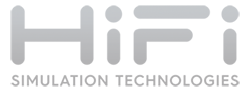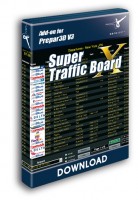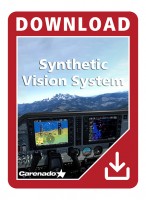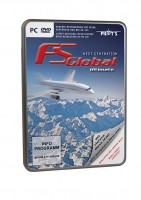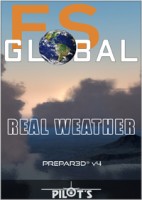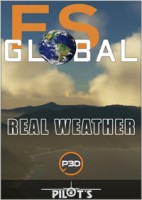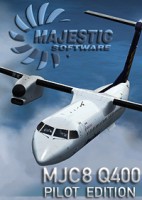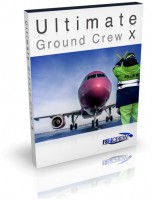Price excl. VAT
Available as instant download
Not in conjunction with other discounts.
*1- Article number: AS16085
- Manufact./Publisher: HiFi Technologies
- Current version: B8765
Announcing: Active Sky P3D V6, the newest weather engine in the Active Sky line!
This new product integrates specifically with the new Prepar3D v6 platform, taking advantage of its new atmospheric engine and various graphical and lighting improvements to provide an enhanced and comprehensive weather experience.
ASP6 includes the Active Sky advanced weather engine, air effects, flight planning and briefing features, mapping, historical weather with playback, voice features, weather gauge, and much, much more.
Features:
- Specific Prepar3D v6 integration, in both volumetric clouds mode and legacy non-volumetric clouds mode
- Live, Custom, and Historical weather with playback, with historical data available hourly
- Variable-region weather depiction (non-global) in both volumetric and non-volumetric cloud modes
- Comprehensive weather data including surface observations (METARs), surface forecasts (TAFs), detailed global aloft air model data (GFS), significant and hazardous weather information (Sigmet/Airmet), tropical storms/hurricanes and more
- Mapping, Planning, Briefing, Scenarios and Weather Searching
- Voice features including ATIS, Flight Watch and full voice briefings
- Mobile companion app for weather display and control through any device
- Advanced radar and precipitation, cloud detection, motion effect, in-cloud visibility reduction and advanced radar API and ASCA cloud structure/texture integration available in legacy (non-volumetric) clouds mode
- XGauge weather display gauge with advanced airborne radar simulation mode (when using legacy clouds)
- Advanced wind control, effects and smoothing with high frequency air effect force actuation and organic feel
- Includes the most advanced version of our award-winning core weather engine, being refined now for nearly 25 years
- Advanced networking support without the need for SimConnect network configuration
- New P3D add-on folder specification with everything installed outside of the P3D folders
- Comprehensive API available for 3rd party developers to fully integrate with ASP6
P3Dv6 New Atmospherics Engine
The new Atmospherics Engine in P3Dv6 offers new volumetric clouds that replace the previous EA/trueSKY clouds when using the volumetric clouds as set with the P3Dv6 cloud quality option. Some features of ASP6 are not compatible when using volumetric clouds at this time. This includes: Cloud detection features, in-cloud motion effect, in-cloud visibility reduction, high-resolution radar/precipitation accuracy, and ASCA compatibility.
When using non-volumetric (legacy) clouds, all cloud-detection features and cloud structure/texture ASCA compatibility are available.
- Lockheed Martin Prepar3D V6/V6.1
- Windows 10 or later (64-bit)
- 2 GB RAM or greater
- 1 GHz x64 processor or greater
- 500 MB available hard drive space or greater
- 1024×768 minimum available screen resolution to display all user interface features
- Stable internet connection (broadband recommended)*
- Online activation and login system requires online connection – this product cannot be used offline*
*Active Sky P3D v6 is an online product that will require the creation of a new user account. You must be logged in to use the software. One login per user account is permitted. You can install the software on multiple machines and/or move the software to other machines, but may be logged in only once at a time.
Update 123123 (B8765):
- Fixed issue with GRIB NOAA download and data processing for cached use resulting in invalid GRIB data/interpolation in data-sparse areas (for example, unintended snow/freezing temps in tropical oceanic areas)
- Fixed issue with moisture, clouds and precipitation in data-sparse areas related to GRIB data processing