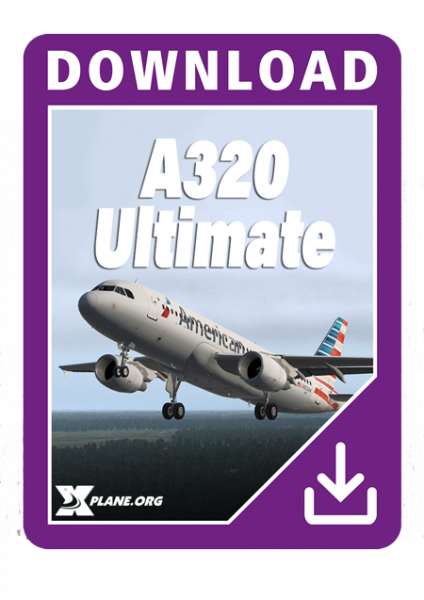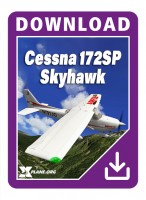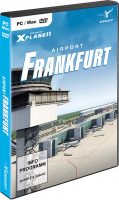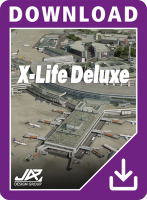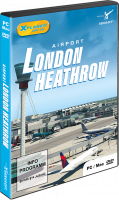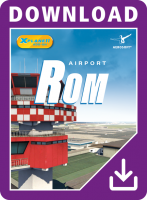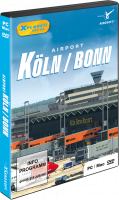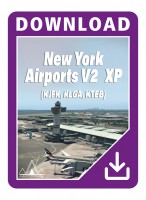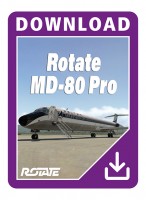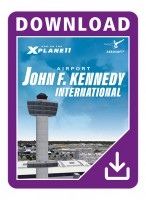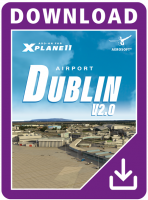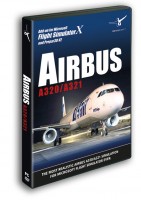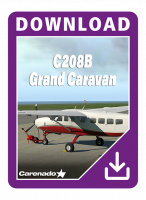Diese Version verfügt über ein eigenes Flugmodell und eine Systemtiefe, die Sie noch in keiner... mehr
Produktinformationen "A320 Ultimate XP11"
Diese Version verfügt über ein eigenes Flugmodell und eine Systemtiefe, die Sie noch in keiner Flugsimulation erlebt haben. Ziel ist es, ein Erlebnis so nah wie möglich am realen Flugzeug zu vermitteln.
Benutzerdefiniertes Flugmodell:
- Päzise modelliertes, aerodynamisches Modell mit einzigartigen Features wie Transonic-Effekten, Hi-Speed-Stall etc.
- Spezifisches Motormodell mit realistischer Performance und Dynamik
- Über 10.000 simulierte Objekte wie Computer, Sensoren, Einheiten, Sammelschienen mit eigener Logik und eigenem Verhalten
- Simulation des Datenaustausches im ARINC-Datenprotokoll zwischen Flugzeugcomputern mit Präzisionsverlust und -verzögerungen
Hochdetailliertes Modell:
- Hochdetailliertes und realistisches Außen- und Innenmodell
- Hochwertiges und realistisches Soundpaket mit hunderten von Sounds aus dem realen Flugezug
- Hochqualitative Anzeigegrafik (4K panel)
- Einzigartige Regeneffekte
- Popup-Panel-System mit schnellem Zugriff
- Realistische Simulation von Übergangseffekten, Selbsttests und anderen realen, nicht dokumentierten Merkmalen von Flugzeugen
- Physikalisch basierte Implementierung von elektrischen, hydraulischen Kraftstoff- und Pneumatiksystemen mit realistischen Reaktionen und Zustandsübergängen
- Präzises Flugmanagmentsystem mit vollständigen Profilvorhersagen und Betriesmodi
- Autopilot mit allen Modi, Übergangseffekten und undokumentierten Features
Weiterführende Links zu "A320 Ultimate XP11"
- X-Plane 11
- Betriebssystem: Windows (64 bit) oder Mac 10.14+ (Linux wird nicht unterstützt)
- Prozessor (x86-64 Intel oder AMD): Quad-Core Intel Core I5-8400 oder AMD Ryzen 5 2500X (Apple M1 & M2 werden nicht unterstützt)
- Grafik: GeForce GTX 970 oder AMD Radeon RX 580 mit 4 GB VRAM (8 GB empfohlen)
- RAM: 8 GB (16 GB dringend empfohlen)
- Freier Festplattenspeicher: 2 GB
Die Installation erfolgt über Aerosoft One, dazu ist eine Internetverbindung und ein Benutzerkonto bei Aerosoft erforderlich!
Weitere Informationen zu Aerosoft One können Sie aus dem User Guide entnehmen oder unter den FAQs finden.
Version 1.3.6:
- Significant improvement of flightplan calculation performance
- Removed update enforcement
Version 1.3.5:
Improvements:
- DIR TO/ABEAM function
- Rudder trimm bindings for hardware
Fixes:
- Restored BROWSER tab for cockpit EFB
- Fixed GND CTRL ON light behavior
- Fixed ILS not capturing on some airports
Version 1.3.0:
Fixes:
- Cockpit EFB for MacOS Monterey
- DIR-TO intercept mode
- Output.cfg for multiple monitors under Vulcan
- Cannot build path for DIR-TO to nearest flightplan point
- Arc from HOLD exit to next leg not build when HOLD at PPOS
Version 1.2.9:
Improvements:
- Huge optimization for better overral FPS
- Better EFB performance
- HOLDs full functionality
- Implemented PROG REPORT page
- Added house liveries
- EFIS Baro mode sync
- RAD NAV page save/load
- Added possibility to enter a DIST in OTHER ALTN to get preliminary fuel predictions
- Flight controls tuning
- ALTERNATE PAGES completed
- INIT B page (and FUEL PRED): ALT/TIME value computes for selected ALT airport
- INIT B page (and FUEL PRED): New s-pad messages were added
- Stored waypoints limitation has increased to 40
Fixes:
- Fixed flight plan sequencing with holding patterns on arrival or go-around route
- DIR-TO page contains identical points if holding pattern ahead
- T-P position is not continuously updated on temporary flight plan
- Plane sometimes freezes when using EFB in external browser
- INIT A - ground temperature isn't selectable. There wasn't a possibility to enter ground temperature manually. Automatic ground calculation according to airport height.
- PROG page Required accuracy had no posibilitty to be entered manually
- PERF - CHECK T/OFF DATA
- NIT B page (and FUEL PRED): the MIN DEST FOB cannot be erased or changed
- INIT B page (and FUEL PRED): the ALTN-Fuel stays empty and isn't being calculated by the MCDU. Also cannot be entered or erased manually
- INIT B page (and FUEL PRED): EXTRA-fuel value isn't correct computed
- Airways page is scrollable. Insert and erase buttons don't appear at last line
- SEC doesnt not take pitch control when ELAC is not engaged
- Rreturned X-RAAS win.xpl


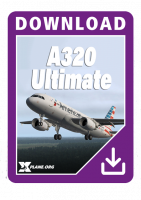
.jpg)
.jpg)
.jpg)
.jpg)
.jpg)
.jpg)
.jpg)