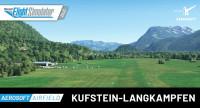Welcome to Bavarian Airfields 2!
7 more general aviation airfields of Bavaria finally come to the simulator:
- Airfield Landshut - EDML
- Airfield Aalen-Heidenheim/Elchingen - EDPA
- Airfield Biberach - EDMB
- Airfield Deggendorf - EDMW
- Airfield Regensburg - EDNR
- Airfield Herzogenaurach - EDQH
- Airfield Rothenburg - EDFR
Each airfield was built 1:1 to the prototype, hundreds of detailed photos were taken at each airfield and reconstructed in close exchange with the airfield operators.
Since the developers fly themselves, they have focused on every little detail as well as all approach points at the airfields.
All airfields have the approval of the airfield operators as well as original ICAO approach charts & airfield maps courtesy of Deutsche Flugsicherung and Eisenschmidt.
Features:
- 7 GA airfields lovingly modeled after the originals down to the last detail
- Highly detailed hangars, tower with facilities and airfield buildings
- Original asphalt markings and taxiways
- Original advertisements, banners, posters, traffic lights
- Hundreds of visual flight points
- All 7 airfields open and close their hangar doors as in the original, depending on the time of day
- Animated figures at the airfields
- Complex lighting technology
- 7 original ICAO VFR airfield charts & maps
- Detailed documentation of each airfield in PDF format
- Microsoft Flight Simulator (Version 2020)
- OS: Windows 10 / 11
- CPU: Intel i5-4460 | Ryzen 3 1200 or better
- GPU: NVIDIA GTX 770 | Radeon RX 570 or better
- DirectX: DirectX 11
- VRAM: 2 GB
- RAM: 8 GB
- HDD: 5 GB
Installation runs via Aerosoft One, this requires an internet connection and an Aerosoft user account!
More information about Aerosoft One can be found in the User Guide or in the FAQs.