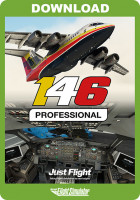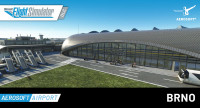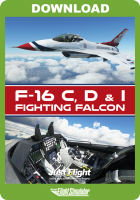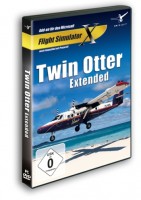MSFS 2020 Version | Welcome to the Airport of Buochs, the picturesque airport within its scenery environment. The new product by Flylogic Software offers you now the possibility to land at this airport with a challenging approach in your own flight simulator. With wish you many exciting flights with this product!
The Airport of Buochs was built in the 1940-ies as a military airbase for the Swiss Air Force. Through the years, various aerospace industry companies started to settle around the airport as well. The best know are Pilatus Aircraft, who have had their headquarters at the Airport of Buochs for more than 60 years. Companies like RUAG Aerospace and Aerolite also have a presence at Buochs.
On voyages of discovery across the very large area of the airport, you can discover a multitude of details and special features.
Highlights:
- Realistic and highly detailed depiction of the airport
- Very detailed depiction of PILATUS Flugzeugwerke AG
- Detailed representation of the nearby commercial areas, the Nidwalden shooting range and the restaurant “Cockpit”
- Optimally created for MSFS
- Adjusted to World Update 6
- Markings on the apron and runways
- Lifelike lighting effects
- Animated people and windsocks
- Static vehicles
- MSFS standard ground traffic
- Optimized execution speed by using LOD's
- German manual - Manuel en français - English manual
- Microsoft Flight Simulator 2020
- Microsoft Windows 10 / 11 (64Bit)
- Processor: quad-core at 3.5 GHz
- Memory: 8 GB DDR4 RAM (2666 MHz)
- Graphics card: 4 GB VRAM (DirectX 11)
- Hard disk space: approx. 400 MB
Installation runs via Aerosoft One, this requires an internet connection and an Aerosoft user account!
More information about Aerosoft One can be found in the User Guide or in the FAQs.