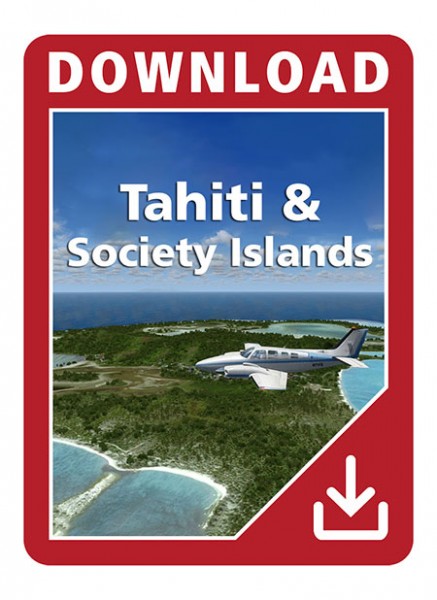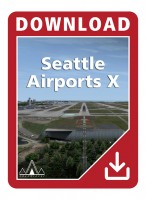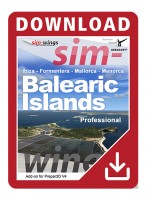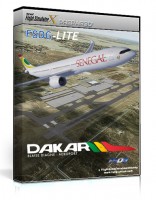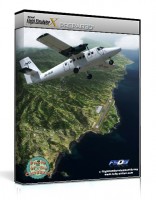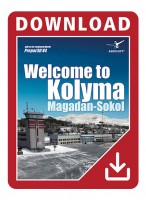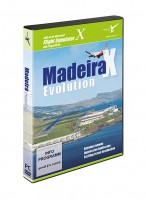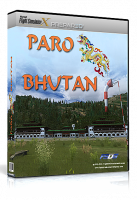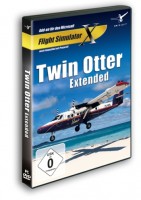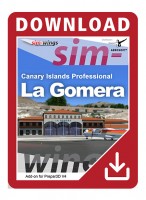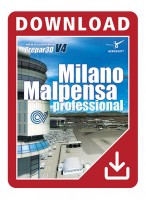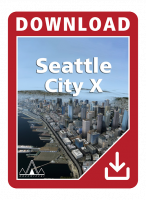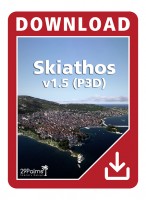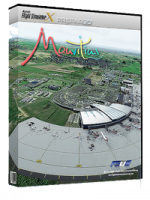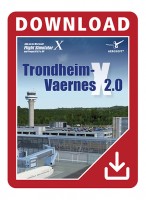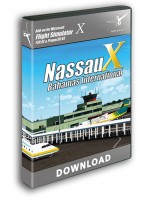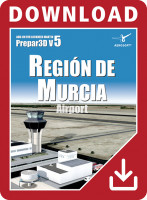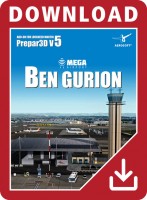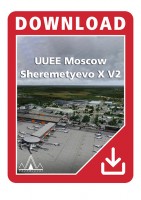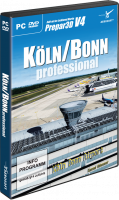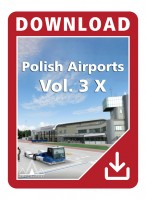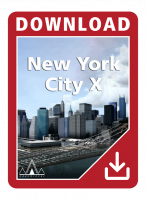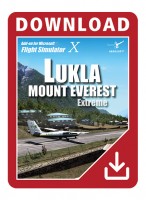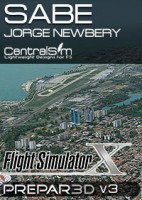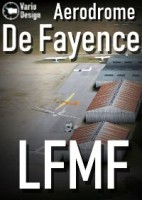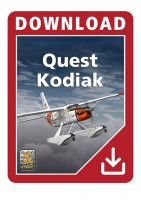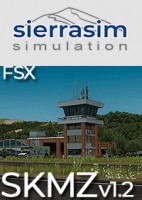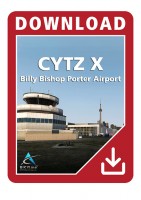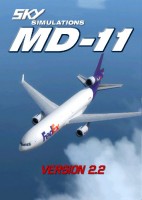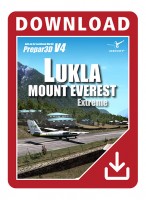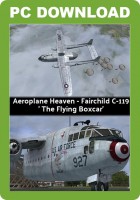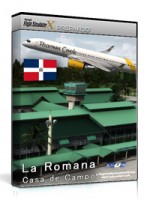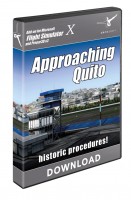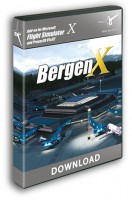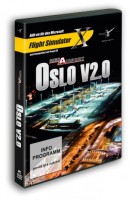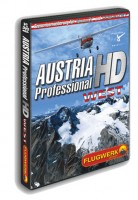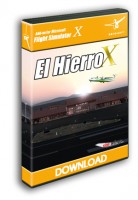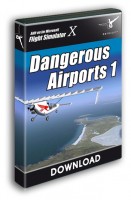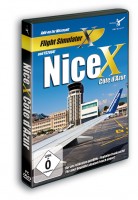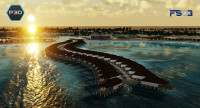Price excl. VAT
Available as instant download
- Article number: AS14445
- Manufact./Publisher: Flightscene
- Language: English
- Current version: 1.02
One of the most magnificent places on Earth, Tahiti and the Society Islands, has been faithfully reproduced for Microsoft Flight Simulator X and Lockheed Martin Prepar3D. The scenery includes photorealistic aerial images, custom mesh and realistic renditions of airports. The distances between the islands are quite large which makes it perfect for flying with a light twin.
Following islands and airports are included:
- Tahiti - NTAA Tahiti Faaa
- Moorea - NTTM Moorea Temae
- Bora Bora - NTTB Motu Mute
- Raiatea - NTTR Uturoa, NNAO Motu Nao Nao
- Huahine - NTTH Huahine Fare
- Maupiti - NTTP Maupiti
- Tupai - TPX Tupai
- Tetiaroa - NTTE Tetiaroa
- Tahaa
- Maiao
- Mehetia
- Manuae
- Maupihaa
- Motu One
Features:
- High resolution (25/50 cm per pixel) photoreal aerial images of the islands (night lighting included)
- Detailed custom mesh
- Custom autogen vegetation
- Detailed, realistic 3D models of airports
- Custom 3D objects such as water bungalows and buildings in downtown Papeete
- High resolution ground textures at all airports
- Airport ground textures include specular and rain effects
- User controlled animated hangar doors at Tahiti Faaa airport
- Custom runway lighting, papis and windsocks
- AI boat traffic around the islands
Microsoft Flight Simulator X, FSX: Steam Edition or Lockheed Martin Prepar3D V4/V5
Windows 7 / 8 / 10 (64-bit recommended)
3D Graphics Card with min. 1GB memory (DX9/DX10 compatibility)
3.0 GHz processor (Dual Core processor recommended)
Download-Size: 2.7 GB
Version 1.02:
- Added P3DV5 compatibility
Version 1.01:
- Fixed bug adding duplicate names into scenery library for P3D V4
- Some customers are getting constantly nagged about re-registering when changing hardware. If this is happening, download the new installer, install the product and register again with your serial number


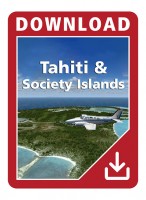
.jpg)
.jpg)
.jpg)
.jpg)
.jpg)
.jpg)
.jpg)
.jpg)
.jpg)
.jpg)
.jpg)
.jpg)
.jpg)
.jpg)
.jpg)
.jpg)
.jpg)
.jpg)
.jpg)
.jpg)
.jpg)
.jpg)
.jpg)
.jpg)
.jpg)
.jpg)
.jpg)
.jpg)
.jpg)
.jpg)
.jpg)
.jpg)
.jpg)