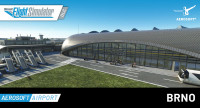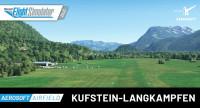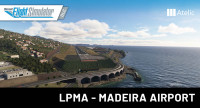Parma Airport (Italian: Aeroporto di Parma, IATA: PMF, ICAO: LIMP) is located 2,4 km (1.5 mi) northwest of Parma, a city in the Emilia-Romagna region of Italy. The airport was opened on 5 May 1991. It is also known as Giuseppe Verdi Airport or
Parma "Giuseppe Verdi" Airport, named after Giuseppe Verdi.
The structure, named after Giuseppe Verdi, the famous composer from Parma (1813-1901), is managed by the company So.Ge.A.P. S.p.A. and is open to national and international commercial traffic.
The first nucleus of the current Parma Airport was designed and built by the Royal Navy after the First World War with the aim of being a base for airships. Completed in 1923 and named after the aviator, the gold medal for military valor, Natale Palli (1895 - 1919), it was sold to the Regia Aeronautica. After the Second World War, the airport was completely destroyed and the Minister of Defense had decided to abolish it.
This package includes:
- Accurately modeled terminal and interior
- Custom night lighting
- Custom parking positions matching with real life
- Custom surroundings
- Custom animated people and objects
- PBR Materials
- Microsoft Flight Simulator (Version 2020 & 2024)
- OS: Windows 10 version 18362.0 or higher
- Processor: Intel i5-8400 | AMD Ryzen 5 1500X
- Video Memory: 4 GB
- Graphics: NVIDIA GTX 970 | AMD Radeon RX 590
- Memory: 16 GB
Installation runs via Aerosoft One, this requires an internet connection and an Aerosoft user account!
More information about Aerosoft One can be found in the User Guide or in the FAQs.