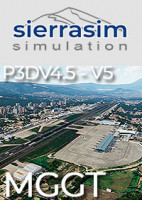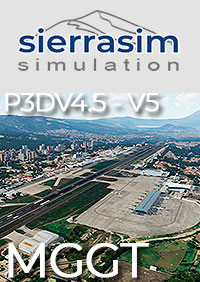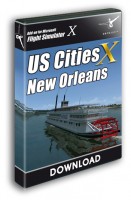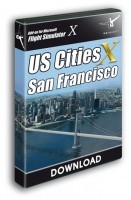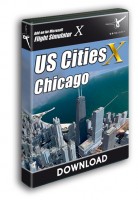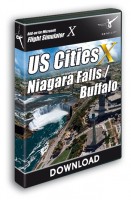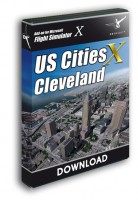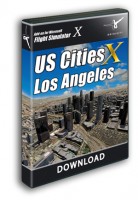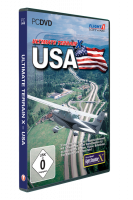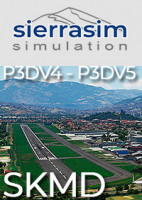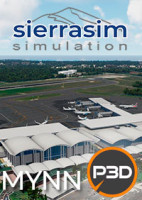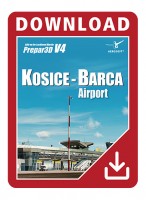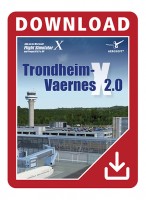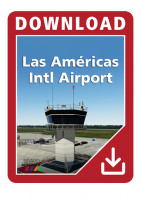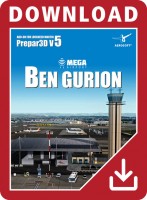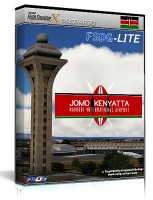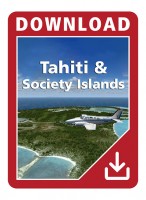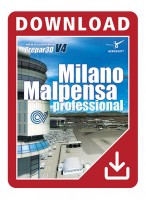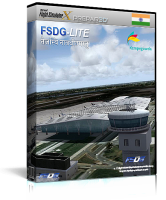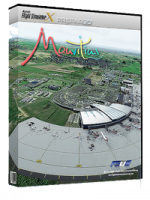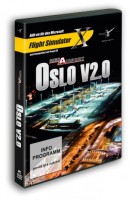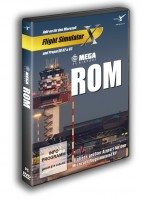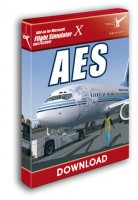La Aurora International Airport (Spanish: Aeropuerto Internacional La Aurora, IATA: GUA, ICAO: MGGT) serves Guatemala City, Guatemala. It is located 6.4 km (4.0 mi) south of Guatemala City's center and 25 km (16 mi) from Antigua Guatemala. It is administered by the Dirección General de Aeronáutica Civil.
La Aurora International Airport is the primary airport of Guatemala. The airport went through a massive modernization and expansion. The airport is now able to accept a greater number of flights and larger aircraft. It provides high standard installations to the traveler. The old terminal has been renovated in accordance with its original design. It was partly demolished and was expanded with a new glass-designed concourse and is now able to accommodate up to twenty-two aircraft. The greater project was completed by December 2008. The airport currently has two terminals: Central and North.
Features:
- Ground PBR texture
- Photoreal autogen
- Photo-realistic PBR textures for buildings, vehicles, etc.
- Airport objects
- Surrounding buildings
- Optimized for good performance
- Dynamic night lighting
- Jetways SODE
- Wet Surface SODE
- Windshock SODE
- Compatibility with Orbx, Open LC North America or Freemesh
- 3D grass
- Taxiway 3D ligths
- Lockheed Martin Prepar3D V4.5 & V5.2
- Windows 8 / 10 (64-bit)
- Dual Core Processor with 3 GHz or better
- 8 GB RAM or more
- 3D graphics card with 8 GB
- Latest SODE version required
Installation runs via Aerosoft One, this requires an internet connection and an Aerosoft user account!
More information about Aerosoft One can be found in the User Guide or in the FAQs.